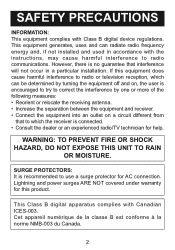Memorex MiHTS3202 Support Question
Find answers below for this question about Memorex MiHTS3202 - 32" Front Sound Speaker System.Need a Memorex MiHTS3202 manual? We have 2 online manuals for this item!
Question posted by joeerchul on August 22nd, 2010
How Do I Connect This To My Lg 20ls7d Television?
Current Answers
Answer #1: Posted by MITHTech on August 24th, 2010 2:22 PM
You have to plug the audio cables to the TV Audio Right and Left Audio in Jacks on the Memorex unit and then the other end of the cables to the output jacks on the TV. Since your TV doesn’t have Audio output connections, you have to use your headphone jack. This requires a splitter to go from 3.5mm stereo male connector to two (2) RCA female connectors.
You would then connect your Memorex red and white audio cables to the female RCA connections coming from your headphone jack on the TV. On the Memorex remote press Function button repeatedly until TV appears on the display.
Related Memorex MiHTS3202 Manual Pages
Similar Questions
speaker only plays some of the sound when playing my blu ray video.
what is the Universal Device Code for the Memorex MIHTS3202 - 32" Front Sound Speaker System
My Memorex 32" front sound speaker system won't charge any kind of ipod anymore! Can anyone help ple...