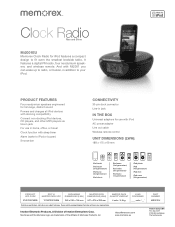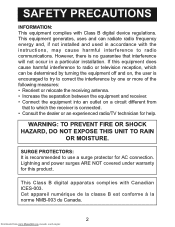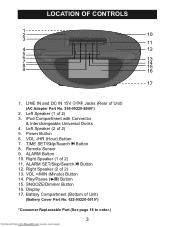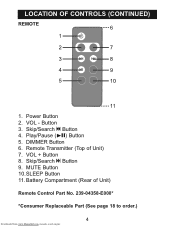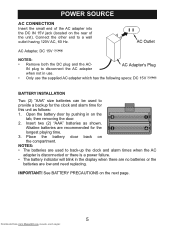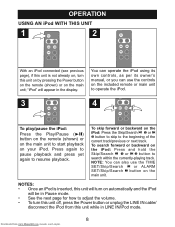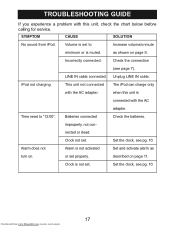Memorex Mi2001 Support Question
Find answers below for this question about Memorex Mi2001.Need a Memorex Mi2001 manual? We have 2 online manuals for this item!
Question posted by drakeharris87 on April 21st, 2012
Won't Charge Iphone 4 Ios 5.1 Help!!!!!
It plays music but says "charging is not supported with this accessory" what do I do????
Current Answers
Related Memorex Mi2001 Manual Pages
Similar Questions
Not Playing Ipods
My Mi4290 will not play music from my iPod Touch or play music from any iPods. It use to be able to ...
My Mi4290 will not play music from my iPod Touch or play music from any iPods. It use to be able to ...
(Posted by kagexshikaku 12 years ago)
It Doesnt Want To Charge My Ipod Nano 6th Generation But It Will Play Music.
(Posted by Anonymous-27031 13 years ago)
Memorex Mi4290pblk
My Mi4290 will not play music from my iPod Touch or play music from my friend's iPod Touch. The musi...
My Mi4290 will not play music from my iPod Touch or play music from my friend's iPod Touch. The musi...
(Posted by jgrnhorn6 13 years ago)
Memorex Mi2001 Will Charge Ipod, But Won't Play It
When I dock my ipod, it will automatically charge but won't play it. the volume is all the way up, b...
When I dock my ipod, it will automatically charge but won't play it. the volume is all the way up, b...
(Posted by kpeterson1989 13 years ago)