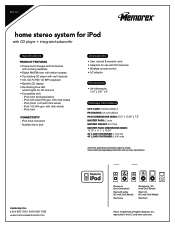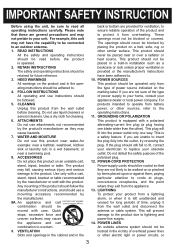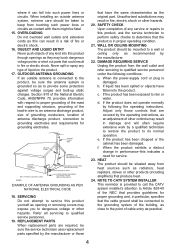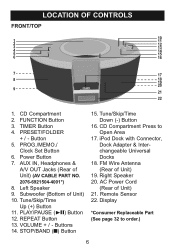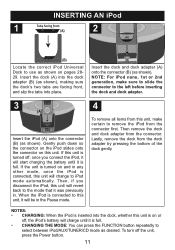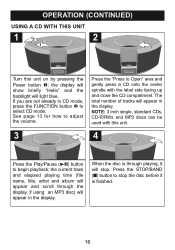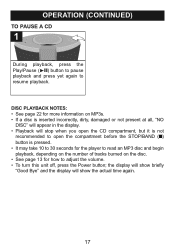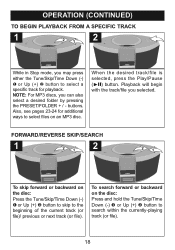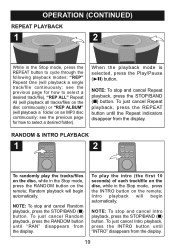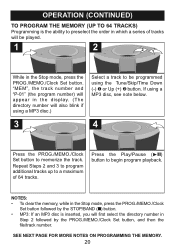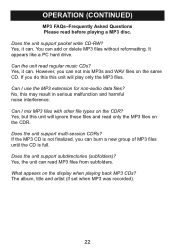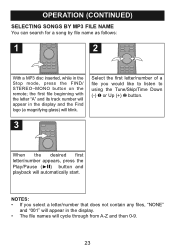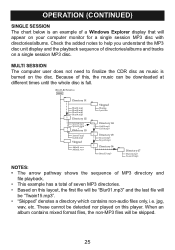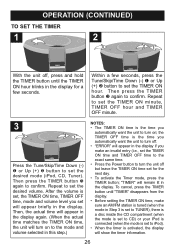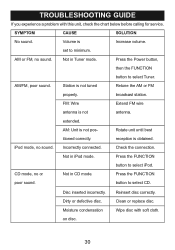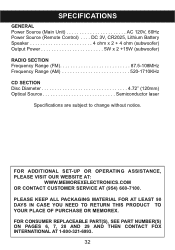Memorex Mi1111 Support Question
Find answers below for this question about Memorex Mi1111 - Micro System.Need a Memorex Mi1111 manual? We have 2 online manuals for this item!
Question posted by Kathleentd101 on February 6th, 2013
Cd Player Won't Read .
I place the cd in the system and could hear it spinning but it wouldn't read the disc.
Current Answers
Answer #1: Posted by tintinb on February 7th, 2013 11:22 AM
I believe that there might be a problem with either the CD media or the device itself. You can perform a Do-it-yourself troubleshooting by trying an new and working CD media. If this does not work as well, there is a problem with the device that requires a replacement.
If you have more questions, please don't hesitate to ask here at HelpOwl. Experts here are always willing to answer your questions to the best of our knowledge and expertise.
Regards,
Tintin
Related Memorex Mi1111 Manual Pages
Similar Questions
Cd Player Door
the plastic piece that locks the CD player door is there a replacement piece for that
the plastic piece that locks the CD player door is there a replacement piece for that
(Posted by tfishbone76592 9 years ago)
Looking For Ir Remote Control Codes For A Memorex Mi1111 Home Audio System.
Got an IR Blaster on my (Android) phone & a MI1111 Sound System w/ no control so looking for the...
Got an IR Blaster on my (Android) phone & a MI1111 Sound System w/ no control so looking for the...
(Posted by scart69 10 years ago)
Memorex Cd Micro System's Cd Player Is Not Working; Fails To Read Cd
All other functions including radio and ipod work, but only the cd player does not even rotate disc
All other functions including radio and ipod work, but only the cd player does not even rotate disc
(Posted by kantishah 11 years ago)
Can Music Be Down Loaded From Cd Player To Ipod
(Posted by kewa021348 12 years ago)
Cd Player Will Not Play
In the morning the Cd played In the afternoon it would not. It is not spinning . It just says CD rea...
In the morning the Cd played In the afternoon it would not. It is not spinning . It just says CD rea...
(Posted by lfs60 13 years ago)