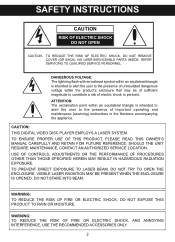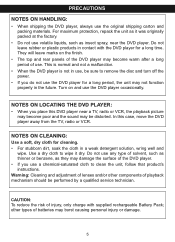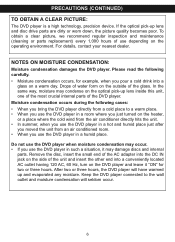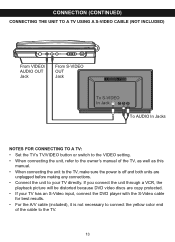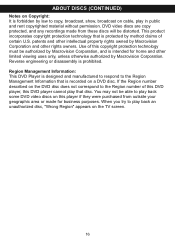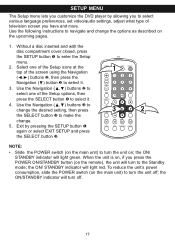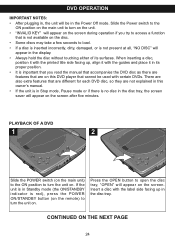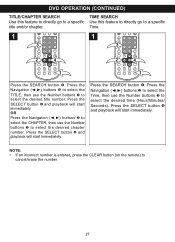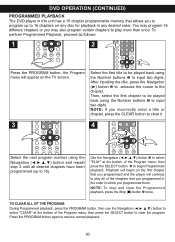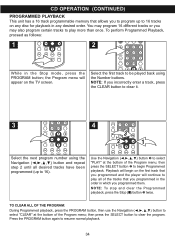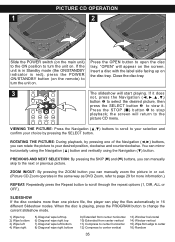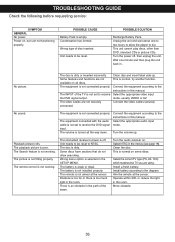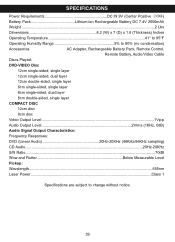Memorex MVDP1077 Support Question
Find answers below for this question about Memorex MVDP1077.Need a Memorex MVDP1077 manual? We have 1 online manual for this item!
Question posted by cvalentine7 on January 24th, 2017
Is The Player Defective? It Will Play Cds, But Not Dvds Anymore? What Can I Do?
The person who posted this question about this Memorex product did not include a detailed explanation. Please use the "Request More Information" button to the right if more details would help you to answer this question.
Current Answers
Related Memorex MVDP1077 Manual Pages
Similar Questions
My Vcr/dvd Player Will Not Play Dvds Anymore. It Will Play Cds But Not The New
dvds that are coming out now. What is my problem?
dvds that are coming out now. What is my problem?
(Posted by cvalentine7 7 years ago)
When Trying To Play A Dvd A Split Screen Appears With Pscan And An ! Above It
(Posted by sjmtz5 9 years ago)
Player Started The Movie Then After 5 Min. It Stopped. Battery Light Flashes.
(Posted by alltownsre 11 years ago)
What Happens When Dvd Is Placed In The Player But It Reads No Disc?
what happens when dvd is placed in the player but it reads no disc?
what happens when dvd is placed in the player but it reads no disc?
(Posted by jape0277 12 years ago)
Trouble With Vcr/dvd Player
when trying to play a dvd a split screen appears with PSCAN and an ! above it
when trying to play a dvd a split screen appears with PSCAN and an ! above it
(Posted by blf524 12 years ago)