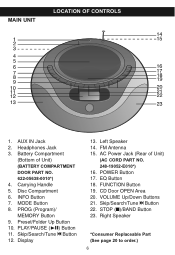Memorex MP4047-PNK Support Question
Find answers below for this question about Memorex MP4047-PNK - Portable CD/MP3 Boombox.Need a Memorex MP4047-PNK manual? We have 1 online manual for this item!
Question posted by okazakijy on August 31st, 2012
Have A Gold Mp 4047, But Lost The Ac Power Supply Cord.
Will the power supply cord for the current model work, with the MP4047? Where can I get a cord that will work?
Current Answers
Related Memorex MP4047-PNK Manual Pages
Similar Questions
Power Cord Mp8806
I lost the power cord for my memorex mp8806. I cannot find a cord that fits. Can you help me?
I lost the power cord for my memorex mp8806. I cannot find a cord that fits. Can you help me?
(Posted by Ddhorn2000 6 years ago)
Power Supply
I'm looking to purchase a power cord for my Memorex MP3227 (CD Boom Box w/ Cassette Recorder). It sa...
I'm looking to purchase a power cord for my Memorex MP3227 (CD Boom Box w/ Cassette Recorder). It sa...
(Posted by Jeanniesline 6 years ago)
Loose Internal Ac Power Jack
How to I open/get into Memorex Portable Boombox MP3851BLK to secure loose internal AC power Jack? (...
How to I open/get into Memorex Portable Boombox MP3851BLK to secure loose internal AC power Jack? (...
(Posted by ddguy 10 years ago)
Manual For A Memorex Disc Player Mp 3851blk
Lost My Manual
(Posted by rprohaska 11 years ago)
Memorex Portable Cd Player Model Mp8806 -how Can I Get A New Cord?
(Posted by debralathrop 11 years ago)