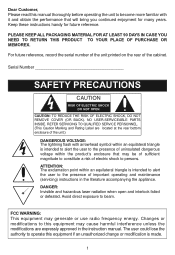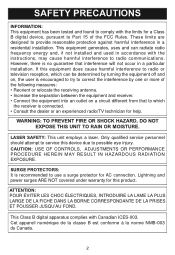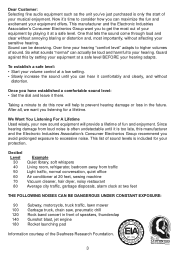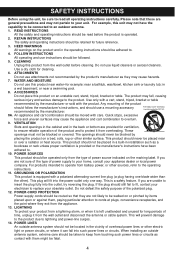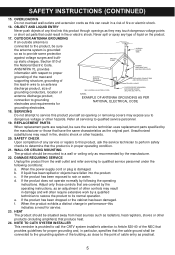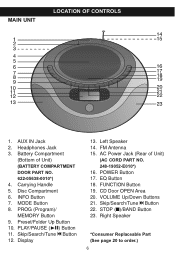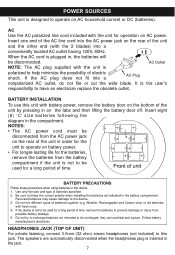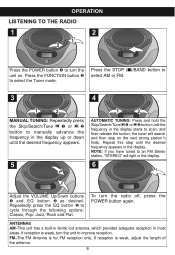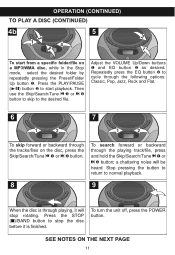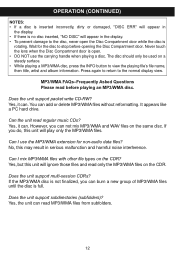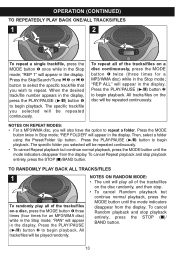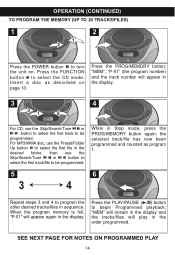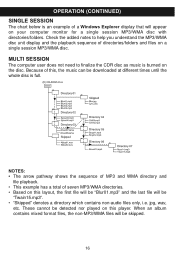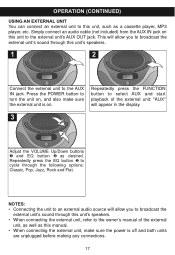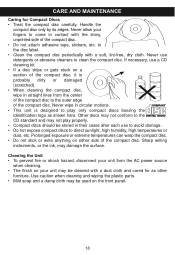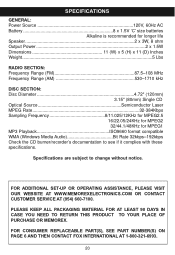Memorex MP4047 Support Question
Find answers below for this question about Memorex MP4047.Need a Memorex MP4047 manual? We have 1 online manual for this item!
Question posted by sallywinddancer on March 20th, 2011
Can't Switch Modes
plug in, only reads 'CD' in window, buttons won't work...haven't dropped it, no lightning, HELP!! I've unplugged it and plugged back in, same thing.
Current Answers
Related Memorex MP4047 Manual Pages
Similar Questions
Why Is Mp3851blk Boombox Cd Player Manual Come Up As Mp3851sp?
I am trying to get the 2012 Memorex MP3851BLK Boombox CD Player manual, but when I click on that, wh...
I am trying to get the 2012 Memorex MP3851BLK Boombox CD Player manual, but when I click on that, wh...
(Posted by sburhoop 9 years ago)
Can't Open Manual On Ipad. How Do I Switch To Cd Mode?
I recently moved and have misplaced my user manual. Can't figure out where the function key isto b a...
I recently moved and have misplaced my user manual. Can't figure out where the function key isto b a...
(Posted by Jovalz 11 years ago)
How Do I Turn Off The Clock When I Am Using Battery Mode?
With batteries in the unit and the unit is off, the clock stays on and runs down the batteries. How ...
With batteries in the unit and the unit is off, the clock stays on and runs down the batteries. How ...
(Posted by vwms7353 11 years ago)
Works When Plugged In But Not With Batteries.
Works fine when plugged into the wall socket but put six new C batteries in and it does nothing.
Works fine when plugged into the wall socket but put six new C batteries in and it does nothing.
(Posted by trevi1023 12 years ago)
No Sound On My Minimove Boombox
Purchased new yesterday, everything great. Today, no sound. I tried volume up down, unplugging, radi...
Purchased new yesterday, everything great. Today, no sound. I tried volume up down, unplugging, radi...
(Posted by Laurieannfix 12 years ago)