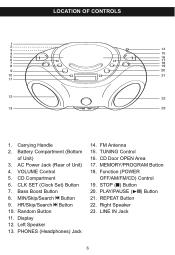Memorex MP3851SP Support Question
Find answers below for this question about Memorex MP3851SP.Need a Memorex MP3851SP manual? We have 1 online manual for this item!
Question posted by josebmw745i on July 29th, 2012
Dont Work
I had my memorex boom box playing music when it just stop working . Is there a reset I can push ?
Current Answers
Related Memorex MP3851SP Manual Pages
Similar Questions
Purcashed Mp32216 Boom Box No Instruction Manual? Can I Print On Line? How Do I
Need instruction manual for MP32216! Can I print on Lime?Also how do I register this item for Warran...
Need instruction manual for MP32216! Can I print on Lime?Also how do I register this item for Warran...
(Posted by donaldgiboney 7 years ago)
Fm Antenna
i need a fm antenna for a memorex mp3851 blk "j" portable boom box. Where can I get one?
i need a fm antenna for a memorex mp3851 blk "j" portable boom box. Where can I get one?
(Posted by lb101242 8 years ago)
What Should I Do If No Shows Up On My Memorex Boombox When I Try To Play A Cd
(Posted by Nintendods6923 11 years ago)
Where Can One Purchase A Replacement Antenna For Mp3851sp?
I want to buy a replacement antenna for MP3851SP.
I want to buy a replacement antenna for MP3851SP.
(Posted by scj478 12 years ago)
Radio Dont Work Followed Instructions
were can i get a fuse for the model mp8806
were can i get a fuse for the model mp8806
(Posted by poisonedteens 13 years ago)