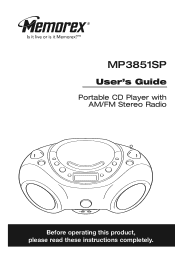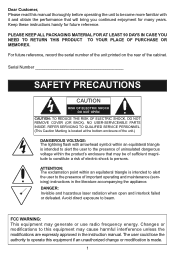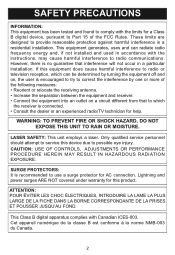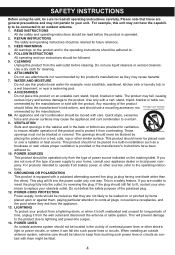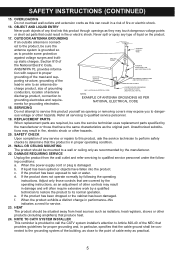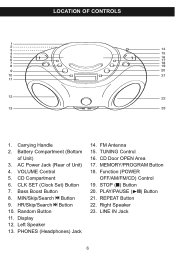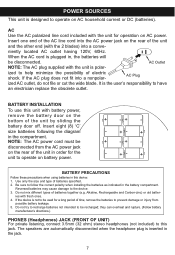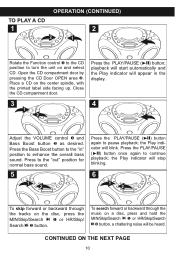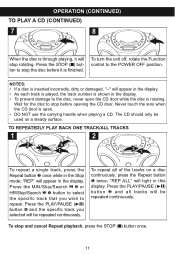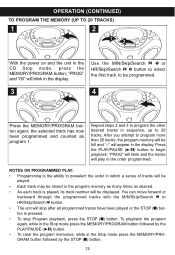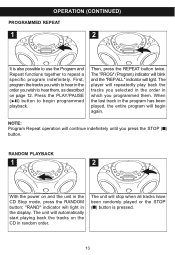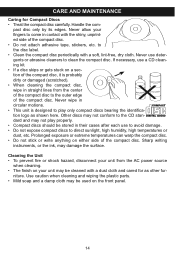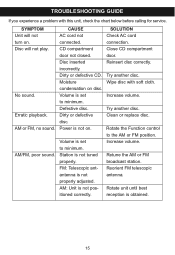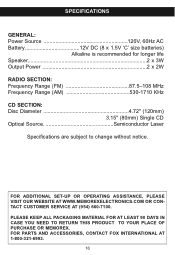Memorex MP3851BLK Support Question
Find answers below for this question about Memorex MP3851BLK - Boombox CD Player.Need a Memorex MP3851BLK manual? We have 1 online manual for this item!
Question posted by daverfl on May 9th, 2010
Memorex M/n Mp3851blk+ Antenna Replacement
Current Answers
Answer #1: Posted by jkcii63 on June 16th, 2011 8:56 AM
2 options. don't take the bottom off. Just replace the antenna at the top. There is a screw on the swivel part of the antenna. Leave the base (that's attached inside) and just remove the telescope part. Remove the new telescope part and attach to the old base.
Option 2, if you really want to take it apart like I did, unscrew the 50+ screws. Dont forget about the screw in the battery compartment. Once ALL of them are removed, it slides out from the front to the back. Once the sides and the back are lifted slightly,, shimmy it it left and right and give it a little muscle. My player was rather sticky or glued. But I got it off.
Hope this helps.
Best of luck with your health.
Related Memorex MP3851BLK Manual Pages
Similar Questions
I am trying to get the 2012 Memorex MP3851BLK Boombox CD Player manual, but when I click on that, wh...
Do you carry power cords for the model listed?
I just boiught a memorex mp 3851 cd plAYER and can't find the power switch
The CD player in my memorex MP8806 boom box stopped working. First the track display got weak then t...
The cd player would play all songs on a cd. Then one day without any warning, it would not play past...