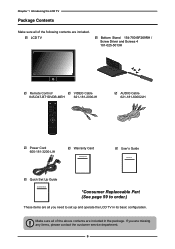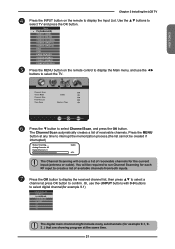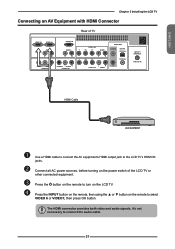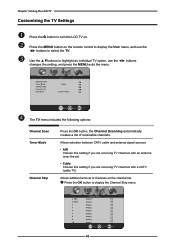Memorex MLTD2622 Support Question
Find answers below for this question about Memorex MLTD2622 - 26" LCD TV.Need a Memorex MLTD2622 manual? We have 2 online manuals for this item!
Question posted by Anonymous-154351 on September 14th, 2015
Is There Anyway To Change The Mode From Cable To Air Without The Remote Control.
The person who posted this question about this Memorex product did not include a detailed explanation. Please use the "Request More Information" button to the right if more details would help you to answer this question.
Current Answers
Related Memorex MLTD2622 Manual Pages
Similar Questions
Volume Issues On Memorex Lcd Hdtv Mtld2622
Volume is turned up to 100 and u can hardly hear it. What could be the problem?
Volume is turned up to 100 and u can hardly hear it. What could be the problem?
(Posted by rbz714x4 9 years ago)
Is There A Code For Memorex Mlt3221 32 In. Lcd Tv On A Directv Remote
(Posted by GerBda 10 years ago)
Programing My Cable Remote To My Memorex Tv
i have a memorex tv mtl 3221 and can't program my cable box to it. i called my cable company and g...
i have a memorex tv mtl 3221 and can't program my cable box to it. i called my cable company and g...
(Posted by cusoonsal 11 years ago)
What Remote Controls Are Compatibles General Electric Universal And Philips Casu
(Posted by Anonymous-64945 11 years ago)