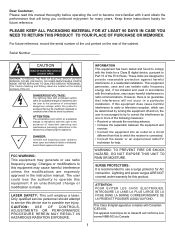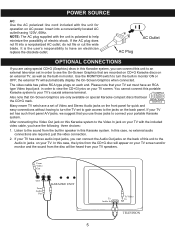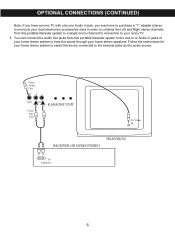Memorex MKS8590 Support Question
Find answers below for this question about Memorex MKS8590 - MKS 8590 Karaoke System.Need a Memorex MKS8590 manual? We have 1 online manual for this item!
Current Answers
Answer #1: Posted by TommyKervz on December 12th, 2013 6:51 AM
Freely dowload it in printable pdf here
Related Memorex MKS8590 Manual Pages
Similar Questions
Microphone Not Working But Everything Else Is. Help?
I have this kareoke machine. Mic won't work. Suffestions
I have this kareoke machine. Mic won't work. Suffestions
(Posted by Anonymous-167293 3 years ago)
Memorex Karaoke Machine Mks8590
Where can I buy this same memorex karaoke MKS8590/
Where can I buy this same memorex karaoke MKS8590/
(Posted by keans 6 years ago)
Looking For Ir Remote Control Codes For A Memorex Mi1111 Home Audio System.
Got an IR Blaster on my (Android) phone & a MI1111 Sound System w/ no control so looking for the...
Got an IR Blaster on my (Android) phone & a MI1111 Sound System w/ no control so looking for the...
(Posted by scart69 10 years ago)
Replacement Parts
I need a transformer for this model karaoke machine ( MKS-8590).
I need a transformer for this model karaoke machine ( MKS-8590).
(Posted by mikew510 12 years ago)
My Karaoke Machines Does Not Work, Do I Find A Warranty For My Product. Mk8590
(Posted by nene3072003 13 years ago)