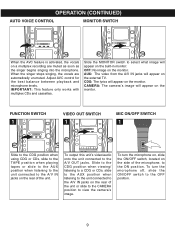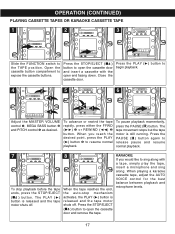Memorex MKS8503 Support Question
Find answers below for this question about Memorex MKS8503 - CD+G Karaoke w/5" B&W Monitor.Need a Memorex MKS8503 manual? We have 1 online manual for this item!
Question posted by Ivette1004 on July 18th, 2017
Microphone For Memorex
where can I get a microphone for my model mLS8503?
Current Answers
Answer #1: Posted by Odin on July 18th, 2017 5:55 PM
If you can't get what you seek from the manufacturer [use the contact information here--https://www.contacthelp.com/memorex/customer-servi...], request a part number. Then (with a part number if possible) try
- http://www.searspartsdirect.com/
- a search engine like Google's or Yahoo's
- http://www.searchtempest.com/, which displays global listings from eBay, Craigslist, and other sources
Good luck!
Hope this is useful. Please don't forget to click the Accept This Answer button if you do accept it. My aim is to provide reliable helpful answers, not just a lot of them. See https://www.helpowl.com/profile/Odin.
Related Memorex MKS8503 Manual Pages
Similar Questions
Memorex Mks8503 - Cd G Karaoke What's It Worth?? New Or Used??
Memorex MKS8503 - CD+G Karaoke w/5" B&W MonitorWhat's it worth?? New or Used?? Thank u Michelle
Memorex MKS8503 - CD+G Karaoke w/5" B&W MonitorWhat's it worth?? New or Used?? Thank u Michelle
(Posted by alwaysdreaminshell 4 years ago)
How Do I Get Replacement Microphone Holders For This Model?
I need 2 microphone holders for this model karaoke machine, my niece broke both of them, please help...
I need 2 microphone holders for this model karaoke machine, my niece broke both of them, please help...
(Posted by jtc1963 5 years ago)
I Don't Have The Microphone For This System And Am Wondering What Microphone I N
What microphone should I buy to go with this MKS8503 model. Thank you.
What microphone should I buy to go with this MKS8503 model. Thank you.
(Posted by brossangela 7 years ago)
Microphone Specs Or Manual
anyone have the manual for this system? Cab I use any microphone?
anyone have the manual for this system? Cab I use any microphone?
(Posted by mcbridetara 8 years ago)
How Do You Get The Words To Show Up On Your Memorex Cd & Graphics Karaoke
machine
machine
(Posted by jeswinky 9 years ago)