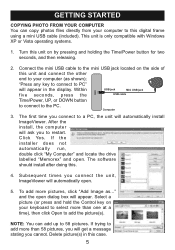Memorex MDF0151BLK Support Question
Find answers below for this question about Memorex MDF0151BLK - Photo Viewer.Need a Memorex MDF0151BLK manual? We have 1 online manual for this item!
Question posted by twbor on May 27th, 2011
How Do I Get It Recognized By My Computer So I Can Use It?
how do i get it recognized by my computer so i can use it?
Current Answers
Related Memorex MDF0151BLK Manual Pages
Similar Questions
Transfer Of Photos From Computer To Viewer
(Posted by marcri8 11 years ago)
How Do I Transfer Photos From My Computer To Viewer?
(Posted by marcri8 11 years ago)
How Do I Change The Date On This Viewer?
(Posted by baf6801 12 years ago)
Time
How do you reset the time on the Memorex picture viewer, model #mdf0151blk?
How do you reset the time on the Memorex picture viewer, model #mdf0151blk?
(Posted by dweinberg 12 years ago)
How Do I Downoad Pics Onto The Keychain And Then How Do I Delete Pics Already Lo
Please tell me how to load and unload photos from keychain (MDF0151BLK Photo Viewer)
Please tell me how to load and unload photos from keychain (MDF0151BLK Photo Viewer)
(Posted by tscheller 13 years ago)