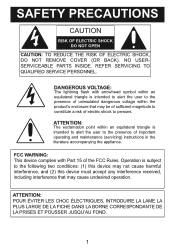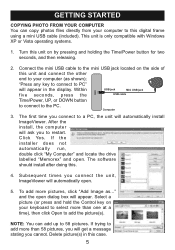Memorex MDF0151BLK Support Question
Find answers below for this question about Memorex MDF0151BLK - Photo Viewer.Need a Memorex MDF0151BLK manual? We have 1 online manual for this item!
Question posted by baf6801 on November 7th, 2011
How Do I Change The Time And Date And How Do I Put Pictures On This Product Mdf0
The person who posted this question about this Memorex product did not include a detailed explanation. Please use the "Request More Information" button to the right if more details would help you to answer this question.
Current Answers
Related Memorex MDF0151BLK Manual Pages
Similar Questions
Transfer Of Photos From Computer To Viewer
(Posted by marcri8 11 years ago)
How Do I Transfer Photos From My Computer To Viewer?
(Posted by marcri8 11 years ago)
How Do I Change The Date On This Viewer?
(Posted by baf6801 12 years ago)
Time
How do you reset the time on the Memorex picture viewer, model #mdf0151blk?
How do you reset the time on the Memorex picture viewer, model #mdf0151blk?
(Posted by dweinberg 12 years ago)
How Do I Downoad Pics Onto The Keychain And Then How Do I Delete Pics Already Lo
Please tell me how to load and unload photos from keychain (MDF0151BLK Photo Viewer)
Please tell me how to load and unload photos from keychain (MDF0151BLK Photo Viewer)
(Posted by tscheller 13 years ago)