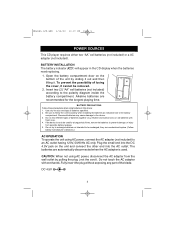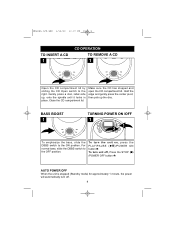Memorex MD6885-03 Support Question
Find answers below for this question about Memorex MD6885-03 - MD CD Player.Need a Memorex MD6885-03 manual? We have 1 online manual for this item!
Question posted by lavero on August 6th, 2011
Mp4047sanm Manual
I am in need of a manual instructions for a MP4047slb
MP4047SANM cd/mp3 player
Current Answers
Related Memorex MD6885-03 Manual Pages
Similar Questions
Volume Problems On Cd Player
The volume on my Memorex Extreme cd player will not go up or down
The volume on my Memorex Extreme cd player will not go up or down
(Posted by chachey5744 12 years ago)
Cd Player Says Open And Won't Play
I have a memorex cd player model # MD6451BLK that says open when the lid is firmly shut. the cd won'...
I have a memorex cd player model # MD6451BLK that says open when the lid is firmly shut. the cd won'...
(Posted by kristinmpb 12 years ago)
How Do You Turn On The Memorex Md6451blk Protable Cd Player?
How do you turn on the Memorex MD6451BLK protable CD Player?
How do you turn on the Memorex MD6451BLK protable CD Player?
(Posted by jrobillard 12 years ago)
Need A Manual For Memorex Cd Player Model Md6451
(Posted by rstakes 12 years ago)
Can Speakers Be Used On Md 6447 Personal Cd Player
(Posted by bubbles 13 years ago)