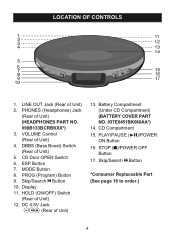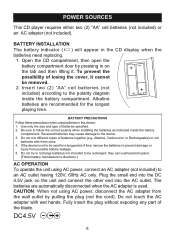Memorex MD6451BLK Support Question
Find answers below for this question about Memorex MD6451BLK - Personal CD Player.Need a Memorex MD6451BLK manual? We have 1 online manual for this item!
Question posted by Anonymous-40153 on October 13th, 2011
It Won't Turn On?
Current Answers
Answer #1: Posted by nbfox on July 30th, 2014 12:50 PM
I recently had the same issue with mine. I had to take my player apart and disconnect a couple of things. The first thing I did was remove the four screws that hold the lid assembly to player and then removed the lid assembly itself. Once that was off, I was able to momentarily move the motor out of the way, and I disconnected the connector to the motor. I also diconnected the ribbon cable. I then just plugged both of the connectors back in and this seemed to reset the device back into a working state again. Hope this helps.
Related Memorex MD6451BLK Manual Pages
Similar Questions
put new batteries and a good CD. Problem is that when I try to get it to come on nothing happens. Ju...
When I try to start, the word "Hold" appears momentarily in the display, but the CD does not start t...
and cleaned the eye but it will not power on at all
I need the manual for the Memorex MD6451BLK _ Personal CD Player. Thanks Mar www.iammas1951@gmail....