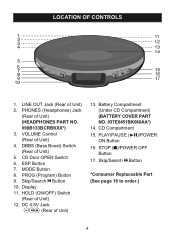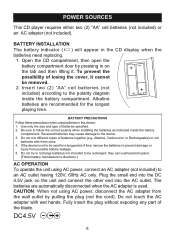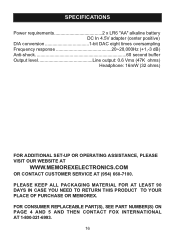Memorex MD6451BLK Support Question
Find answers below for this question about Memorex MD6451BLK - Personal CD Player.Need a Memorex MD6451BLK manual? We have 1 online manual for this item!
Question posted by Anonymous-17176 on August 8th, 2010
Please Help Me How To Use This Cd Player. Please Email Me At [email protected]
The person who posted this question about this Memorex product did not include a detailed explanation. Please use the "Request More Information" button to the right if more details would help you to answer this question.
Current Answers
Related Memorex MD6451BLK Manual Pages
Similar Questions
Power Supply Memorex Model Md6451 Portable Cd Player.
Where can I purchase an AC adapter for a Memorex model MD6451 portable cd player?
Where can I purchase an AC adapter for a Memorex model MD6451 portable cd player?
(Posted by romain315 10 years ago)
Can I Use Cd Total Cleaning Solution On An Auto Cd Player?
(Posted by nbkmaboyle 11 years ago)
My Memorex Md6451blk Cd Player Won't Play My Cds
I bought a Memorex CD player model number MD6451BLK in late August. I tried to play my CDs this morn...
I bought a Memorex CD player model number MD6451BLK in late August. I tried to play my CDs this morn...
(Posted by stubbsdonny86 11 years ago)
Cd Player Says Open And Won't Play
I have a memorex cd player model # MD6451BLK that says open when the lid is firmly shut. the cd won'...
I have a memorex cd player model # MD6451BLK that says open when the lid is firmly shut. the cd won'...
(Posted by kristinmpb 12 years ago)
How Do You Turn On The Memorex Md6451blk Protable Cd Player?
How do you turn on the Memorex MD6451BLK protable CD Player?
How do you turn on the Memorex MD6451BLK protable CD Player?
(Posted by jrobillard 12 years ago)