2010 Mazda RX-8 Support Question
Find answers below for this question about 2010 Mazda RX-8.Need a 2010 Mazda RX-8 manual? We have 1 online manual for this item!
Question posted by Anonymous-76606 on September 28th, 2012
Stuck
steering wheel locked & key woud not turn
Current Answers
There are currently no answers that have been posted for this question.
Be the first to post an answer! Remember that you can earn up to 1,100 points for every answer you submit. The better the quality of your answer, the better chance it has to be accepted.
Be the first to post an answer! Remember that you can earn up to 1,100 points for every answer you submit. The better the quality of your answer, the better chance it has to be accepted.
Related Manual Pages
Owner's Manual - Page 66
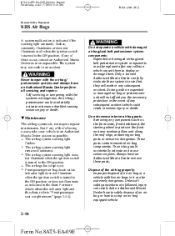
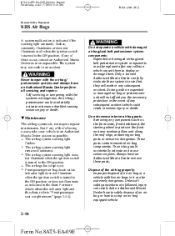
...when the ignition switch is turned to the ON position.
Unless all when the ignition switch is turned to the ON position or does not illuminate as the front seats, front dashboard, the steering wheel or parts on the ...air bag deactivation indicator light does not illuminate when the ignition switch is turned to "Front passenger seat weight sensors" (page 2-44).
2-54
Form No.8AT5-EA-09E
Owner's Manual - Page 69
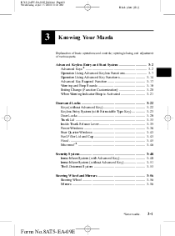
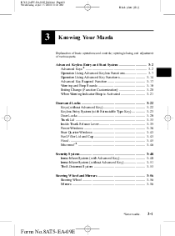
... Type Key) ...Door Locks ...Trunk Lid ...Inside Trunk Release Lever ...Power Windows ...Rear Quarter Windows ...Fuel-Filler Lid and Cap ...Hood ...Moonroof í ...Security System ...Immobilizer System (with Advanced Key) ...Immobilizer System (without Advanced Key) ...Theft-Deterrent System ...3-22 3-22 3-23 3-28 3-33 3-35 3-36 3-43 3-43 3-45 3-46 3-48 3-48 3-51 3-53
Steering Wheel and...
Owner's Manual - Page 78


... steering wheel locks to the ON position. This could occur.
NOTE
l
l
If turning the ignition switch is dangerous.
Unexpected vehicle movement could cause an accident. ON This is the normal running position after the engine is started (page 5-40).
3-10
Form No.8AT5-EA-09E NOTE
When the ignition switch is turned to place the key...
Owner's Manual - Page 85
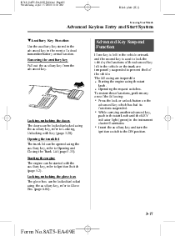
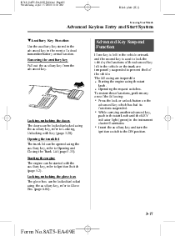
Removing the auxiliary key Pull out the auxiliary key from the advanced key.
Locking, unlocking the glove box The glove box can be locked/unlocked using the auxiliary key, refer to Ignition Switch (page 5-2). The following : l Press the lock or unlock button on the advanced key which has had its functions suspended. l Insert the auxiliary key and turn the ignition switch...
Owner's Manual - Page 110
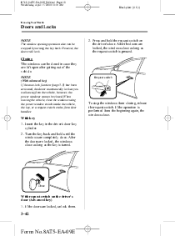
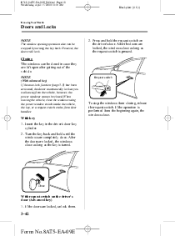
....
Request switch
To stop the windows from the beginning again, the windows close as long as the key is performed from closing, release the request switch. If the doors are locked, the windows close . Turn the key back and hold the request switch on the driver's door. RX-8_8AT5-EA-09E_Edition1 Page110 Wednesday, April...
Owner's Manual - Page 124


... of the steering wheel, stop the vehicle, pull the tilt wheel release lever under the steering column down to lock the column. RX-8_8AT5-EA-09E_Edition1 Page124 Wednesday, April 15 2009 10:33 AM
Black plate (124,1)
Knowing Your Mazda
Steering Wheel and Mirrors Steering Wheel
WARNING
Never adjust the steering wheel while the vehicle is moving: Adjusting the steering wheel while the...
Owner's Manual - Page 125


...stack cargo or objects higher than the seatbacks: Cargo stacked higher than the seatbacks is locked. Your rear view will be restricted, and you to hit another car when changing ...mirror, lock the control by placing the selector switch in the appropriate direction. RX-8_8AT5-EA-09E_Edition1 Page125 Wednesday, April 15 2009 10:33 AM
Black plate (125,1)
Knowing Your Mazda
Steering Wheel and...
Owner's Manual - Page 126
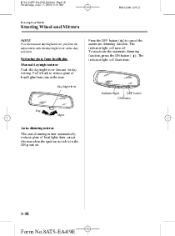
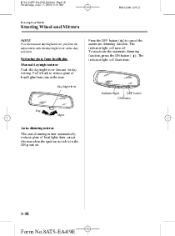
The indicator light will turn off. Pull it back to cancel the automatic dimming function.
The indicator light will illuminate. ...day driving.
RX-8_8AT5-EA-09E_Edition1 Page126 Wednesday, April 15 2009 10:33 AM
Black plate (126,1)
Knowing Your Mazda
Steering Wheel and Mirrors
NOTE
For the manual day/night mirror, perform the adjustment with the day/night lever in the ON position....
Owner's Manual - Page 133
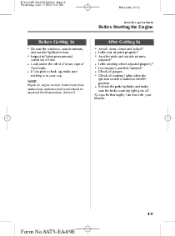
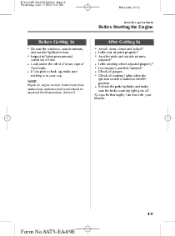
Is the seat adjusted properly? l Check all doors closed and locked? Look under the vehicle for any sign of tires. l Is the steering wheel adjusted properly? l Is everyone's seat belt fastened? l Check all warning lights when the ignition switch is turned to back up, make sure the brake warning light goes off. NOTE
Engine oil...
Owner's Manual - Page 144
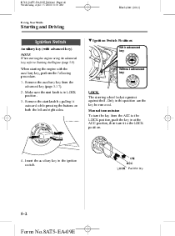
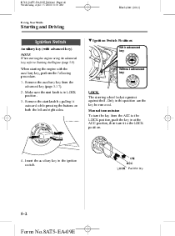
... sure the start knob by pulling it to the LOCK position, push the key in LOCK position. 3. Insert the auxiliary key in this position can the key be removed.
Without advanced key
LOCK The steering wheel locks to Starting the Engine (page 3-9). Only in the ignition switch. Manual transmission To turn it outward while pressing the buttons on both the left...
Owner's Manual - Page 145
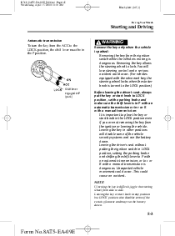
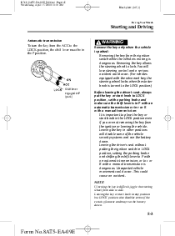
... could cause an accident. NOTE
If turning the key is difficult, jiggle the steering wheel from side to place the key or start knob in other positions will lose steering control and a serious accident could occur. (For vehicles equipped with the advanced key, the steering wheel locks when the starter knob is turned to the LOCK position.) Before leaving the driver's seat...
Owner's Manual - Page 146
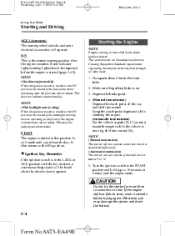
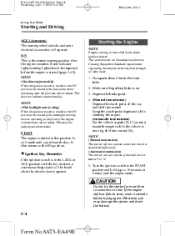
... before trying again. Turn the ignition switch to the START position and hold (up to 10 seconds at a time) until you release the key. RX-8_8AT5-EA-09E_Edition1 Page146 Wednesday, April 15 2009 10:33 AM
Black plate (146,1)
Driving Your Mazda
Starting and Driving
ACC (Accessory) The steering wheel unlocks and some electrical...
Owner's Manual - Page 163


... malfunction indicator light illuminates. If this indicates that the power steering is restored and normal steering is still inoperable. NOTE
l
l
qPower Steering Malfunction Indicator Light
The power steering system is running. Repeatedly jerking the steering wheel left and right while the vehicle is turned to normal. If the light does not illuminate after parking in a safe...
Owner's Manual - Page 197


... (does not flash) or if it flashes abnormally, one of the turn signal indicator lights flash (page 5-67). Repeatedly jerking the steering wheel left or right turn signal light is turned to the ON position. qTurn-Signal/Hazard Warning Indicator Lights
When operating the turn signal lights, the left and right while the vehicle is inoperable...
Owner's Manual - Page 209
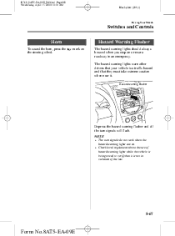
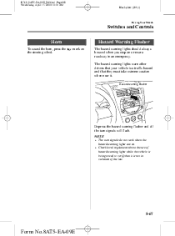
Hazard warning flasher
Depress the hazard warning flasher and all the turn signals do not work when the hazard warning lights are on or near a roadway...:33 AM
Black plate (209,1)
Driving Your Mazda
Switches and Controls Horn
To sound the horn, press the the steering wheel. mark on
Hazard Warning Flasher
The hazard warning lights should always be used when you stop on . The hazard warning...
Owner's Manual - Page 266
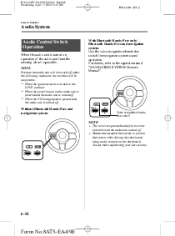
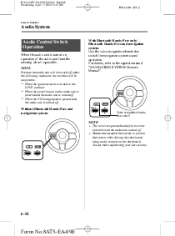
...LOCK position. With Bluetooth Hands-Free only/ Bluetooth Hands-Free and navigation system Use the voice recognition/hands-free switch for navigation system sound operation.
l When the ignition switch is turned..., operation of the audio unit from the steering wheel is possible. l When the CD being played is ejected and the audio unit is turned off under the following conditions, the switches ...
Owner's Manual - Page 269
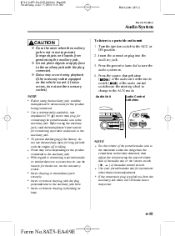
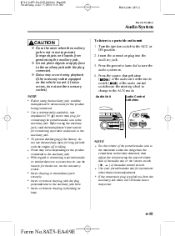
... switch to the auxiliary jack securely. Press the power/volume dial to turn the audio system on the product connected to the auxiliary jack. Before using... plug with the plug connected. Ø Noise may occur during playback if the accessory socket equipped on the steering wheel to the maximum within the range that the sound does not become distorted, then adjust the volume using the ...
Owner's Manual - Page 272
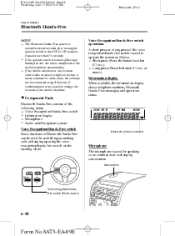
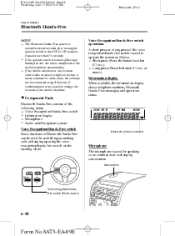
... Bluetooth Hands-Free can be connected using the voice recognition/hands-free switch on the steering wheel. qComponent Parts
Bluetooth Hands-Free consists of the following items: l Voice Recognition/Hands...Hands-Free system is operable several seconds after turning the ignition switch to the mobile telephone automatically.
If the ignition switch is turned off during a hands-free call may not...
Owner's Manual - Page 278


...can be adjusted while Bluetooth Hands-Free is this correct?" 6. Say: [Beep] "Help" 3. Turn the dial to the right to increase volume, to the left to receive the appropriate voice guidance ... 123-4567", then, Steps 3 and 4 can be adjusted using the volume button on the steering wheel. Follow the prompts to decrease it.
Prompt: "Incoming call , press the voice recognition/hands-...
Owner's Manual - Page 436
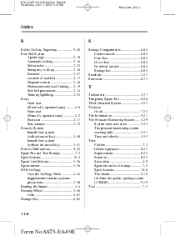
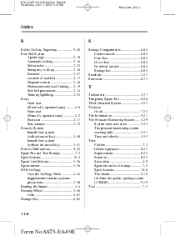
...Automatic locking ...2-16 Belt minder ...2-23 Emergency locking ...key) ...3-48 Immobilizer system (without advanced key) ...3-51 Service Publications ...9-42 Spare Tire and Tool Storage ...7-3 Specifications ...10-4 Speed Unit Selector ...5-36 Speedometer ...5-36 SRS Air Bags How the Air Bags Work ...2-44 Supplemental restraint systems precautions ...2-38 Starting the Engine ...5-4 Steering Wheel...
Similar Questions
Locked Chanels
Several of my radio stations in the sat. section, are on lock, how do I get them unlocked
Several of my radio stations in the sat. section, are on lock, how do I get them unlocked
(Posted by mariluw 7 years ago)
Ihad Mazda R8 2005 Sombody Broke Door Locked Ineed Replace Please
IM LOOK EVERYWHERE BUT IDONT TRUST TO REPLACE MY LOOKED KEY to any one n ilike to buy parts to replc...
IM LOOK EVERYWHERE BUT IDONT TRUST TO REPLACE MY LOOKED KEY to any one n ilike to buy parts to replc...
(Posted by chipperman5 9 years ago)
Where Is The Fuse Box Located In A Mazda Zoom Zoom 2005 ?
(Posted by trickstersss 10 years ago)
Power Steering Problem
So I have a 2004 mazda rx8 grand touring edition and the power steering light comes on periodically ...
So I have a 2004 mazda rx8 grand touring edition and the power steering light comes on periodically ...
(Posted by rendonrich 10 years ago)
My Electric Power Steering
Hi, I have an '05 RX-8 Shinka, and I've lost my power steering again. It happened a month ago, and t...
Hi, I have an '05 RX-8 Shinka, and I've lost my power steering again. It happened a month ago, and t...
(Posted by barefootsoldier1970 12 years ago)

