2010 Mazda MAZDA3 Support Question
Find answers below for this question about 2010 Mazda MAZDA3.Need a 2010 Mazda MAZDA3 manual? We have 1 online manual for this item!
Question posted by coupodup on February 28th, 2014
2010 Mazda 3 Hazard Switch Wont Stay On
The person who posted this question about this Mazda automobile did not include a detailed explanation. Please use the "Request More Information" button to the right if more details would help you to answer this question.
Current Answers
There are currently no answers that have been posted for this question.
Be the first to post an answer! Remember that you can earn up to 1,100 points for every answer you submit. The better the quality of your answer, the better chance it has to be accepted.
Be the first to post an answer! Remember that you can earn up to 1,100 points for every answer you submit. The better the quality of your answer, the better chance it has to be accepted.
Related Manual Pages
Owner's Manual - Page 85
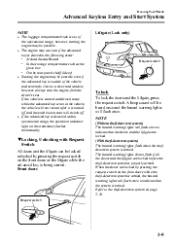
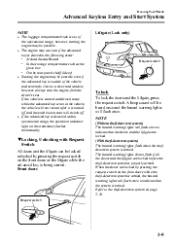
... advanced key is being carried. NOTE
(Without theft-deterrent system) The hazard warning lights will switch off. Refer to indicate that the system is turned off and the ...Mazda
Advanced Keyless Entry and Start System
NOTE
l
Liftgate (Lock only)
l
l
l
The luggage compartment/trunk is properly armed. l l l
Request switch
To lock To lock the doors and the liftgate, press the request switch...
Owner's Manual - Page 86


...hazard warning lights will flash for confirmation when the doors and the liftgate are securely locked. NOTE
l l
l
l
Confirm that the doors and the liftgate are locked automatically without pressing the request switch...liftgate by pressing the request switch, all doors and the liftgate are completely closed or another advanced key is open. Knowing Your Mazda
Advanced Keyless Entry and ...
Owner's Manual - Page 92


...engine is turned off while the shift lever is low. The hazard warning lights will stop the engine while driving the vehicle.
...the KEY indicator light (green) flashes for attention. Knowing Your Mazda
Advanced Keyless Entry and Start System
2. (Manual transaxle) Shift ... the trunk lid. CAUTION
Other than P, the ignition switches to stop turn off . Operation Using Advanced Key Functions...
Owner's Manual - Page 102


... can be obtained at an Authorized Mazda Dealer. To install a new battery, refer to an Authorized Mazda Dealer when additional transmitters are pressed....device must accept any other door is in the ignition switch. Bring all transmitters to Maintenance (page 3-28).
Lock... not operate when the key is open. However, the hazard warning lights will not flash and the horn will not sound...
Owner's Manual - Page 103
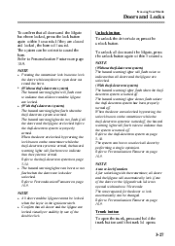
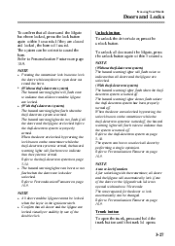
...Mazda
Doors and Locks
To confirm that all doors and the liftgate, press the unlock button again within 5 seconds. When the doors are unlocked. (With theft-deterrent system) The hazard warning lights flash when the theft deterrent system is in the ignition switch...transmitter while the theft-deterrent system is armed, the hazard warning lights will flash twice to Personalization Features on...
Owner's Manual - Page 104


... the plus and minus terminals of explosion if the battery is switched to bend the electrical terminals or get dirt in the transmitter as.... Unfold the key (page 3-24). l The hazard warning lights flash. qTransmitter Maintenance
If the buttons on the transmitter. NOTE
... panic button will activate the vehicle's alarm.
Knowing Your Mazda
Doors and Locks
NOTE
To open or closed.
Turning off...
Owner's Manual - Page 130
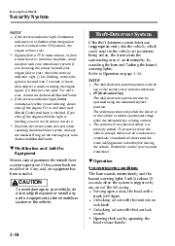
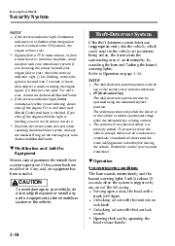
... the horn and flashing the hazard warning lights. CAUTION
To avoid...hazard warning lights flash for about 30 seconds when the system is flashing, remove the ignition key and wait 2 seconds or more tries, contact an Authorized Mazda Dealer.
Knowing Your Mazda
Security System
NOTE
l
l
l
l
If the security indicator light illuminates and stays on or flashes when the ignition switch...
Owner's Manual - Page 131


Knowing Your Mazda
Security System
(Without advanced key) Switching the ignition ON without the key. (With advanced key) Switching the ignition ON without using the key. Remove the key from the outside using the push button start to Arm the System
1. The hazard warning lights will also arm the theft-deterrent system: Close the hood...
Owner's Manual - Page 132


...and the liftgate will flash twice to indicate that the system is switched on page 10-9.
The hazard warning lights will automatically lock if any position except off (with ...doors are locked by pressing the unlock button on the transmitter or request switch on the transmitter. Knowing Your Mazda
Security System
NOTE
Locking the doors with the inside doorlock knob. l...
Owner's Manual - Page 151


Starting and Driving ...5-2 Ignition Switch ...5-2 Starting the Engine ...5-4 Brake System ...5-5 Manual Transaxle Operation ...5-9 Automatic ...Meters and Gauges ...5-34 Warning/Indicator Lights and Beep Sounds ...5-39 Warning/Indicator Lights ...5-39 Beep Sounds ...5-54 Switches and Controls ...Lighting Control ...Turn and Lane-Change Signals ...Fog Lights í ...Windshield Wipers and Washer ...
Owner's Manual - Page 157
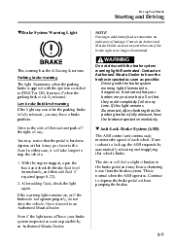
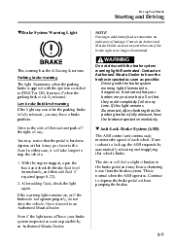
.... In either case, it towed to an Authorized Mazda Dealer. If the warning light remains on after checking that the pedal is applied with the ignition switched to START or ON. If one is fully released.... Low brake fluid level warning If the light stays on , or if the brakes do not operate...
Owner's Manual - Page 158
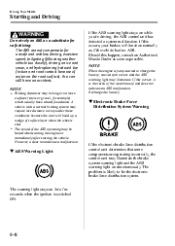
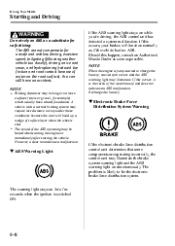
...sound of the ABS operating may illuminate. The warning light stays on while you're driving, the ABS control unit has detected a...for example) which usually have an accident. The problem is switched ON.
5-8 Recharge the battery. NOTE
When the engine is .... If this happen, consult an Authorized Mazda Dealer as soon as possible. Driving Your Mazda
Starting and Driving
WARNING
Do not rely ...
Owner's Manual - Page 169


...to normal.
Cruise Main Indicator Light (Amber) The indicator light illuminates amber when the ON switch is pressed and the cruise control system is still inoperable. NOTE
l
Cruise Control í..., you can set .
í
Some models.
5-19 Driving Your Mazda
Starting and Driving
If the light stays illuminated after the engine is started or illuminates while driving, turn off ...
Owner's Manual - Page 175


...roads is operating, the indicator light flashes. Driving Your Mazda
Starting and Driving Traction Control System (TCS) í
The... engine torque and braking. qTCS/DSC Indicator Light
This indicator light stays on .
í
Some models.
5-25 The traction control system...accident. NOTE
To turn off the TCS, press the DSC OFF switch (page 5-27). When the TCS detects driving wheel slippage, ...
Owner's Manual - Page 176


... malfunction and they may not operate correctly. qTCS/DSC Indicator Light
This indicator light stays on for your vehicle to an Authorized Mazda Dealer.
5-26
í
Some models. This sound is the result of water on... driving, excessive speed, tailgating (following are used or a temporary spare tire is switched ON. Refer to help control side slip when driving on , the TCS or DSC may be ...
Owner's Manual - Page 177


... drive it automatically activates when the ignition is switched on . The DSC OFF indicator light will illuminate. If the light stays on for a few seconds when the ignition is switched ON. Leaving the TCS/DSC on and you attempt to an Authorized Mazda Dealer. Driving Your Mazda
Starting and Driving
qDSC OFF Indicator Light
NOTE...
Owner's Manual - Page 191


... the ignition switched to START or...Mazda
Warning/Indicator Lights and Beep Sounds
Signal Warning/Indicator Lights Lights-On Indicator Light Page 5-53
Power Steering Malfunction Indicator Light
5-53
Turn Signal/Hazard... Warning Indicator Lights
5-53
qBrake System Warning Light
2. Drive to have the brakes inspected immediately.
5-41 Low brake fluid level warning If the light stays...
Owner's Manual - Page 192


...and ABS warning light are illuminated simultaneously is dangerous.
NOTE
When the engine is switched ON. If the electronic brake force distribution control unit determines that some components ... an ABS malfunction. Driving Your Mazda
Warning/Indicator Lights and Beep Sounds
qABS Warning Light qElectronic Brake Force Distribution System Warning
The warning light stays on while you're driving, ...
Owner's Manual - Page 197


...the system monitored again by an Authorized Mazda Dealer or a tire repair station. This warning light stays on for a few seconds when the ignition is switched ON. Have the problem taken care ... a flat, pull over to a safe position where you have enough air to proceed to your Mazda in an accident. Continuing to drive your transaxle.
qTire Pressure Monitoring System (TPMS) Warning Light &#...
Owner's Manual - Page 203


...the light does not illuminate after the engine is started . Consult an Authorized Mazda Dealer. qPower Steering Malfunction Indicator Light
The power steering system is still inoperable...Signal/Hazard Warning Indicator Lights
This indicator light illuminates when the ignition switch is turned to indicate which will cause the power steering system to normal. If the light stays illuminated...
Similar Questions
2010 Mazda 3 Security Light Stays On And Car Won't Start
(Posted by jceohtani 10 years ago)
Locking Mazda3
When locking with key fob, mazda3 2010 the hazard lights won't flash but they do on opening the car....
When locking with key fob, mazda3 2010 the hazard lights won't flash but they do on opening the car....
(Posted by podgemurphy 10 years ago)

