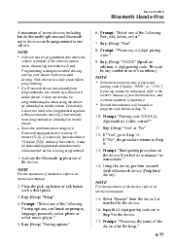2010 Mazda MAZDA3 Support Question
Find answers below for this question about 2010 Mazda MAZDA3.Need a 2010 Mazda MAZDA3 manual? We have 1 online manual for this item!
Question posted by nevdawn39 on February 11th, 2013
Accessories Socket Will Not Accept My Mobile Phone Charger's Plug
New Neo. Doesn't aaccept cig lighter typee plug.
Current Answers
Related Manual Pages
Similar Questions
Why Am I Getting Bluetooth Denied By Mazda When Trying To Connect My Phone
Why Am I Getting Bluetooth Denied By Mazda When Trying To Connect My Phone
Why Am I Getting Bluetooth Denied By Mazda When Trying To Connect My Phone
(Posted by DANNI54002 9 years ago)
Instrument Panel Issue
dashlight picture of car with a key is flashing on, when car is off, what does this mean, 2007 mazda...
dashlight picture of car with a key is flashing on, when car is off, what does this mean, 2007 mazda...
(Posted by faithwilkinsonclodd 9 years ago)
Mazda 3 4 Door In Titanium Or Blue Reflex With Almond Leather
I want to lease a 2015 Mazda 3 4 door in Titanium or Blue Relfex with almond interior, but cannot fi...
I want to lease a 2015 Mazda 3 4 door in Titanium or Blue Relfex with almond interior, but cannot fi...
(Posted by Justwright1 9 years ago)
Hood Will Not Open On 08 Mazda 3
I hit a hog, no damage other than the front clip clips, but I can't open the hood now, any advise on...
I hit a hog, no damage other than the front clip clips, but I can't open the hood now, any advise on...
(Posted by jalkek 10 years ago)
Phone Book Edit
How do you delete numbers that are stored in the phonebook?
How do you delete numbers that are stored in the phonebook?
(Posted by mthunsaker 11 years ago)