2010 Mazda CX-9 Support Question
Find answers below for this question about 2010 Mazda CX-9.Need a 2010 Mazda CX-9 manual? We have 1 online manual for this item!
Question posted by fatetFire on February 4th, 2014
How To Change The Battery In My 2010 Cx9 Remote
The person who posted this question about this Mazda automobile did not include a detailed explanation. Please use the "Request More Information" button to the right if more details would help you to answer this question.
Current Answers
There are currently no answers that have been posted for this question.
Be the first to post an answer! Remember that you can earn up to 1,100 points for every answer you submit. The better the quality of your answer, the better chance it has to be accepted.
Be the first to post an answer! Remember that you can earn up to 1,100 points for every answer you submit. The better the quality of your answer, the better chance it has to be accepted.
Related Manual Pages
Owner's Manual - Page 3


...Keep this manual in the glove box as [air bag modules, seat belt pretensioners, lithium batteries, ...] may contain Perchlorate Material- Special handling may find some explanations for equipment not installed on... Recorder This vehicle is a constant goal at Mazda, we reserve the right to make changes in mind. If the air conditioner does not operate properly, consult an Authorized Mazda Dealer...
Owner's Manual - Page 18
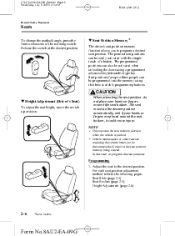
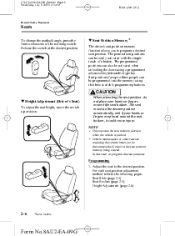
... Page18 Wednesday, July 8 2009 12:3 AM
Black plate (18,1)
Essential Safety Equipment
Seats
To change the seatback angle, press the front or rear side of a button. qSeat Position Memory í... the switch at the desired position. Vehicle maintenance or other reasons requiring the vehicle battery to program a desired seat position.
Adjust the seat to three people can be disconnected...
Owner's Manual - Page 89
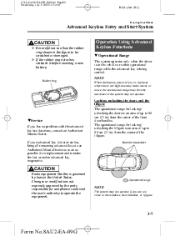
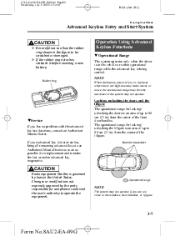
... are too close to 80 cm (31 in) from the center of the liftgate. Changes or modifications not expressly approved by laws in the United States.
Operation Using Advanced Keyless ...up to be scratched or damaged. Ø If the rubber ring detaches, reattach it before inserting a new battery. CX-9_8AU2-EA-09G_Edition1 Page89 Wednesday, July 8 2009 12:5 AM
Black plate (89,1)
Knowing Your Mazda
...
Owner's Manual - Page 96
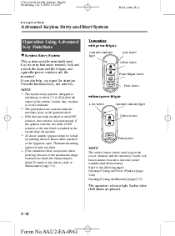
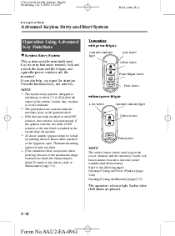
...start knob installed in the LOCK position, the system is fully operational.
Refer to remotely lock and unlock the doors and the liftgate, and opens the power windows and the moonroof...the transmitter does not operate when pressing a button or the operational range becomes too small, the battery may vary due to local conditions. The hazard warning lights will also not flash. CX-9_8AU2-...
Owner's Manual - Page 102


...key from another manufacturer similar to Setting Change (page 3-21).
Replace with a new battery before the advanced key becomes unusable. l The advanced key battery is not within operational range. l
... the operational range. l The auxiliary key is open (door ajar included). qAdvanced Key Battery Dead Warning
When the start knob has not been returned to Advanced Key Maintenance (page ...
Owner's Manual - Page 103


...liftgate automatically lock after about 30 seconds.) At Initial Setting Activated Activated After Setting Change Deactivated Deactivated
Autolock function*2
Deactivated
Activated
*1: When the autolock function is operating, the... and the liftgate are possible. Setting Advanced key battery dead indicator Lock/unlock operation confirmation beep sound*1 Function KEY indicator light (green)...
Owner's Manual - Page 110


...Wednesday, July 8 2009 12:5 AM
Black plate (110,1)
Knowing Your Mazda
Doors and Locks
5.
Changes or modifications not expressly approved by laws in the United States. Align the front and back covers and...could void the user's authority to an Authorized Mazda Dealer as soon as shown in the new battery (CR1620 or equivalent) with the positive pole ( facing down.
)
qService
If you have a ...
Owner's Manual - Page 135
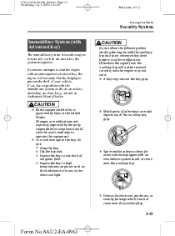
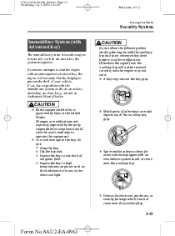
... auxiliary key will not start, thereby helping to an advanced key dead battery or other vehicles equipped with an immobilizer system touch or come near the...rests on places such as the dashboard or hood, under direct sunlight. Ø Metal parts of your vehicle. Changes or modifications not expressly approved by laws in the United States. CX-9_8AU2-EA-09G_Edition1 Page135 Wednesday, July 8...
Owner's Manual - Page 201


... 7-8). A system error activation may be a tire puncture.
l l
When having tires changed , such as changing to recognize a tire pressure sensor's unique ID signal code whenever tires or wheels are ...or ice adheres to the temporary spare tire. l When the tire pressure sensor batteries are changed at an Authorized Mazda Dealer Tire pressure sensor ID signal code registration is not ...
Owner's Manual - Page 225
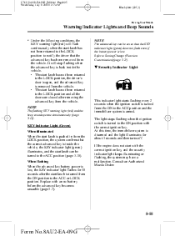
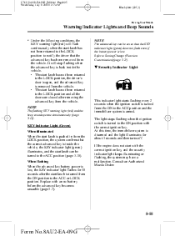
...been returned to the LOCK position to the ACC position (page 3-10). Replace with a new battery before the advanced key becomes unusable (page 3-7).
5-55
Form No.8AU2-EA-09G It will ...LOCK position and all the doors are closed after the start knob has not been returned to Setting Change (Function Customization)(page 3-21). CX-9_8AU2-EA-09G_Edition1 Page225 Wednesday, July 8 2009 12:7 AM...
Owner's Manual - Page 242
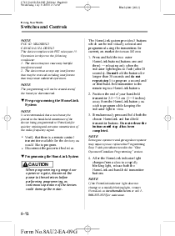
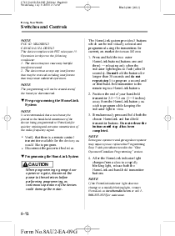
... buttons which can be erased even if the battery is recommended that a new battery be received including interference that may be placed...4 has been completed. After the HomeLink indicator light changes from the HomeLink button you would like to the following... keeping the indicator light in view. 3. Operation is a remote control transmitter available for longer than 30 seconds and do not...
Owner's Manual - Page 246


NOTE
To prevent the battery from the hood and the air inlet in scheduled maintenance (page 8-3). qParking in Direct Sunlight
If the vehicle ... climate control system. Lack of refrigerant may be used along with an air filter for the air conditioner, it is necessary to change the filter periodically as leaves, snow and ice from being discharged, do not leave the fan control dial on for a long ...
Owner's Manual - Page 272
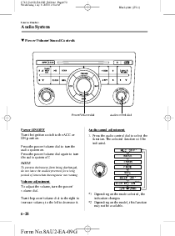
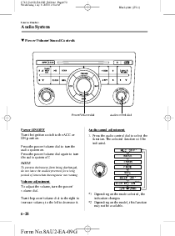
...to increase volume, to the left to decrease it.
*1*2
*1 Depending on the mode selected, the indication changes. *2 Depending on the model, this function may not be indicated.
*1
*1
Volume adjustment To adjust ...running. Press the audio control dial to the ACC or ON position. NOTE
To prevent the battery from being discharged, do not leave the audio system on . The selected function will be ...
Owner's Manual - Page 274
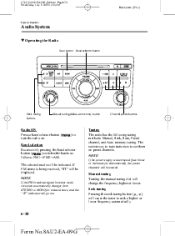
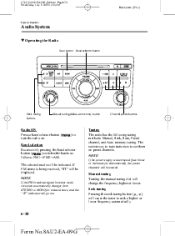
... Turning the manual tuning dial will be erased. If FM stereo is being received, "ST" will change the frequency higher or lower. The easiest way to set them on . ) to MONO for reduced... blows or the battery is to tune stations is disconnected), the preset channels will go out. NOTE
If the FM broadcast signal becomes weak, reception automatically changes from STEREO to
Tuning...
Owner's Manual - Page 275
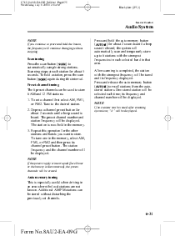
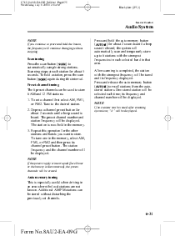
...disconnected), the preset channels will be displayed. NOTE
If the power supply is interrupted (fuse blows or the battery is now held in that area. Press and release the auto memory button ) to recall stations from the... the button, the frequency will be displayed.
One stored station will continue changing without disturbing the previously set a channel first select AM, FM1, or FM2.
Owner's Manual - Page 288
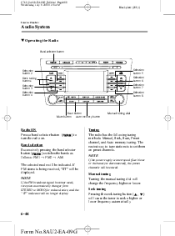
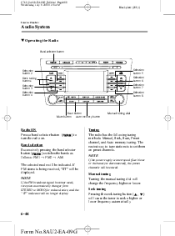
... or lower. NOTE
If the FM broadcast signal becomes weak, reception automatically changes from STEREO to seek a higher or lower frequency automatically.
6-44
Form No.8AU2-EA-09G
NOTE
If the power supply is interrupted (fuse blows or the battery is being received, "ST" will no longer display. Band selection Successively pressing...
Owner's Manual - Page 338
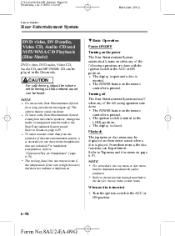
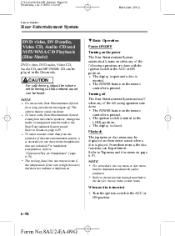
... manual attached to Sound on page 6-89. l The POWER button on the remote controller is inserted. The vehicle battery could run down. To listen to the Rear Entertainment System sound from the speakers...screen when a disc is played. To listen to audio other than from the vehicle speakers, change the audio or navigation system sound to use the Rear Entertainment System for the top menu or...
Owner's Manual - Page 364
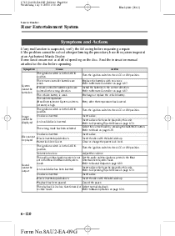
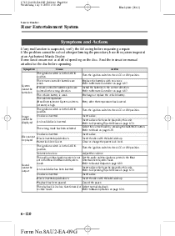
... Remote Controller on
Image cannot be played by this unit. Disc cannot Disc is set in the LOCK position. Volume is high. Replace the batteries with the label-side up . Clear or change...to Basic operation on page 6-94.
6-120
Form No.8AU2-EA-09G reverse mode. Remote controller batteries poles are weak. An invalid disc is inserted. An invalid disc has been inserted. ...
Owner's Manual - Page 365
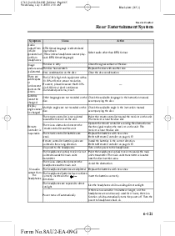
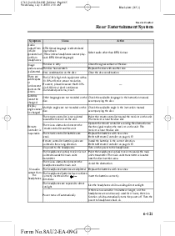
... headphones. is not Point the headphones' optical receiver towards the main pointed towards the main unit's unit's transmitter. be changed Display Multiple angles are Install the batteries in the wrong direction. Operate the remote controller avoiding the obstruction so There is an obstruction between the Avoid the obstruction. controller is high tech equipment...
Owner's Manual - Page 580
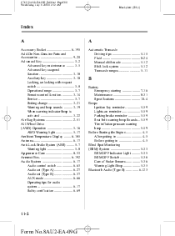
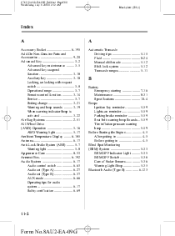
......3-18 Locking, unlocking with request switch ...3-8 Operational range ...3-7 Remote control function ...3-14 Service ...3-7 Setting change ...3-21 Warning and beep sounds ...3-19 When warning indicator/beep... Manual shift mode ...5-12 Shift-lock system ...5-12 Transaxle ranges ...5-11
B
Battery Emergency starting ...7-16 Maintenance ...8-31 Specifications ...10-4 Beeps Ignition key reminder ...5-...
Similar Questions
How To Change Battery 2010 Mazda Cx9 Advanced Keyless Entry
(Posted by fainibronz 10 years ago)
How To Change Battery In Mazda 2010 Cx9 Remote Key Fob
(Posted by richdickb 10 years ago)

