2010 Mazda CX-9 Support Question
Find answers below for this question about 2010 Mazda CX-9.Need a 2010 Mazda CX-9 manual? We have 1 online manual for this item!
Question posted by wwebjandy on September 7th, 2013
How To Change Batter Cx-9 Key Fob
The person who posted this question about this Mazda automobile did not include a detailed explanation. Please use the "Request More Information" button to the right if more details would help you to answer this question.
Current Answers
There are currently no answers that have been posted for this question.
Be the first to post an answer! Remember that you can earn up to 1,100 points for every answer you submit. The better the quality of your answer, the better chance it has to be accepted.
Be the first to post an answer! Remember that you can earn up to 1,100 points for every answer you submit. The better the quality of your answer, the better chance it has to be accepted.
Related Manual Pages
Owner's Manual - Page 3


...and safety systems for the next owner. Please be aware that all models, equipment and options. CX-9_8AU2-EA-09G_Edition1 Page3 Wednesday, July 8 2009 12:3 AM
Black plate (3,1)
A Word to ...the best possible service. Because improvement is necessary, that has been found not to make changes in mind. Air Conditioning and the Environment Your Mazda's genuine air conditioner is dedicated ...
Owner's Manual - Page 8
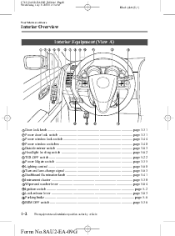
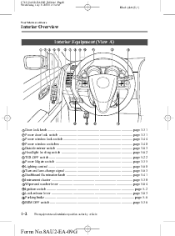
CX-9_8AU2-EA-09G_Edition1 Page8 Wednesday, July 8 2009 12:3 AM
Black plate (8,1)
Your Vehicle at a Glance
...leveling switch ...page 5-62 TCS-OFF switch ...page 5-22 Power liftgate switch ...page 3-35 Lighting control ...page 5-60 Turn and lane-change signal ...page 5-63 Dashboard illumination knob ...page 5-41 Instrument cluster ...page 5-38 Wiper and washer lever ...page 5-64 Ignition switch ...
Owner's Manual - Page 18
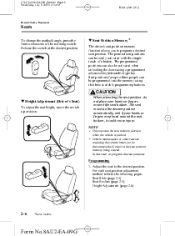
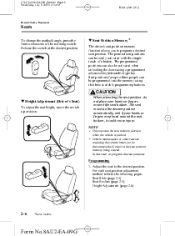
...moves to three people can also be programmed into the memory using a programmed advanced key/retractable type key. In this case, re-program the seat positions.
NOTE
l
l
Only operate...the switch at the desired position. CX-9_8AU2-EA-09G_Edition1 Page18 Wednesday, July 8 2009 12:3 AM
Black plate (18,1)
Essential Safety Equipment
Seats
To change the seatback angle, press the front...
Owner's Manual - Page 83
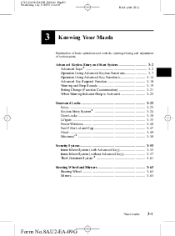
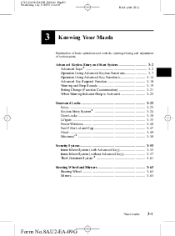
... í ...3-2 Operation Using Advanced Keyless Functions ...3-7 Operation Using Advanced Key Functions ...3-14 Advanced Key Suspend Function ...3-18 Warning and Beep Sounds ...3-19 Setting Change (Function Customization) ...3-21 When Warning Indicator/Beep is Activated ...3-22 Doors and Locks ...Keys ...Keyless Entry System í ...Door Locks ...Liftgate ...Power Windows ...Fuel-Filler Lid and...
Owner's Manual - Page 89
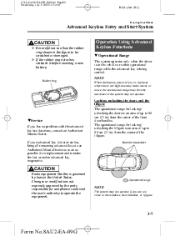
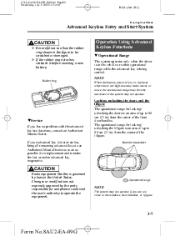
...system operates only when the driver is in ) from the center of the front door handles.
CX-9_8AU2-EA-09G_Edition1 Page89 Wednesday, July 8 2009 12:5 AM
Black plate (89,1)
Knowing Your... range while the advanced key is lost or stolen advanced key inoperative. Operational range
NOTE
The system may not operate. If your advanced key is being carried. Changes or modifications not expressly ...
Owner's Manual - Page 91


...about 30 seconds.) If you prefer, the beep sound can be changed so that the doors and the liftgate are locked automatically without ... are locked automatically after about 3 seconds when the advanced key is out of the operational range before the doors and...indicate that all the doors and the liftgate are securely locked.
CX-9_8AU2-EA-09G_Edition1 Page91 Wednesday, July 8 2009 12:5 AM
...
Owner's Manual - Page 102


l
l
l
The advanced key is open (door ajar included).
Refer to the LOCK position.
CX-9_8AU2-EA-09G_Edition1 Page102 Wednesday, July 8 2009 12:5...following procedure to restore the functions of the advanced key left in from another manufacturer similar to Setting Change (page 3-21). A key from the LOCK position. qAdvanced Key Battery Dead Warning
When the start knob will be ...
Owner's Manual - Page 103


... the operational range, all doors or the liftgate have been locked/unlocked. CX-9_8AU2-EA-09G_Edition1 Page103 Wednesday, July 8 2009 12:5 AM
Black plate (103,1)
Knowing ...Your Mazda
Advanced Keyless Entry and Start System Setting Change (Function Customization)
The following function settings are closed and the advanced key is being carried and out of the setting. *2: When...
Owner's Manual - Page 110


...the transmitter shut. 7. Changes or modifications not expressly ... authority to make the lost or stolen transmitter inoperative. CX-9_8AU2-EA-09G_Edition1 Page110 Wednesday, July 8 2009 12:5 AM
Black plate (...the key with the keyless entry system, consult an Authorized Mazda Dealer.
Put in the figure, and insert the key until a click sound is heard. CAUTION
Insert the key into...
Owner's Manual - Page 135
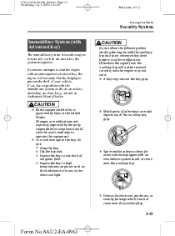
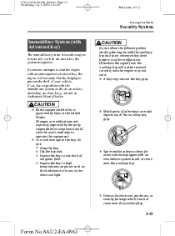
... or hood, under direct sunlight. Ø Metal parts of other keys or metal objects touch the auxiliary key grip.
Ø Spare auxiliary keys or keys for electronic purchases, or security passage which touch or come near the auxiliary key.
3-53
Form No.8AU2-EA-09G Changes or modifications not expressly approved by laws in the United...
Owner's Manual - Page 139
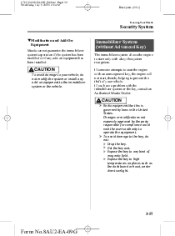
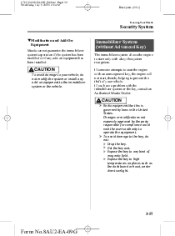
... of your vehicle, do not: Ø Drop the key. Ø Get the key wet. Ø Expose the key to any add-on equipment has been installed. Changes or modifications not expressly approved by laws in the United States. CAUTION
To avoid damage to your vehicle. CX-9_8AU2-EA-09G_Edition1 Page139 Wednesday, July 8 2009 12:6 AM...
Owner's Manual - Page 182


... in park, the ignition key cannot be removed unless the shift lever is in P. (With Advanced Key) The ignition switch cannot ...to automatic shift mode, shift the lever from P: 1.
NOTE
Changing to best suit the road conditions and driver input. Depress ... D position, AAS mode could activate. Start the engine. 3. CX-9_8AU2-EA-09G_Edition1 Page182 Wednesday, July 8 2009 12:6 AM
Black...
Owner's Manual - Page 225
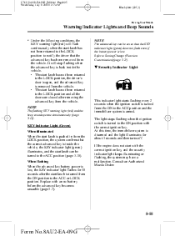
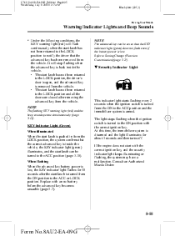
...Indicator Light
NOTE
The flashing KEY warning light (red) and the beep sound operate simultaneously (page 3-22). At this time, the immobilizer system is low. CX-9_8AU2-EA-09G_Edition1 Page225 ...Refer to the ON position with the correct ignition key. When flashing When the advanced key battery power is turned to Setting Change (Function Customization)(page 3-21).
It will flash ...
Owner's Manual - Page 232
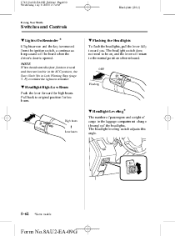
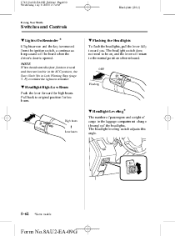
... the Start Knob Not in the luggage compartment change the angle of cargo in Lock Warning Beep (page 3-19) overrides the lights-on reminder. CX-9_8AU2-EA-09G_Edition1 Page232 Wednesday, July 8 2009... 12:7 AM
Black plate (232,1)
Driving Your Mazda
Switches and Controls
qLights-On Reminder í
If lights are on and the key is ...
Owner's Manual - Page 348
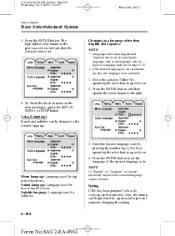
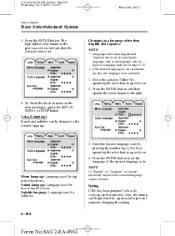
... the select button up or down . 2. Lang (Language) Sound and subtitles can be changed to "Other" by entering the language code in the disc, the language is cleared. Move... the number keys (0 to a language other than English and Japanese NOTE
l
l
Languages other than English and Japanese can be set . Changing to 9) or operating the select button up or down . 4. CX-9_8AU2-EA-...
Owner's Manual - Page 349
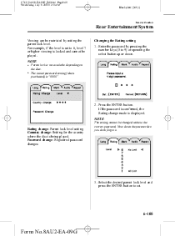
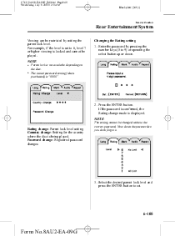
... is set .
6-105
Form No.8AU2-EA-09G CX-9_8AU2-EA-09G_Edition1 Page349 Wednesday, July 8 2009 12:9 AM
Black plate (349,1)
Interior Comfort
Rear Entertainment System
Viewing can be restricted by pressing the number keys (0 to 6, level 7 or higher viewing is locked and cannot be changed without the correct password. l
Parent lock is...
Owner's Manual - Page 350


...country code by pressing the number keys (0 to 9) or operating the select button up or down .
4. Note down the password so you don't forget it .
2. CX-9_8AU2-EA-09G_Edition1 Page350 Wednesday, July... 8 2009 12:9 AM
Black plate (350,1)
Interior Comfort
Rear Entertainment System
Country change NOTE
It is necessary to set...
Owner's Manual - Page 451
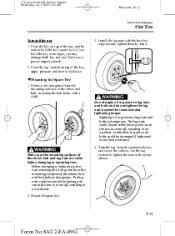
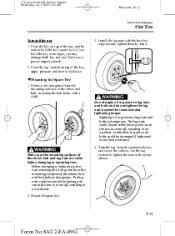
...tires: When changing or replacing a tire, not removing dirt and grime from the mounting surfaces of an Emergency
Flat Tire
To install the nut 1. Install the lug nuts with a cloth. CX-9_8AU2-EA-...wrench counterclockwise and lower the vehicle. Use the lug wrench to hold the key at an angle, you may damage both key and nut. tighten them by hand. The lug nuts could be sure to...
Owner's Manual - Page 580
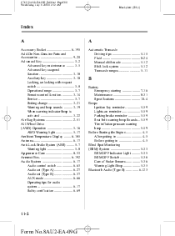
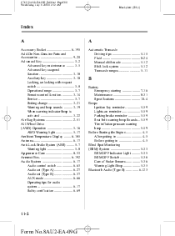
...Accessory Socket ...6-195 Add-On Non-Genuine Parts and Accessories ...9-20 Advanced Key ...3-2 Advanced key maintenance ...3-5 Advanced key suspend function ...3-18 Auxiliary key ...3-18 Locking, unlocking with request switch ...3-8 Operational range ...3-7 Remote control function ...3-14 Service ...3-7 Setting change ...3-21 Warning and beep sounds ...3-19 When warning indicator/beep is activated...
Owner's Manual - Page 583
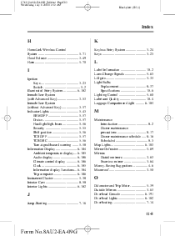
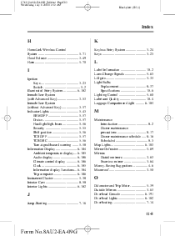
CX-9_8AU2-EA-09G_Edition1 Page583 Wednesday, July 8 2009 12:12 AM
Black plate (583,1)
Index H
HomeLink Wireless Control System ...5-71 Hood Release ...3-49 Horn ...5-70
K
Keyless Entry System ...3-24 Keys ...3-23
L
Label Information ...10-2 Lane-Change Signals ...5-63 Liftgate ...3-33 Light Bulbs Replacement ...8-37 Specifications ...10-6 Lighting Control ...5-60 Lubricant Quality ...10-4 ...

