2010 Mazda CX-7 Support Question
Find answers below for this question about 2010 Mazda CX-7.Need a 2010 Mazda CX-7 manual? We have 1 online manual for this item!
Question posted by fseecki on March 19th, 2014
How To Get The Activation Number Off A Satellite Radio In Cx7
The person who posted this question about this Mazda automobile did not include a detailed explanation. Please use the "Request More Information" button to the right if more details would help you to answer this question.
Current Answers
There are currently no answers that have been posted for this question.
Be the first to post an answer! Remember that you can earn up to 1,100 points for every answer you submit. The better the quality of your answer, the better chance it has to be accepted.
Be the first to post an answer! Remember that you can earn up to 1,100 points for every answer you submit. The better the quality of your answer, the better chance it has to be accepted.
Related Manual Pages
Owner's Manual - Page 95


... warning light (red) in the ACC position and the door is open due to the activation of the warning beep sound indicating that the start knob has not been returned to the LOCK...will be heard six times.) NOTE
Because the advanced key utilizes low-intensity radio waves, the Advanced Key Removed From Vehicle Warning may activate if the advanced key is placed in a safe place and use the auxiliary...
Owner's Manual - Page 195


... occur in the vehicle that of the wheel unit. l When using the same radio frequency as changing to recognize a tire pressure sensor's unique ID signal code whenever tires or wheels are... minutes.
5-31
Form No.8AS7-EA-09E Consult an Authorized Mazda Dealer. qSystem Error Activation
When the TPMS warning light flashes, there may be registered with the temporary spare tire (page 7-6)....
Owner's Manual - Page 198


... following conditions: The vehicle accelerates from a lane two lanes over to be regulated under the radio wave related laws of the bumper, consult an Authorized Mazda Dealer. The rear bumper area around...lane. On a steep incline, or when there is driven. Immediately after the system has been activated by pressing the BSM OFF switch again after it has been turned off using the BSM OFF switch...
Owner's Manual - Page 238
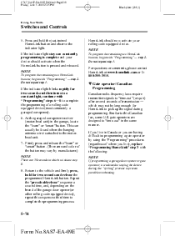
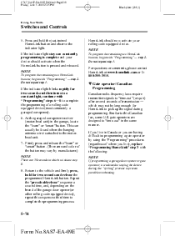
...opener or gate operator, it is pressed and released. qGate operator/Canadian Programming
Canadian radio-frequency laws require transmitter signals to initiate step 8. Repeat the "press/hold for ... (or other rolling code equipped device), repeat this Canadian law, some U.S. HomeLink should activate when the HomeLink button is advised to unplug the device during programming. Do not repeat ...
Owner's Manual - Page 254
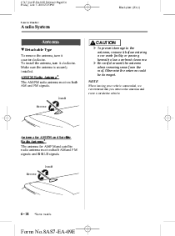
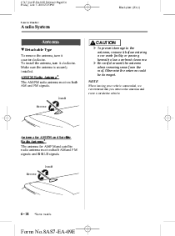
... counterclockwise. CAUTION
Ø To prevent damage to the antenna, remove it inside the vehicle. Install Remove
Antenna for AM/FM and Satellite Radio Antenna í The antenna for AM/FM and satellite radio antenna receives both AM and FM signals. Make sure the antenna is securely installed.
NOTE
When leaving your vehicle unattended, we...
Owner's Manual - Page 260


... been recorded on this product in a malfunction. revenuegenerating) real time broadcasting (terrestrial, satellite, cable and/or any commercial (i.e. CX-7_8AS7-EA-09E_Edition2 Page260 Friday, June 5 ... playback or other electronic content distribution systems, such as follows: File number A numerical file number is as pay-audio or audio-on-demand applications.
Packet written discs...
Owner's Manual - Page 265


CD Player In-Dash CD Changer
Power/Volume/Sound Controls ...page 6-26 Operating the Radio ...page 6-32 Operating the Satellite Radio ...page 6-34 Operating the Compact Disc (CD) Player ...page 6-46 Operating the In-Dash CD Changer ...page 6-50 Operating the Auxiliary jack ...page 6-54 Error ...
Owner's Manual - Page 269


...; offers you the experience of Bose Corporation.
MP3 audio files can be indicated. Centerpoint® is available for 2-channel stereo audio except for AM radio/FM radio/ SIRIUS digital satellite radio/AUX/BT audio.
* Centerpoint® is a registered trademark of 5.1-channel surround sound in poor sound quality. NOTE
l
l
Centerpoint® operates optimally with high...
Owner's Manual - Page 274


CX-7_8AS7-EA-09E_Edition2 Page274 Friday, June 5 2009 2:26 PM
Black plate (274,1)
Interior Comfort
Audio System
qOperating the Satellite Radio
Satellite button
Seek tuning buttons Category buttons
Channel preset buttons
Display button Text/Electronic serial number button
Scan button Auto memory button
Manual tuning dial/Instant replay button
Information display All operations of the...
Owner's Manual - Page 275


... can be determined by turning the equipment off and on, the user is satellite radio? SIRIUS will bring you music and entertainment programming that interference will not occur in...including the hits of the FCC Rules. From its state-of radio entertainment from names like Reggae? Satellite radio can radiate radio frequency energy and if not installed and used in a residential installation...
Owner's Manual - Page 276
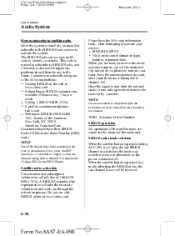
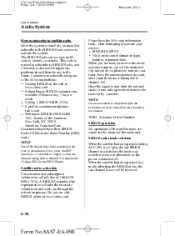
... York, NY 10020 Attention: Customer Care Customers should have their SIRIUS Radio ID Electronic Serial Number (ESN) ready. NOTE
Your ESN should there be received by means of the satellite radio are ready to receive the on-air activation signals you must first subscribe to the SIRIUS Radio service to display the 12-digit ESN for...
Owner's Manual - Page 277


...not been subscribed to receive channel 184. Invalid channel When a selected channel is not (bank number) broadcasting, [SR INVALID] is displayed for one second. Updating could take as long as ...June 5 2009 2:26 PM
Black plate (277,1)
Interior Comfort
Audio System
Every time the satellite button is displayed after "UPDATING" is canceled, all of the channels including channel 184 ...
Owner's Manual - Page 281
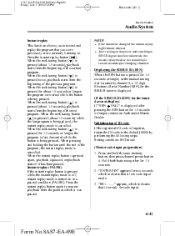
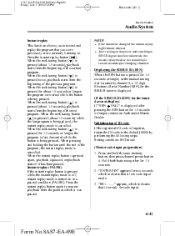
... This function allows you were previously or are currently listening to channel 0, a 12-digit Electronic Serial Number (ESN) for the SIRIUS tuner is displayed. (If the SIRIUS ID (ESN) for the tuner does...ID code If the registered ID code is forgotten, return the ID code to SIRIUS digital satellite radio mode, the instant replay mode is not available for several seconds after If "ESN pressing the...
Owner's Manual - Page 282
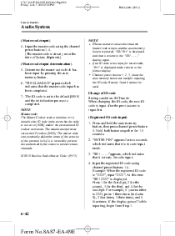
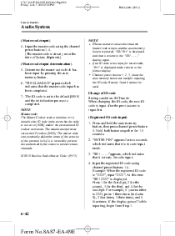
...26 PM
Black plate (282,1)
Interior Comfort
Audio System
(Master code input) 4. SIRIUS Satellite Radio Master Code: [0913]
NOTE
l
l
l
When a numeric value other than the master...times (includes 0), 2 four times, 3 three times, and 4 four times. For example, if your number is displayed. Change of factory shipment.) (Master code input determination) 5. Input the registered ID code using...
Owner's Manual - Page 295
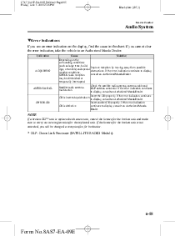
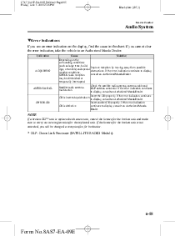
... is defective continues to display, consult an Authorized Mazda Dealer. If you will be diminished or temporarily interrupted. SIRIUS radio reception may be charged a reception fee for both units.
* DLP: Down Link Processor (SATELLITE RADIO Module)
6-55
Form No.8AS7-EA-09E If the error indication continues CD is not canceled, you cannot...
Owner's Manual - Page 298


...
qSeek Switch
Without Bluetooth Hands-Free and 7inch navigation system
When listening to the radio or SIRIUS digital satellite radio Pull up or down the seek switch for about 2 seconds until a beep ...26 PM
Black plate (298,1)
Interior Comfort
Audio System
NOTE
CD, CD changer, SIRIUS digital satellite radio, and BT audio modes cannot be selected in the order that it was selected last is ...
Owner's Manual - Page 315


...press the talk button and say : [Beep] "Telephone" or "Phone".
Bluetooth Hands-Free Activation Method Press the pick-up button (with/without 7inch navigation system) or talk button with ...satisfactory, refer to the A/C operation is activated. Example) Say: [Beep] "Dial" Prompt: "Number, please" Say: [Beep] "XXXXXXXXXXX (Ex. "555-1234") (Telephone number)"
6-75
Form No.8AS7-EA-09E
...
Owner's Manual - Page 318


...are to be programmed, they cannot be used to program your mobile device, and try those numbers if necessary. CX-7_8AS7-EA-09E_Edition2 Page318 Friday, June 5 2009 2:26 PM
Black plate..., language, passcode, select phone or select music player." 5. Activate the Bluetooth application of the device after the beep." 18. NOTE
For the operation of 4 numbers.) NOTE
l
15. Say: [Beep] "Yes" or "...
Owner's Manual - Page 319


... you can be done by activating Bluetooth Hands-Free first after a certain period of time. Refer to answer". 2. Prompt: "Dialing" NOTE
The "Dial" command and a telephone number can devote your eyes and ... you can be lost after turning the ignition switch from Step 1.
2. By activating Bluetooth Hands-Free again, or by operating the audio unit or panel buttons on the device...
Owner's Manual - Page 336


... co-located or operating in conjunction with any interference received, including interference that Industry Canada technical specifications were met.
The term "IC: " before the radio certification number only signifies that may not cause harmful interference, and (2) This device must not be provided with RSS-210 of Industry Canada. CX-7_8AS7-EA-09E_Edition2...

