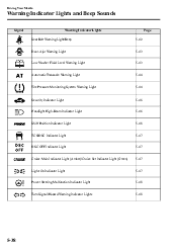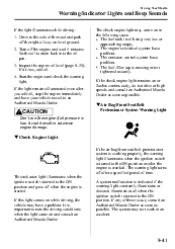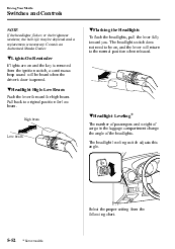2008 Mazda MAZDA3 Support Question
Find answers below for this question about 2008 Mazda MAZDA3.Need a 2008 Mazda MAZDA3 manual? We have 1 online manual for this item!
Question posted by kgalbraith on October 22nd, 2012
Which Is The Low Beam, High Beam And Day Time Running Light?
The person who posted this question about this Mazda automobile did not include a detailed explanation. Please use the "Request More Information" button to the right if more details would help you to answer this question.
Current Answers
Related Manual Pages
Similar Questions
The Rain & Lights Sensors Not Working
the rain & lights sensors not working?
the rain & lights sensors not working?
(Posted by tamerelbadwy 9 years ago)
I Have A 2006 Mazda 3 That All Of A Sudden Just Won't Start. Dash Lights Work.
My 2006 Mazda was running great but all of a sudden it will not start. It does NOT mack a clicking n...
My 2006 Mazda was running great but all of a sudden it will not start. It does NOT mack a clicking n...
(Posted by cedrick82 10 years ago)
Parking Light Not Working
front driver side parking light not working, but turn signal is working, replaced bulb and still doi...
front driver side parking light not working, but turn signal is working, replaced bulb and still doi...
(Posted by kaylave19 11 years ago)
Light Comes On Indicating Low Water Level Or It's Hot And It Is Neither.
(Posted by rickknight47 11 years ago)
Tail Lights Not Working
my tail lights are not working but the brake lights, reverse lights, blinkers, hazard, and head ligh...
my tail lights are not working but the brake lights, reverse lights, blinkers, hazard, and head ligh...
(Posted by shannonsumrall 12 years ago)