2008 Mazda CX-9 Support Question
Find answers below for this question about 2008 Mazda CX-9.Need a 2008 Mazda CX-9 manual? We have 1 online manual for this item!
Question posted by glukmdesse on April 23rd, 2014
What Is Media Button On 2008 Mazda Cx9 Navigation
The person who posted this question about this Mazda automobile did not include a detailed explanation. Please use the "Request More Information" button to the right if more details would help you to answer this question.
Current Answers
There are currently no answers that have been posted for this question.
Be the first to post an answer! Remember that you can earn up to 1,100 points for every answer you submit. The better the quality of your answer, the better chance it has to be accepted.
Be the first to post an answer! Remember that you can earn up to 1,100 points for every answer you submit. The better the quality of your answer, the better chance it has to be accepted.
Related Manual Pages
Owner's Manual - Page 9
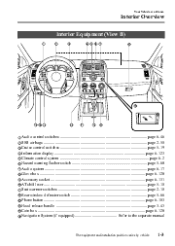
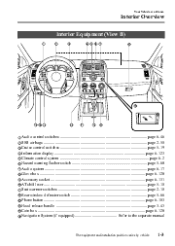
... ...page 6-128 Accessory socket ...page 6-131 AT shift lever ...page 5-10 Seat warmer switches ...page 2-10 Rear window defroster switch ...page 5-66 Phone button ...page 6-103 Hood release handle ...page 3-43 Coin box ...page 6-128 Navigation System (if equipped) ...Refer to the separate manual
The equipment and installation position varies by vehicle
1-3
Owner's Manual - Page 35
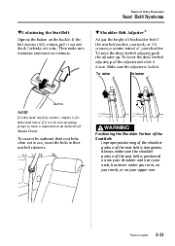
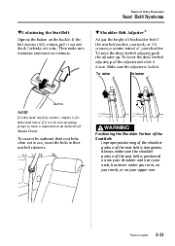
... belt if the seat belt touches your neck, or if it inspected at an Authorized Mazda Dealer. WARNING
Positioning the Shoulder Portion of the Seat Belt: Improper positioning of the shoulder...Essential Safety Equipment
Seat Belt Systems
qUnfastening the Seat Belt
Depress the button on your shoulder.
To raise To lower
Button
NOTE
If a belt does not fully retract, inspect it out and...
Owner's Manual - Page 40


... (C) and anchor buckle (D), is dangerous. qUnfastening the Seat Belt
Depress the button on the abdominal area, causing serious injury.
Button
NOTE
If a belt does not fully retract, inspect it retracts. WARNING
(C)... is fastened, the seat belt cannot provide full protection. If it inspected at an Authorized Mazda Dealer.
2-28 Insert the tongue (C) into the buckle (D) until you hear a click...
Owner's Manual - Page 84
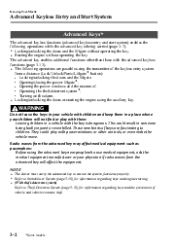
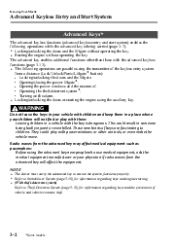
... with children and keep them in someone being carried (page 3-7). Knowing Your Mazda
Advanced Keyless Entry and Start System Advanced Keys í
The advanced keyless functions... children will affect the equipment. Radio waves from a distance (Lock/Unlock/Panic/Liftgate í button): Locking/unlocking the doors and the liftgate. Operating the theft-deterrent system í. These new kinds...
Owner's Manual - Page 85


Knowing Your Mazda
Advanced Keyless Entry and Start System
With power liftgate button
Panic button Lock button Unlock button Operation indicator light
Key code number plate Power liftgate button
Auxiliary key
Without power liftgate button
Panic button Lock button Unlock button Operation indicator light
Key code number plate
Auxiliary key
A code number is lost, consult your key is stamped ...
Owner's Manual - Page 87


... and Start System
qAdvanced Key Maintenance
Replacing the battery at an Authorized Mazda Dealer is recommended to prevent damage to bend the electrical terminals or ... battery is reduced.
2. Also be careful not to get oil on the transmitter does not flash when the buttons are pressed. Replacing the advanced key battery 1. Battery leakage could be damaged.
3-5 Pull out the auxiliary key...
Owner's Manual - Page 95
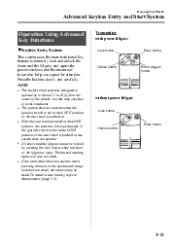
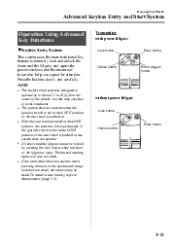
.... It can also help you signal for attention. without power liftgate
Lock button
Panic button Unlock button
3-13 Knowing Your Mazda
Advanced Keyless Entry and Start System Operation Using Advanced Key Functions
qKeyless Entry System
This system uses the more traditional key buttons to Maintenance (page 3-5). If the ignition switch is not in the LOCK...
Owner's Manual - Page 96


... will not flash. Confirm that all doors and the liftgate have been locked, press the lock button again within 3 seconds and two more beep sounds will flash once. A beep will be heard...the moonroof.
If they are closed and locked, the horn will not flash. Knowing Your Mazda
Advanced Keyless Entry and Start System
NOTE
l
NOTE
(Without theft-deterrent system) The hazard warning...
Owner's Manual - Page 276


...manual "NAVIGATION SYSTEM".
l When the power button on the dashboard. For details, refer to the LOCK position. VOICE switch Mode switch
Volume switch Seek switch
NOTE
l
Without navigation system
Mute... CDs are ejected.)
With navigation system Use the VOICE switch for navigation system sound operation. Always make safe driving your first priority. Mazda has installed this system to...
Owner's Manual - Page 279
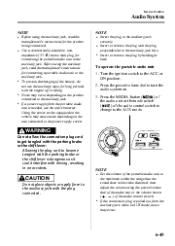
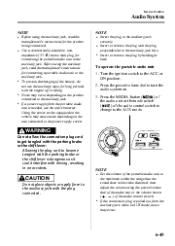
...distorted, then adjust the volume using the power/volume dial of the audio unit or the volume button ( , ) of the portable audio unit to the auxiliary jack. WARNING
Do not allow the... connected.
To prevent discharging of the audio control switch to change to the auxiliary jack securely.
Press the MEDIA button ( ) of the audio unit or the mode switch ( ) of the battery, do not use the...
Owner's Manual - Page 299


...with the volume set at an excessive volume level for extended periods of the Press the MEDIA button ( audio control switch. "RSES" is displayed on the information display and it changes..." is could result in a serious accident. Ø Use the headphones with navigation system Change the navigation system to the Rear Entertainment System mode. For audio operation, refer to direct sunlight...
Owner's Manual - Page 330


...Retry after performing the procedure, have the system inspected at an Authorized Mazda Dealer. Insert a disc which can be played by this unit. ... to the ACC or ON position. Set the audio unit/navigation system in the LOCK position. An invalid disc has been ...page 6-67. Select the correct mode by pressing the SOURCE button.
Refer to Remote Controller on page 6-67. The wrong mode...
Owner's Manual - Page 489
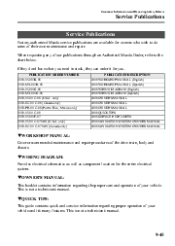
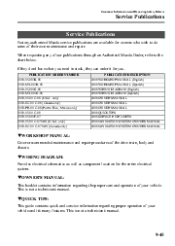
...) 2008 OWNER'S MANUAL 2008 OWNER'S MANUAL 2008 OWNER'S MANUAL 2008 QUICK TIPS 2008 SERVICE HIGHLIGHTS 2008 NAVIGATION SYSTEM OWNER'S MANUAL 2008 NAVIGATION SYSTEM OWNER'S MANUAL
qWORKSHOP MANUAL:
Covers recommended maintenance and repair procedures of your vehicle.
Customer Information and Reporting Safety Defects
Service Publications Service Publications
Factory-authorized Mazda service...
Owner's Manual - Page 510


... and voice guidance restrictions while using Bluetooth Hands-Free (Mazda CX-9 only)), (Screens)
Before Use
Navigation RDM-TMC If Rear View Set Up necessary Monitor
Names and Functions ...9
Immediate use
n Getting started l Activation...12 (Removing the Map Disc), (On-screen Buttons) l Set Clock...14 l Navigation Set Up ...15 (Language), (Calibration), (User Setting), (Quick POI...
Owner's Manual - Page 515
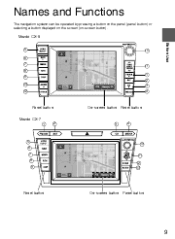
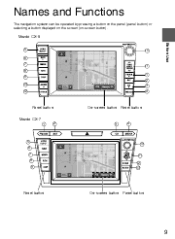
Names and Functions
The navigation system can be operated by pressing a button on the panel (panel button) or selecting a button displayed on the screen (on-screen button). Mazda CX-9
Before Use
5 6 7 8 9 13 12 1 2 3 4 11
10
Panel button Mazda CX-7
1 2
On-screen button Panel button
3
4
If Rear View necessary Monitor
5 6 7 8 9
10 11 12 13
Panel button
On-screen button Panel button
9
Owner's Manual - Page 516


... by turning the dial.
SAT button: 3. DISP button:
Navigation RDM-TMC If Rear View Set Up necessary Monitor
CD loading and ejection. Screen brightness/contrast mode selection and adjustment display.
10.POWER/VOLUME button: The volume can be operated are not illuminated. The on -screen button, remove your finger. Caution
10 MEDIA button:
Before Use
5. Performs track...
Owner's Manual - Page 575


... volume, to the left to the ACC or ON position. Press the power/volume dial to turn the power/volume dial.
Power/Volume/Sound Controls
Mazda CX-9
Power / Volume dial
AUDIO button
MEDIA button CD button
CD button
Mazda CX-7
MEDIA button
Power / Volume dial
Audio button
Audio Operation
n Power
ON/OFF
Turn the ignition switch to decrease it.
69
Owner's Manual - Page 576


... decrease.
Before Use Getting started
70
Routing Address Book Voice Navigation RDM-TMC Recognition Set Up
Select the onscreen button.
(Mazda CX-7) 1.Press the desired button corresponding to one of the following modes. • Audio button (AUDIO): Audio mode • CD button (CD): CD mode • MEDIA button (MEDIA): Image and Sound playback is possible using a portable video player...
Owner's Manual - Page 578


...an audio source, and the CD or DVD audio is on -screen ON button to increase the surround effect to the rear for a more pleasurable acoustic field. Indication ...levels. Indication Enhance change Minimum Low Medium High Maximum
Audio Operation
Navigation Set Up n Rear
seat-optimized (With Rear Entertainment System) (Mazda CX-9 only)
The rear seat-optimized function allows passengers to ...
Owner's Manual - Page 582


...Before Use Getting started
Track up button
76
Routing Address Book Voice Navigation RDM-TMC Recognition Set Up
Scan button
on-screen button on-screen button Track down button
Mazda CX-7
Track up button
Audio Operation
Navigation Set Up
Track down button Scan button Disc on-screen button Folder search on-screen button on-screen button on-screen button
n Inserting
the CD
The display must...
Similar Questions
Back Up Camera
How to set up back up camera guide in the monitor of 2008 cx9 Mazda grand touring
How to set up back up camera guide in the monitor of 2008 cx9 Mazda grand touring
(Posted by welcomeyel 8 years ago)
How To Replace The Low Beam Bulb In Mazda Cx9 2008 Left
(Posted by Shaboy 10 years ago)
What Kind Of Power Steering Fluid For A Mazda Cx9 2008
(Posted by bunyaredhw 10 years ago)
2008 Mazda Cx9. Where Is The Flasher Unit And How Do I Change It?
(Posted by Charlesual 11 years ago)

