2008 Mazda CX-9 Support Question
Find answers below for this question about 2008 Mazda CX-9.Need a 2008 Mazda CX-9 manual? We have 1 online manual for this item!
Question posted by moole on August 22nd, 2014
Where Is Flasher Unit In Mazda Cx9
The person who posted this question about this Mazda automobile did not include a detailed explanation. Please use the "Request More Information" button to the right if more details would help you to answer this question.
Current Answers
There are currently no answers that have been posted for this question.
Be the first to post an answer! Remember that you can earn up to 1,100 points for every answer you submit. The better the quality of your answer, the better chance it has to be accepted.
Be the first to post an answer! Remember that you can earn up to 1,100 points for every answer you submit. The better the quality of your answer, the better chance it has to be accepted.
Related Manual Pages
Owner's Manual - Page 80


...and Maintenance
qConstant Monitoring
The following components of the following occurs, take your vehicle to an Authorized Mazda Dealer as soon as indicated in the chart. But if any of the air bag systems are monitored by a... diagnostic system:
l l l l l l l l l l
SAS unit Front air bag sensor Air bag modules Side crash sensors Air bag/Front seat belt pretensioner system warning...
Owner's Manual - Page 81
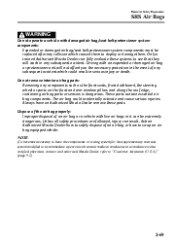
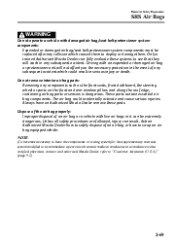
Driving with an expended or damaged air bag or pretensioner unit will not afford you the necessary protection in it becomes necessary to... subsequent accident. Unless all safety procedures are followed, injury can fully evaluate these systems to have an Authorized Mazda Dealer remove these parts. NOTE
If it can be replaced after any collision which could accidentally activate and cause...
Owner's Manual - Page 88
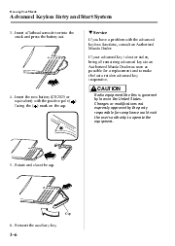
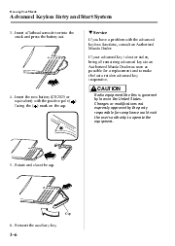
... or modifications not expressly approved by laws in the United States. If your advanced key is governed by the party responsible for compliance could void the user's authority to make the lost or stolen, bring all remaining advanced keys to an Authorized Mazda Dealer as soon as possible for a replacement and to...
Owner's Manual - Page 107
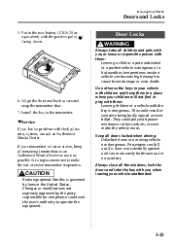
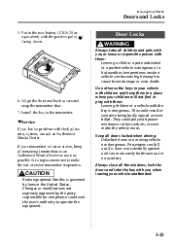
...with you or leave a responsible person with them : Leaving a child or a pet unattended in the United States. In hot weather, temperatures inside a vehicle can more easily be thrown out in a vehicle with...in someone being badly injured or even killed. Keep all remaining transmitters to an Authorized Mazda Dealer as soon as possible for compliance could void the user's authority to make the...
Owner's Manual - Page 132
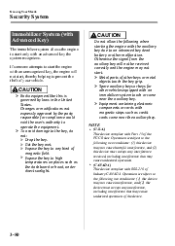
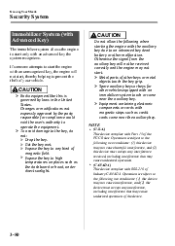
Knowing Your Mazda
Security System Immobilizer System (with Advanced Key)
The immobilizer system allows the engine to start , thereby helping to prevent the theft of the FCC Rules. Changes or modifications not expressly approved by laws in the United States. NOTE
l
CAUTION
Ø Radio equipment like this is governed by the party responsible...
Owner's Manual - Page 134
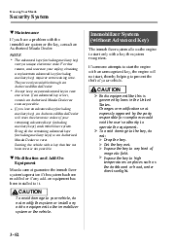
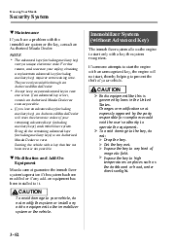
... the United States. If an advanced key is not possible. Knowing Your Mazda
Security System
qMaintenance
If you lose an advanced key (including auxiliary key), an Authorized Mazda Dealer ...unique electronic code. Bring all the remaining advanced keys (including auxiliary keys) to an Authorized Mazda Dealer to it. Starting the vehicle with an unrecognized key, the engine will reset the ...
Owner's Manual - Page 158
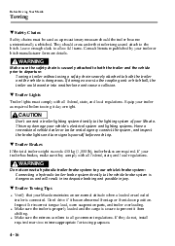
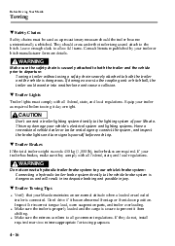
...'t connect a trailer lighting system directly to the hitch. This may damage your Mazda maintains a near-normal attitude when a loaded or unloaded trailer is dangerous and will result in inadequate braking and possible injury. Leave enough slack to the coupling unit or hitch ball, the trailer could wander into another lane and cause...
Owner's Manual - Page 163


5
Driving Your Mazda
Explanation of instruments and controls. Starting and Driving ...5-2 Ignition Switch ...5-2 Starting the Engine ...5-4 Brake System ...5-5 Automatic Transaxle ...Fog Lights í ...Windshield Wipers and Washer ...Rear Window Wiper and Washer ...Rear Window Defroster ...Horn ...Hazard Warning Flasher ...5-58 5-58 5-61 5-62 5-62 5-66 5-66 5-67 5-68
í
Some models.
5-1
Owner's Manual - Page 169


Driving Your Mazda
Starting and ...few seconds when the ignition switch is turned to the ON position.
5-7
Consult an Authorized Mazda Dealer as soon as possible: Driving with the brake system warning light illuminated. NOTE
l...when the ABS operates. If one is driven at any time. Contact an Authorized Mazda Dealer to notify the driver that wheel's brake. If this light remains illuminated, ...
Owner's Manual - Page 170


...the ABS warning light on while you're driving, the ABS control unit has detected a system malfunction. Driving Your Mazda
Starting and Driving
If the ABS warning light stays on at the ...assistance, thus enhancing braking performance. Recharge the battery. Have the vehicle towed to an Authorized Mazda Dealer to depress the brake pedal with both lights are illuminated at the same time. The...
Owner's Manual - Page 189
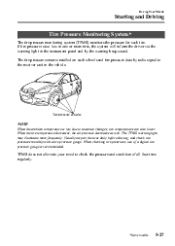
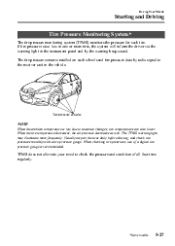
... checking tire pressures, use of all four tires regularly.
í
Some models.
5-27 TPMS does not alleviate your need to the receiver unit in the vehicle. Driving Your Mazda
Starting and Driving Tire Pressure Monitoring System í
The tire pressure monitoring system (TPMS) monitors the pressure for each wheel send tire pressure...
Owner's Manual - Page 193


...following cases: l When there is to the ACC or LOCK position. 2. Driving Your Mazda
Starting and Driving
If the warning light illuminates again even after the tire pressures are adjusted,...signal code must be registered with the receiver unit. A current converter device such as a personal computer. After tires have an Authorized Mazda Dealer change your vehicle's tires. qSystem Error...
Owner's Manual - Page 206


... light and the ABS warning light on while you're driving, the ABS control unit has detected a system malfunction. If the ABS warning light stays on at the... emergency stop than under normal circumstances.
5-44 This is turned to the ON position. Driving Your Mazda
Warning/Indicator Lights and Beep Sounds
qABS Warning Light qElectronic Brake Force Distribution System Warning
The warning light...
Owner's Manual - Page 230


... and that it . Check local regulations about the use of the law.
5-68 Driving Your Mazda
Switches and Controls Hazard Warning Flasher
The hazard warning lights should always be used when you stop on . NOTE
l
l
The turn... signals will flash. Depress the hazard warning flasher and all the turn signals do not work when the hazard warning lights are on or near...
Owner's Manual - Page 269


...for service.
6-39 Interior Comfort
Audio System
Music scan This feature helps to an Authorized Mazda Dealer for damage, dirt, or smudges, and then properly reinsert. Repeat playback This feature...). The next selection will be randomly selected ("RDM" will be displayed). NOTE
If the unit is some CD malfunction.
Random playback This feature allows the CD player to cancel scan playback...
Owner's Manual - Page 274


... right. Check the CD for service. qOperating the Auxiliary jack
You can connect portable audio units or similar products on the market to the auxiliary jack to listen to music or audio over ...the vehicle's speakers, refer to an Authorized Mazda Dealer for damage, dirt, or smudges, and then properly reinsert. If the message appears again, take the unit to Auxiliary Input (page 6-48).
6-44 ...
Owner's Manual - Page 276


...refer to prevent distraction while driving the vehicle and using audio controls on the dashboard. Mazda has installed this system to the separate manual "NAVIGATION SYSTEM". qAdjusting the Volume
To increase...system
Mute switch Mode switch
l
The VOICE switch is possible. NOTE
Because the audio unit will be turned off under the following conditions, the switches will be inoperable.
Volume...
Owner's Manual - Page 280
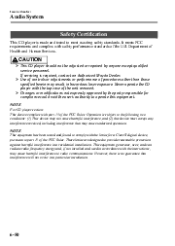
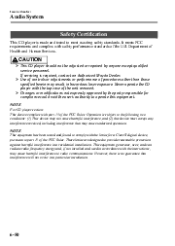
If servicing is required, contact an Authorized Mazda Dealer. Ø Use of controls or adjustments or performance of the unit removed. Ø Changes or modifications not expressly approved by anyone except qualified service personnel. Never operate the CD player with the top case of procedures ...
Owner's Manual - Page 281
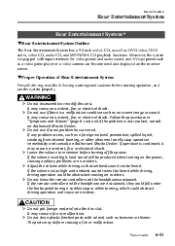
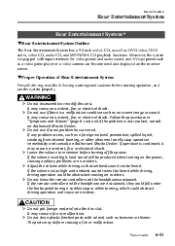
WARNING
Ø Do not disassemble or modify this unit. If the volume is set high, loud sound will be obstructed causing an accident....are not stowed, they could fall under the brake pedal during a sudden stop operation immediately and consult an Authorized Mazda Dealer. qProper Operation of Rear Entertainment System
For safe driving, read the following warnings and cautions before turning off...
Owner's Manual - Page 330


... the procedure, have the system inspected at an Authorized Mazda Dealer. Refer to Remote Controller on page 6-52. Select the correct mode by this unit.
Refer to Mode on page 6-69. No disc... switch is inserted upside down . Clear or change the parent lock level. Set the audio unit/navigation system in the LOCK position. The wrong mode has been selected. No disc is set...
Similar Questions
Blower Resistor 2007 Mazda Cx9
Where is the blower resistor on 2007 Mazda CX9? How do I replace it?
Where is the blower resistor on 2007 Mazda CX9? How do I replace it?
(Posted by tom616wilson 9 years ago)
How To Set Clock On A Mazda 2007 Cx9 Grand Touring With Nav
What is the process for setting the clock on my 2007 Mazda CX9 with Nav???
What is the process for setting the clock on my 2007 Mazda CX9 with Nav???
(Posted by kcaiazza 10 years ago)
2008 Mazda Cx9. Where Is The Flasher Unit And How Do I Change It?
(Posted by Charlesual 11 years ago)

