2008 Mazda CX-9 Support Question
Find answers below for this question about 2008 Mazda CX-9.Need a 2008 Mazda CX-9 manual? We have 1 online manual for this item!
Question posted by aerobisan on February 15th, 2013
How Do I Change The Fuse For The Accessory Socket On The Cx9?
The person who posted this question about this Mazda automobile did not include a detailed explanation. Please use the "Request More Information" button to the right if more details would help you to answer this question.
Current Answers
There are currently no answers that have been posted for this question.
Be the first to post an answer! Remember that you can earn up to 1,100 points for every answer you submit. The better the quality of your answer, the better chance it has to be accepted.
Be the first to post an answer! Remember that you can earn up to 1,100 points for every answer you submit. The better the quality of your answer, the better chance it has to be accepted.
Related Manual Pages
Owner's Manual - Page 3


... ongoing interest in your motoring pleasure and in your full satisfaction with the best possible service. So when maintenance or service is dedicated to make changes in the glove box as [air bag modules, seat belt pretensioners, lithium batteries, ...] may contain Perchlorate Material- Special handling may find some explanations for the...
Owner's Manual - Page 8
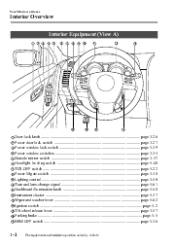
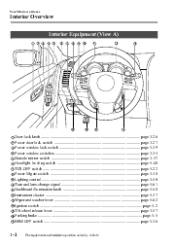
... switch ...page 3-57 Headlight leveling switch ...page 5-60 TCS-OFF switch ...page 5-22 Power liftgate switch ...page 3-30 Lighting control ...page 5-58 Turn and lane-change signal ...page 5-61 Dashboard illumination knob ...page 5-40 Instrument cluster ...page 5-37 Wiper and washer lever ...page 5-62 Ignition switch ...page 5-2 Tilt wheel release lever...
Owner's Manual - Page 9
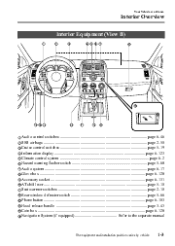
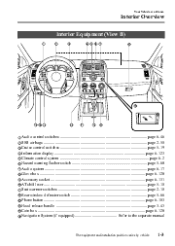
... switches ...page 5-19 Information display ...page 6-123 Climate control system ...page 6-2 Hazard warning flasher switch ...page 5-68 Audio system ...page 6-17 Glove box ...page 6-128 Accessory socket ...page 6-131 AT shift lever ...page 5-10 Seat warmer switches ...page 2-10 Rear window defroster switch ...page 5-66 Phone button ...page 6-103 Hood release handle...
Owner's Manual - Page 15


To change the seatback angle, lean forward slightly while raising the lever. After adjusting the seatback at any time, even when there are no other passengers, rock ...
Owner's Manual - Page 113


... button on an incline, or there is strong wind, or the liftgate is disconnected with snow. Otherwise, it to the power liftgate other than specified accessories. If a power liftgate system fuse has blown, the liftgate cannot be opened or closed automatically and could result in a moving liftgate.
Striker
l l
l
Ø Do not install...
Owner's Manual - Page 231


... Bluetooth Hands-Free cannot be used ...6-118 Safety Certification ...6-119 Interior Equipment ...Sunvisors ...Interior Lights ...Information Display ...Cup Holder ...Bottle Holder ...Storage Compartments ...Accessory Sockets ...Power Outlet í ...6-120 6-120 6-121 6-123 6-125 6-127 6-127 6-131 6-132
í
Some models.
6-1 Climate Control System ...6-2 Operating Tips ...6-2 Vent Operation...
Owner's Manual - Page 264


...( follows: FM1→FM2→AM. Seek tuning Pressing the seek tuning button ( , ) will change the frequency higher or lower. Manual tuning Turning the manual tuning dial will cause the tuner to MONO..., and the "ST" indicator will be indicated. NOTE
If the power supply is interrupted (fuse blows or the battery is disconnected), the preset channels will be canceled.
The easiest way to...
Owner's Manual - Page 265


...will be displayed. Scanning stops at : - The preset channel number and station frequency will continue changing without disturbing the previously set a channel first select AM, FM1, or FM2. The station is...will be tuned and its frequency displayed. NOTE
If the power supply is interrupted (fuse blows or the battery is completed, the station with the strongest frequency will automatically ...
Owner's Manual - Page 279
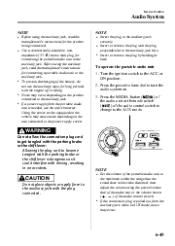
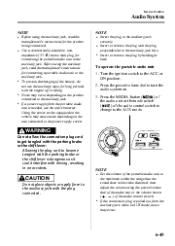
... do not use the unit's batteries. l
Set the volume of the audio control switch to change to the AUX mode. Turn the ignition switch to the auxiliary jack securely.
Noise may occur...driving, resulting in AUX mode, noise may occur depending on the unit connected to the power supply socket.
Interior Comfort
Audio System
NOTE
l
NOTE
l
l
l
l
l
Before using the auxiliary jack,...
Owner's Manual - Page 303


..., can be connected are equipped.
Disc mode ("DISC" is displayed.)
AUX mode ("AUX" is displayed.)
6-73 The mode changes between Disc and AUX. Refer to Auxiliary terminals and accessory socket on page 6-88. Mode change Press the SOURCE button.
Interior Comfort
Rear Entertainment System Rear Entertainment System Functions
qMode
The Rear Entertainment System has...
Owner's Manual - Page 321


... of the sound input terminals (Red) and (White). Operate the equipment following the instruction manual accompanying the equipment. Noise may occur depending on page 6-88. 3. Accessory socket (DC12 V, 10 A) Auxiliary terminals Red White Yellow Sound cable (Right) Sound cable (Left) Image cable Plug AV equipment
5. NOTE
l
l
For monaural equipment (with one sound...
Owner's Manual - Page 361


NOTE
To prevent discharging of the ignition switch. Rear
CAUTION
To prevent accessory socket damage or electrical failure, pay attention to prevent foreign objects and liquids from getting into the accessory socket. Ø Correctly insert the plug into the accessory socket. Center
6-131 Front The ignition switch must be used regardless of the position of the battery...
Owner's Manual - Page 430


... and Care
Owner Maintenance
Vanity mirror lights
Fuses
Your vehicle's electrical system is inoperative, inspect the fuses located behind the glove compartment If an electrical system is protected by fuses. If any lights, accessories, or controls don't work, inspect the appropriate circuit protector. If the same fuse blows again, avoid using that system and consult...
Owner's Manual - Page 434


Maintenance and Care
Owner Maintenance
FUSE RATING 15A 15A 15A 15A 10A 25A 30A í 40A í 50A 25A 15A...FAN2 ABS IG COIL H/L LOW L H/L LOW R H/L HIGH HAZARD ENG +B HORN STOP EGI INJ ENG BAR ENG BAR 2
PROTECTED COMPONENT Accessory socket (Center) Accessory socket (Rear) Moon roof í, DC/AC inverter Seat warmer í Air conditioner Audio system (Bose® Sound System-equipped model) &#...
Owner's Manual - Page 436
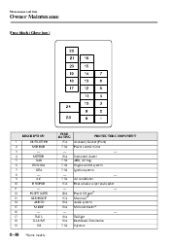
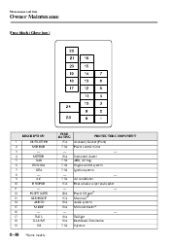
... STA ― A/C R.WIPER ― P.LIFT GATE SUNROOF AUDIO M.DEF ― TAIL ILLUMI INJ
í
FUSE RATING 15A 7.5A ― 10A 7.5A 7.5A 7.5A ― 7.5A 15A ― 20A 15A 10A 10A ― 10A 10A 7.5A
PROTECTED COMPONENT Accessory Socket (Front) Power control mirror ― Instrument cluster ABS, Air bag Engine control system Ignition...
Owner's Manual - Page 500


Index A
Accessory Socket ...6-131 Add-On Non-Genuine Parts and Accessories ...9-17 Advanced Key ...3-2 Advanced key maintenance ...3-5 Advanced key suspend function ...3-16 Auxiliary key ...3-15 Locking, unlocking with request switch ...3-8 Operational range ...3-7 Remote control function ...3-13 Service ...3-6 Setting change ...3-19 Warning and beep sounds ...3-16 When warning indicator/beep is ...
Owner's Manual - Page 502
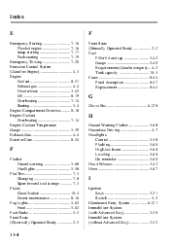
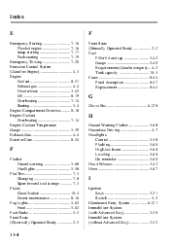
... lid and cap ...3-42 Gauge ...5-40 Requirements (Gasoline engine)...4-2 Tank capacity ...10-5 Fuses ...8-44 Panel description ...8-47 Replacement ...8-44
G
Glove Box ...6-128
H
Hazard Warning... ...3-43 Horn ...5-67
F
Flasher Hazard warning ...5-68 Headlights ...5-58 Flat Tire ...7-3 Changing ...7-8 Spare tire and tool storage ...7-3 Fluids Classification ...10-4 Owner maintenance ...8-16 Fog...
Owner's Manual - Page 510


Contents
Preparation
n Before Use
Accessories...2 Laser products: ...2 Contents ...4 Safety Information ...6 Introduction ...8
(Product Use ...(Menu), (Screen adjustments, beep alert and other settings) l Screen change...29 (Changing the Map Orientation/Scale) n Routing l Destination Entry and Route Search...30 (Change (Change Search Area)), (Address), (Point of interest), (Emergency), (Memory Point...
Owner's Manual - Page 563


.... Display does not open or close
If necessary
lCheck if the vehicle position changed when ACC was transported by a ferry boat. • The vehicle was rotated on ... Dealer. When, for a while where you are receiving GPS signals.
57 Check point
No picture
lCheck if a fuse has blown.
Drive the vehicle for example,
The vehicle position is not correct
• The vehicle was transported by...
Owner's Manual - Page 580


... will be displayed. Tune to store 8 AM and 16 FM stations. 1. n Seek
tuning
, ) will change the frequency higher or lower.
n Scan
tuning
Press the (SCAN) button to store. n Preset
channel tuning
Audio... set a channel first select AM, FM1, or FM2. lIf the power supply is interrupted (fuse blows or the battery is to press and hold a station, press the (SCAN) button again...
Similar Questions
How To Replace The Low Beam Bulb In Mazda Cx9 2008 Left
(Posted by Shaboy 10 years ago)
What Kind Of Power Steering Fluid For A Mazda Cx9 2008
(Posted by bunyaredhw 10 years ago)
Fuse In Maza Cx9 2010??
The audio controls don't work. The careen for rear view camera /audio/Bluetooth doesn't work but lea...
The audio controls don't work. The careen for rear view camera /audio/Bluetooth doesn't work but lea...
(Posted by crazykelly1 11 years ago)
2008 Mazda Cx9. Where Is The Flasher Unit And How Do I Change It?
(Posted by Charlesual 11 years ago)

