2008 Mazda CX-7 Support Question
Find answers below for this question about 2008 Mazda CX-7.Need a 2008 Mazda CX-7 manual? We have 1 online manual for this item!
Question posted by jaars on September 30th, 2014
How To Set Clock On 2008 Mazda Cx7
The person who posted this question about this Mazda automobile did not include a detailed explanation. Please use the "Request More Information" button to the right if more details would help you to answer this question.
Current Answers
There are currently no answers that have been posted for this question.
Be the first to post an answer! Remember that you can earn up to 1,100 points for every answer you submit. The better the quality of your answer, the better chance it has to be accepted.
Be the first to post an answer! Remember that you can earn up to 1,100 points for every answer you submit. The better the quality of your answer, the better chance it has to be accepted.
Related Manual Pages
Owner's Manual - Page 49


...the rear seat. l
To check if your vehicle has curtain air bags: Mazda vehicles equipped with curtain air bag will have side air bags: Mazda vehicles equipped with tether anchors. This seat is better to put them in ...child-restraint system on the outboard shoulder of the rear seat positions set up with side air bag will have an optional side and curtain air bag, it is also not...
Owner's Manual - Page 79


... July 25 2007 3:17 PM
Black plate (79,1)
3
Knowing Your Mazda
Explanation of various parts. opening/closing and adjustment of basic operations and ......3-7 Operation Using Advanced Key Functions ...3-13 Advanced Key Suspend Function ...3-15 Warning and Beep Sounds ...3-16 Setting Change (Function Customization) ...3-18 When Warning Indicator/Beep is Activated ...3-19 Doors and Locks ...Keys (...
Owner's Manual - Page 81


...it receives highintensity radio waves. CX-7_8X59-EA-07E_Edition3 Page81 Wednesday, July 25 2007 3:17 PM
Black plate (81,1)
Knowing Your Mazda
Advanced Keyless Entry and Start System
Panic button Lock button Unlock button Operation indicator light
Key code number plate
Auxiliary key
A code ...in another safe and handy place, but not in the vehicle) for use if you need to the key set;
Owner's Manual - Page 87


...-EA-07E_Edition3 Page87 Wednesday, July 25 2007 3:17 PM
Black plate (87,1)
Knowing Your Mazda
Advanced Keyless Entry and Start System
NOTE
l l
l
l
l
l
The request switch on....
3-9
Form No.8X59-EA-07E All doors and the liftgate cannot be turned off (page 3-18). The setting can be locked when any of the operational range. The auxiliary key is open. LOCK (Depressed) The ignition...
Owner's Manual - Page 88


... Page88 Wednesday, July 25 2007 3:17 PM
Black plate (88,1)
Knowing Your Mazda
Advanced Keyless Entry and Start System
WARNING
Before leaving the driver's seat, always put the key ... started (page 5-38).
Leaving the driver's seat without putting the ignition switch in LOCK position, setting the parking brake and the shift lever is in P is dangerous. This does not indicate an ...
Owner's Manual - Page 95


... remaining battery power is inserted into the ignition switch. Refer to Setting Change (page 3-18).
l The advanced key battery is not within operational range. CX-7_8X59-EA-07E_Edition3 Page95 Wednesday, July 25 2007 3:17 PM
Black plate (95,1)
Knowing Your Mazda
Advanced Keyless Entry and Start System
l
l
The start knob is returned...
Owner's Manual - Page 96


....8X59-EA-07E CX-7_8X59-EA-07E_Edition3 Page96 Wednesday, July 25 2007 3:17 PM
Black plate (96,1)
Knowing Your Mazda
Advanced Keyless Entry and Start System Setting Change (Function Customization)
The following function settings are locked automatically after 3 seconds. (Even if the driver is in the operational range, all doors or the liftgate...
Owner's Manual - Page 98


...locks. CX-7_8X59-EA-07E_Edition3 Page98 Wednesday, July 25 2007 3:17 PM
Black plate (98,1)
Knowing Your Mazda
Doors and Locks Keys (with Retractable Type Key)
WARNING
Do not leave the keys in your vehicle with ... information regarding keys and the prevention of keys are fascinating to the key set; detach this plate and store it into the holder while pressing the release button.
Owner's Manual - Page 157
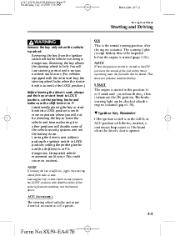
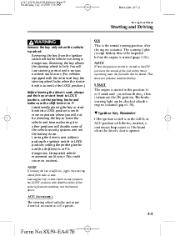
...LOCK position.) Before leaving the driver's seat, always put the key or start knob to LOCK position, set the parking brake and make sure the shift lever is in P: Intentionally placing the key or start ...Page157 Wednesday, July 25 2007 3:18 PM
Black plate (157,1)
Driving Your Mazda
Starting and Driving
WARNING
Remove the key only when the vehicle is parked: Removing the key from side to ...
Owner's Manual - Page 159


...: Driving with the engine stalled or turned off , find a safe place to LOCK position, set the parking brake and make sure the shift lever is much more effort, and the brake's ... Wednesday, July 25 2007 3:18 PM
Black plate (159,1)
Driving Your Mazda
Starting and Driving Brake System
qFoot Brake
Your Mazda has power-assisted brakes that have been affected. Increased stopping distance or the...
Owner's Manual - Page 160


...is harder to Winter Driving (page 4-8) regarding parking brake use.
qBrake System Warning Light
Setting the parking brake Depress the brake pedal, then depress the parking brake pedal fully.
... reapply it releases. NOTE
Release the parking brake pedal once before trying to an Authorized Mazda Dealer. You may notice that it may have your brake system inspected as soon as ...
Owner's Manual - Page 165


...D (Drive) D is the manual shift mode position.
WARNING
Always set the shift lever to P and set the parking brake: Only setting the shift lever to the P position without using the parking brake to...-EA-07E_Edition3 Page165 Wednesday, July 25 2007 3:18 PM
Black plate (165,1)
Driving Your Mazda
Starting and Driving
qTransaxle Ranges
The shift lever must be shifted up or down by operating ...
Owner's Manual - Page 168


...fixed mode When the shift lever is tapped back ( ) while the vehicle is stopped, the transaxle is set in this mode for each gear, the gear cannot be shifted up to M2 whether the vehicle is .... CX-7_8X59-EA-07E_Edition3 Page168 Wednesday, July 25 2007 3:18 PM
Black plate (168,1)
Driving Your Mazda
Starting and Driving
Manually Shifting down (M6→M5→M4→M3→M2→M1) To...
Owner's Manual - Page 173


... amber when the ON/OFF switch is pressed and the cruise control system is dangerous as you can set . This could result in loss of vehicle control. Ø Hilly terrain Ø Steep inclines &#...7_8X59-EA-07E_Edition3 Page173 Wednesday, July 25 2007 3:18 PM
Black plate (173,1)
Driving Your Mazda
Starting and Driving Cruise Control
With cruise control, you may hit one of the other buttons and...
Owner's Manual - Page 174


...CX-7_8X59-EA-07E_Edition3 Page174 Wednesday, July 25 2007 3:18 PM
Black plate (174,1)
Driving Your Mazda
Starting and Driving
3. To increase speed using cruise control switch Pull up while going up or speed ...up the cruise control switch and hold the switch. NOTE
l
l
l
The SET function can't be activated until about 2 seconds after the ON/OFF switch has been engaged. Your...
Owner's Manual - Page 175


... the cruise control switch pulled up the cruise control switch. If vehicle speed is still activated, the most recent set speed will decrease your current speed in decrements of 1.6 km/h (1 mph) by a momentary tap of these ... 25 2007 3:18 PM
Black plate (175,1)
Driving Your Mazda
Starting and Driving
To increase speed using accelerator pedal Depress the accelerator pedal to accelerate to the...
Owner's Manual - Page 184


...pressure will also be addressed by an Authorized Mazda Dealer, or the tire pressure sensors may go out. When pressure is an indication of water in a set of at a speed of four - ...-7_8X59-EA-07E_Edition3 Page184 Wednesday, July 25 2007 3:18 PM
Black plate (184,1)
Driving Your Mazda
Starting and Driving
Adjust the tire pressure to the specification charts (page 10-6). If the TPMS...
Owner's Manual - Page 414


...restrictions while using Bluetooth Hands-Free (Mazda CX-9 only)), (Screens)
Before Use
Navigation RDM-TMC If Rear View Set Up necessary Monitor
Names and Functions ...9
Immediate use
n Getting started l Activation...12 (Removing the Map Disc), (On-screen Buttons) l Set Clock...14 l Navigation Set Up ...15 (Language), (Calibration), (User Setting), (Quick POI Selection), (Restore System Defaults...
Owner's Manual - Page 424


.... Note Minutes and seconds are adjusted by the GPS, however, it back by a GPS satellite.
14
Routing Address Book
Before Steps
MENU
select
Open the [SET CLOCK] screen
Getting started Select if you prefer 24-hour display; Set Clock
The current time is provided by one hour, and similarly, select to move the...
Owner's Manual - Page 436


... pressing MENU . Destination Entry and Route Search ( Address Book ( page 46) Cancel Guidance ( page 41) Route Options ( page 42) Volume ( page 52) Set Clock ( page 14) page 30)
Navigation Set Up (
page 15)
Selecting this will display the next and (4) Route Preferences button further information on the way point or ( page 42) time...
Similar Questions
I Have A 2008 Cx7 Gas Cap Problem, Will A Mazda Dealer Replace It At No Charge?
My gas cap keeps going loose all the time and my engine light come on when this happens. This happ...
My gas cap keeps going loose all the time and my engine light come on when this happens. This happ...
(Posted by gjames602 11 years ago)

