2006 Mazda MPV Support Question
Find answers below for this question about 2006 Mazda MPV.Need a 2006 Mazda MPV manual? We have 1 online manual for this item!
Question posted by Robekendo on December 21st, 2013
Dvd Is Stuck Will Not Eject Mazda Mpv 2006
The person who posted this question about this Mazda automobile did not include a detailed explanation. Please use the "Request More Information" button to the right if more details would help you to answer this question.
Current Answers
There are currently no answers that have been posted for this question.
Be the first to post an answer! Remember that you can earn up to 1,100 points for every answer you submit. The better the quality of your answer, the better chance it has to be accepted.
Be the first to post an answer! Remember that you can earn up to 1,100 points for every answer you submit. The better the quality of your answer, the better chance it has to be accepted.
Related Manual Pages
Owner's Manual - Page 3
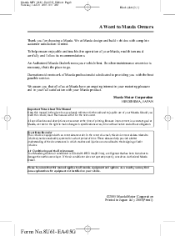
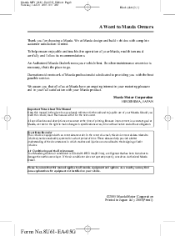
... of safer vehicles. As a result, you with an event data recorder. An Authorized Mazda Dealer knows your Mazda, read this device records data related to vehicle dynamics and safety systems for the next ... be aware that this manual in Japan July 2005(Print1)
Form No.8U61-EA-05G Mazda Motor Corporation HIROSHIMA, JAPAN
Important Notes About This Manual Keep this manual applies to all of...
Owner's Manual - Page 4
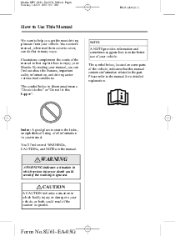
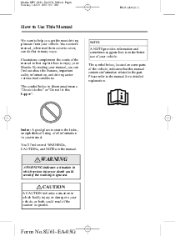
... a situation in many ways. You'll find out about the features, important safety information, and driving under various road conditions.
Mazda MPV_8U61-EA-05G_Edition1 Page4 Tuesday, June 21 2005 9:31 AM
Black plate (4,1)
How to Use This Manual
We want to your... contains information related to the manual for a detailed explanation. WARNING
A WARNING indicates a situation in your Mazda.
Owner's Manual - Page 5
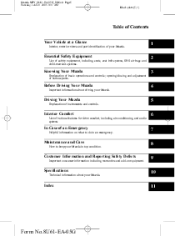
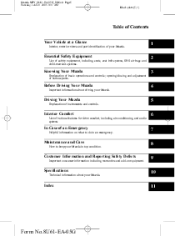
... 11
Essential Safety Equipment
Use of safety equipment, including seats, seat belt system, SRS air bags and child-restraint systems.
Knowing Your Mazda
Explanation of various features for drive comfort, including air-conditioning and audio system.
Customer Information and Reporting Safety Defects
Important consumer information including warranties and ...
Owner's Manual - Page 16
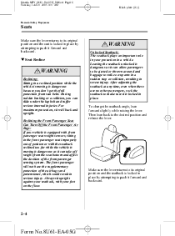
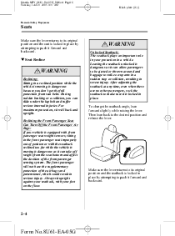
...a reclined position while the vehicle is moving is dangerous as it can allow passengers to be ejected or thrown around and baggage to the desired position and release the lever. Make sure the ... position and the seat is locked in place by attempting to push it forward and backward. Mazda MPV_8U61-EA-05G_Edition1 Page16 Tuesday, June 21 2005 9:31 AM
Black plate (16,1)
Essential Safety...
Owner's Manual - Page 25
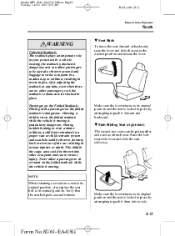
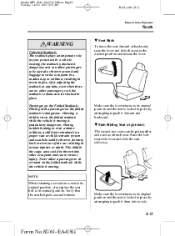
...passengers, rock the seatback to strike occupants in a sudden stop or collision, resulting in place. Mazda MPV_8U61-EA-05G_Edition1 Page25 Tuesday, June 21 2005 9:32 AM
Black plate (25,1)
Essential Safety Equipment...is particularly dangerous. Never allow passengers to be put together and used as it can be ejected or thrown around and baggage to make sure it from side to sit on the folded...
Owner's Manual - Page 33
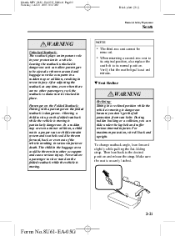
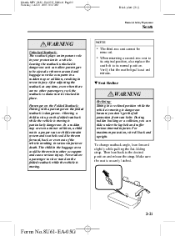
... seat or child-restraint system and seat belt could be removed. Never allow passengers to be ejected or thrown around and baggage to sit up on the folded seatback while the vehicle is moving...8U61-EA-05G Make sure the seat is dangerous. Then lean back to its normal position.
Mazda MPV_8U61-EA-05G_Edition1 Page33 Tuesday, June 21 2005 9:32 AM
Black plate (33,1)
Essential Safety...
Owner's Manual - Page 128
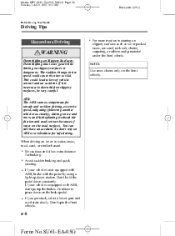
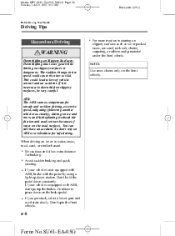
...pedal. Don't spin the front wheels. Mazda MPV_8U61-EA-05G_Edition1 Page128 Tuesday, June 21 2005 9:33 AM
Black plate (128,1)
Before Driving Your Mazda
Driving Tips Hazardous Driving
l
WARNING
Downshifting on...snow chains only on the road surface). If your vehicle is dangerous. If you get stuck, select a lower gear and accelerate slowly. The sudden change in starting on slippery surfaces...
Owner's Manual - Page 129
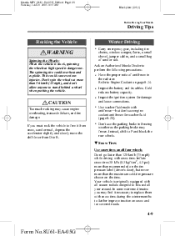
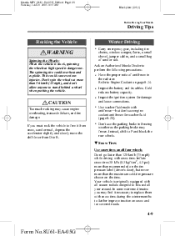
.... l
l
CAUTION
Too much rocking may freeze. Your vehicle is dangerous. Ask an Authorized Mazda Dealer to Engine Coolant on the tires. Cold reduces battery capacity. If you may find it... further improve traction on all year around.
WARNING
Spinning the Wheels: When the vehicle is stuck, spinning the wheels at more than 120 km/h (75 mph) while driving with snow ...
Owner's Manual - Page 159


...
Black plate (159,1)
Driving Your Mazda
Starting and Driving
NOTE
l
When TCS is on and you attempt to free the vehicle when it out of freshly fallen snow, the TCS will activate.
When this happens, turn off , it automatically activates when the ignition switch is stuck, or drive it is turned on...
Owner's Manual - Page 196
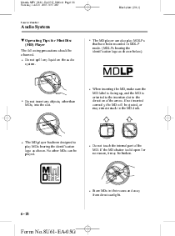
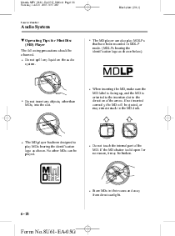
... the slot. l
l
Do not insert any liquid on the audio system.
Mazda MPV_8U61-EA-05G_Edition1 Page196 Tuesday, June 21 2005 9:35 AM
Black plate (196,1)
Interior Comfort
Audio System
qOperating Tips for no reason, it may be ejected, or may remain stuck in the MD deck. l
The MD player has been designed to...
Owner's Manual - Page 197
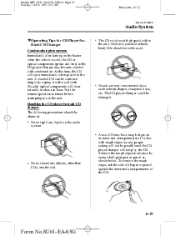
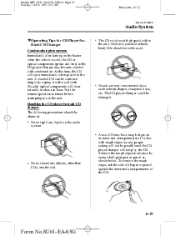
At this time, the CD will eject immediately when placed in advance by wiping it with rough edges is cold, the CD or ...changer could be observed. Remove the rough edges in the unit.
l
l
Do not insert any liquid on the audio system. Mazda MPV_8U61-EA-05G_Edition1 Page197 Tuesday, June 21 2005 9:35 AM
Black plate (197,1)
Interior Comfort
Audio System
qOperating Tips for normal ...
Owner's Manual - Page 198
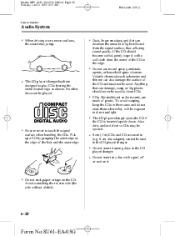
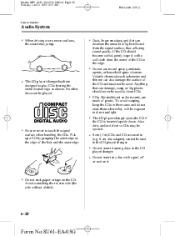
...Do not insert any disc with a soft cloth from the signal surface, thus affecting sound quality. Mazda MPV_8U61-EA-05G_Edition1 Page198 Tuesday, June 21 2005 9:35 AM
Black plate (198,1)
Interior Comfort
Audio... System
l
When driving over uneven surfaces, the sound may be ejected. 8 cm (3 in their cases and do not store them where they will be used to ...
Owner's Manual - Page 206
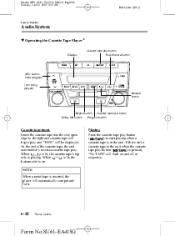
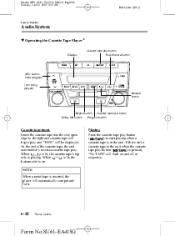
... If there isn't a cassette tape in the unit when the cassette ) is in sequence. Mazda MPV_8U61-EA-05G_Edition1 Page206 Tuesday, June 21 2005 9:36 AM
Black plate (206,1)
Interior Comfort
Audio...: (next program) (one being played) Rewind button
Repeat button Dolby NR button
Cassette tape eject button
Program button
Cassette tape insert Insert the cassette tape into the slot, open edge to ...
Owner's Manual - Page 207


... current selection playing will be repeated ("RPT" will be displayed. Ejecting the cassette tape Press the cassette tape eject button ( eject the cassette tape. Repeat play .
6-29
Form No.8U61-EA... button ( To stop this operation and play the cassette tape, press the button again. Mazda MPV_8U61-EA-05G_Edition1 Page207 Tuesday, June 21 2005 9:36 AM
Black plate (207,1)
Interior Comfort...
Owner's Manual - Page 210
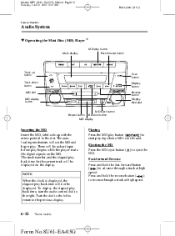
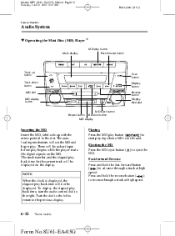
... to the left to return to the slot. Form No.8U61-EA-05G
Ejecting the MD Press the MD eject button ( MD. Mazda MPV_8U61-EA-05G_Edition1 Page210 Tuesday, June 21 2005 9:36 AM
Black plate (... button Fast-forward button
Track up button Track down button MD slot MD display button MD eject button Repeat button Random button MD display
Scan button Display button Reverse button Display feed dial
...
Owner's Manual - Page 214
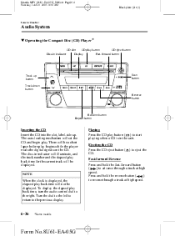
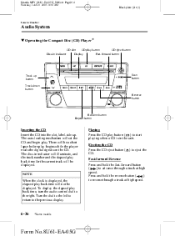
... at high speed. ) to start playing when a CD is displayed, the elapsed play button CD eject button CD slot Display Fast-forward button
Disc-in indicator
Track up button Track down button
Scan button
... the CD Insert the CD into the slot, label-side up. The disc-in the unit. Mazda MPV_8U61-EA-05G_Edition1 Page214 Tuesday, June 21 2005 9:36 AM
Black plate (214,1)
Interior Comfort
Audio...
Owner's Manual - Page 216
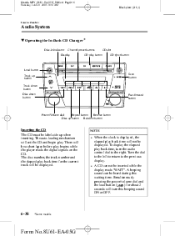
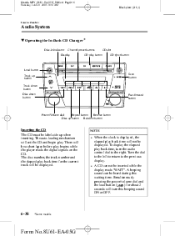
...time will turn the audio control dial to the previous display.
A beeping sound can be displayed. Mazda MPV_8U61-EA-05G_Edition1 Page216 Tuesday, June 21 2005 9:36 AM
Black plate (216,1)
Interior Comfort
... the In-Dash CD Changer í
Disc-in indicator Channel preset buttons CD slot CD eject button
Display
CD play back time, turn this waiting time. To display the elapsed play button...
Owner's Manual - Page 217


.... The first-inserted CD will be displayed. 2. When "In" is displayed, insert the CD. Wait 3 seconds or press the CD eject button ( ) again within 15 seconds after the beep is heard. 3.
Mazda MPV_8U61-EA-05G_Edition1 Page217 Tuesday, June 21 2005 9:36 AM
Black plate (217,1)
Interior Comfort
Audio System
Normal insertion 1. Press...
Owner's Manual - Page 218
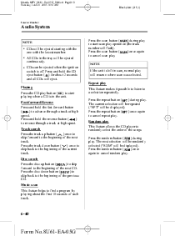
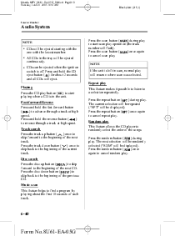
...track. The next selection will be randomly selected ("RDM" will be ejected starting with the one with the lowest number. Mazda MPV_8U61-EA-05G_Edition1 Page218 Tuesday, June 21 2005 9:36 AM
Black ... Random play This feature allows the CD player to start scan play operation (the track number will eject. Press the repeat button ( ) during Press the random button ( play button ( ) to randomly...
Owner's Manual - Page 349
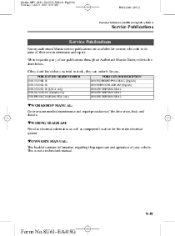
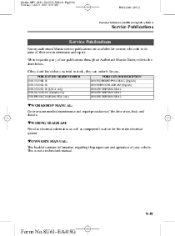
...-EC-029C-06 (Canada only) 9999-PR-029C-06 (Puerto Rico only) PUBLICATION DESCRIPTION 2006 WORKSHOP MANUAL (English) 2006 WIRING DIAGRAM (English) 2006 OWNER'S MANUAL 2006 OWNER'S MANUAL 2006 OWNER'S MANUAL
qWORKSHOP MANUAL:
Covers recommended maintenance and repair procedures of your vehicle.
Mazda MPV_8U61-EA-05G_Edition1 Page349 Tuesday, June 21 2005 9:38 AM
Black plate (349...
Similar Questions
Mazda Mazda 2006 Mpv Gear Indicator Will Not Illuminate
(Posted by spodoo177 10 years ago)

