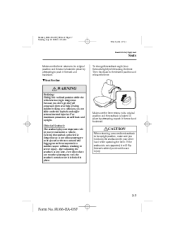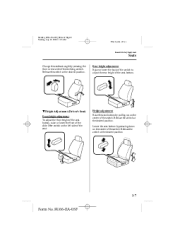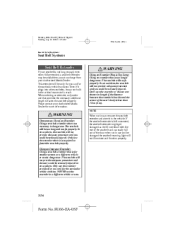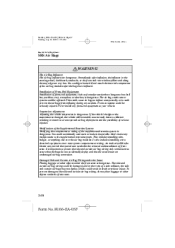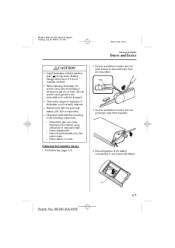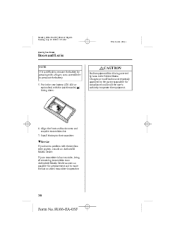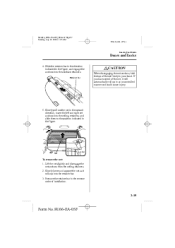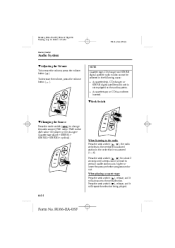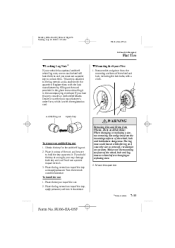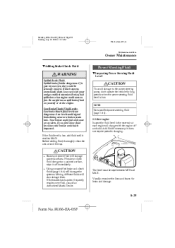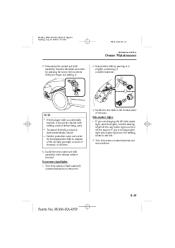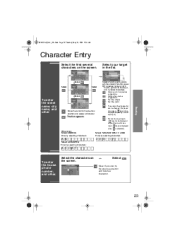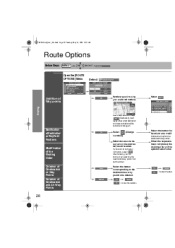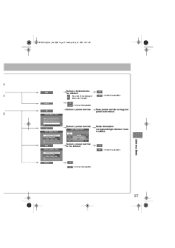2006 Mazda MAZDA6 Support Question
Find answers below for this question about 2006 Mazda MAZDA6.Need a 2006 Mazda MAZDA6 manual? We have 1 online manual for this item!
Question posted by Shainawindom on September 26th, 2022
Misfiring Coils
Current Answers
Answer #1: Posted by SonuKumar on September 26th, 2022 10:44 PM
https://www.youtube.com/watch?v=3tMQYhH72r4
What causes a Mazda 6 to misfire?
Common reasons for this to happen:
Faulty spark plugs or wires. Faulty ignition coil. Broken piston rings. Burnt or bent valves.
https://www.yourmechanic.com/estimates/mazda/6/engine-is-misfiring-inspection
Please respond to my effort to provide you with the best possible solution by using the "Acceptable Solution" and/or the "Helpful" buttons when the answer has proven to be helpful.
Regards,
Sonu
Your search handyman for all e-support needs!!