2005 Mazda RX-8 Support Question
Find answers below for this question about 2005 Mazda RX-8.Need a 2005 Mazda RX-8 manual? We have 1 online manual for this item!
Question posted by guhello on October 3rd, 2014
Where Do You Insert A Cassette In A Mazda Rx8
The person who posted this question about this Mazda automobile did not include a detailed explanation. Please use the "Request More Information" button to the right if more details would help you to answer this question.
Current Answers
There are currently no answers that have been posted for this question.
Be the first to post an answer! Remember that you can earn up to 1,100 points for every answer you submit. The better the quality of your answer, the better chance it has to be accepted.
Be the first to post an answer! Remember that you can earn up to 1,100 points for every answer you submit. The better the quality of your answer, the better chance it has to be accepted.
Related Manual Pages
Owner's Manual - Page 3


...you resell the vehicle, leave this manual applies to make changes in specifications at Mazda design and build vehicles with the best possible service. Should you with complete customer...all models, equipment and options. If the air conditioner does not operate properly, consult an Authorized Mazda Dealer. RX-8_8T69-EA-04G_Edition1 Page3 Wednesday, June 9 2004 2:10 PM
Black plate (3,1)
...
Owner's Manual - Page 4
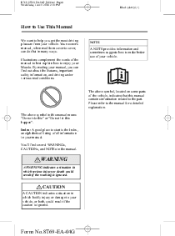
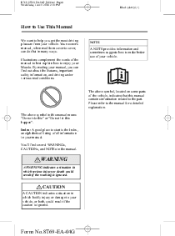
... of your vehicle. RX-8_8T69-EA-04G_Edition1 Page4 Wednesday, June 9 2004 2:10 PM
Black plate (4,1)
How to Use This Manual
We want to enjoy your Mazda. By reading your manual, you get the most driving pleasure from cover to the part. The above symbol in this manual contains information related to...
Owner's Manual - Page 5


...
Interior, exterior views and part identification of your Mazda in an emergency. Before Driving Your Mazda
Important information about your Mazda. Interior Comfort
Use of various parts.
opening/closing... Reporting Safety Defects
Important consumer information including warranties and add-on what to keep your Mazda.
1 2 3 4 5 6 7 8 9 10 11
Essential Safety Equipment
Use of safety...
Owner's Manual - Page 7


Dashboard and Interior Overview ...1-2 Exterior Overview ...1-4
1-1
Form No.8T69-EA-04G
RX-8_8T69-EA-04G_Edition1 Page7 Wednesday, June 9 2004 2:10 PM
Black plate (7,1)
1
Your Vehicle at a Glance
Interior, exterior views and part identification of your Mazda.
Owner's Manual - Page 14


...the upholstery or loosening any need to injuries. Always have an accident. Consult an Authorized Mazda Dealer if there is any bolts is dangerous.
The driver could lose control of the... the front seats. Make sure the adjustable components of the vehicle and have an Authorized Mazda Dealer inspect the front seats, front seat belt pretensioners and air bags after a collision....
Owner's Manual - Page 17


Always have an Authorized Mazda Dealer inspect the front seats, front seat belt pretensioners and air bags after a collision.
Such...could damage the front seats which could damage the supplemental restraint system and result in serious injury. Consult an Authorized Mazda Dealer if there is operated by motors.
To prevent the battery from running down, avoid using the power adjustment ...
Owner's Manual - Page 22


... an Accident: Using a damaged seat belt is extremely dangerous. Have an Authorized Mazda Dealer inspect all seat belt systems in use. The driver's seat belt has no... the belt webbing of the vehicle. In the same collision, occupants wearing seat belts would be replaced. Mazda recommends that the driver and all rear lap/shoulder belt retractors operate in use the front passenger seat for...
Owner's Manual - Page 26
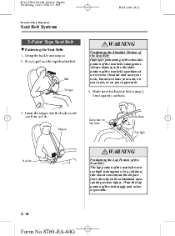
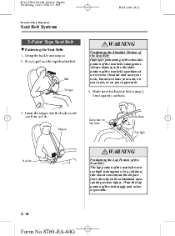
... make sure the shoulder portion of the seat belt is snugly fitted against your neck, or on the abdominal area, causing serious injury. Belt
Tongue
3. Insert the tongue into the buckle until you hear a click.
Grasp the buckle and tongue. 2. Make sure the shoulder belt is dangerous. WARNING
Positioning the Shoulder...
Owner's Manual - Page 57


...cannot be locked when any button on the alarm, which allows you to turn on the transmitter or insert the key into the ignition switch. l
The alarm will flash twice. Turning on page 3-14. ...RX-8_8T69-EA-04G_Edition1 Page57 Wednesday, June 9 2004 2:11 PM
Black plate (57,1)
Knowing Your Mazda
Doors and Locks
Lock button To lock the doors, press the lock button and the hazard warning lights ...
Owner's Manual - Page 58


...disassemble. Never throw the battery into the slot and gently pry open the transmitter. Insert a small screwdriver into the slot and push the tab to the following instructions. ...EA-04G_Edition1 Page58 Wednesday, June 9 2004 2:11 PM
Black plate (58,1)
Knowing Your Mazda
Doors and Locks
qTransmitter Maintenance
Replacing the transmitter battery 1. Battery leakage could damage it. ...
Owner's Manual - Page 61
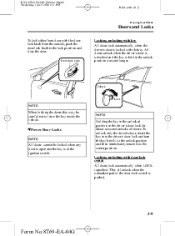
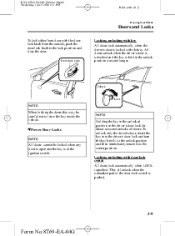
...in the unlocked position in the unlock position a second longer. To unlock only the driver's door, insert the key into the driver's door lock and turn the key briefly to the unlock position and ... RX-8_8T69-EA-04G_Edition1 Page61 Wednesday, June 9 2004 2:11 PM
Black plate (61,1)
Knowing Your Mazda
Doors and Locks
To lock either front door with the doorlock knob from the outside, push the door...
Owner's Manual - Page 65
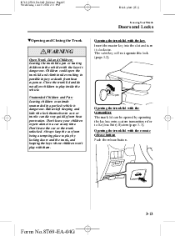
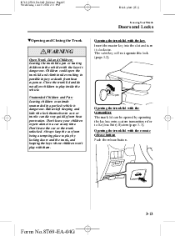
...04G_Edition1 Page65 Wednesday, June 9 2004 2:11 PM
Black plate (65,1)
Knowing Your Mazda
Doors and Locks
qOpening and Closing the Trunk
Opening the trunk lid with the transmitter ... lid open the trunk lid and climb inside the vehicle. Open
Opening the trunk lid with the key Insert the master key into the slot and turn it clockwise. Babies left sleeping and kids who lock themselves in...
Owner's Manual - Page 73
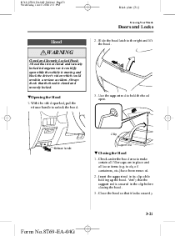
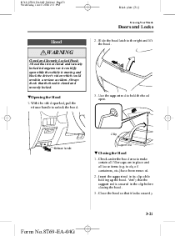
... are in the clip before closing the hood. 3.
RX-8_8T69-EA-04G_Edition1 Page73 Wednesday, June 9 2004 2:11 PM
Black plate (73,1)
Knowing Your Mazda
Doors and Locks Hood
2. Insert the support rod in a serious accident. Slide the hood latch to hold the hood open while the vehicle is dangerous as it locks...
Owner's Manual - Page 79
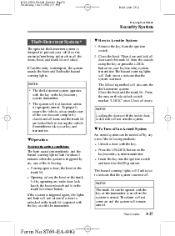
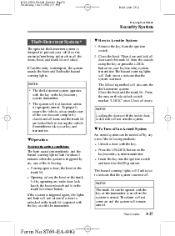
... Page79 Wednesday, June 9 2004 2:11 PM
Black plate (79,1)
Knowing Your Mazda
Security System Theft-Deterrent System í
The optional theft-deterrent system is designed ... the hood or the trunk lid.
l
Locking the doors with the key or the keyless entry system transmitter. Insert the key into the ignition switch and turn it is turned off an Armed System
An armed system can be...
Owner's Manual - Page 169


...-04G l
l
Do not insert any objects, other protective cases. Remove it may easily break. Store cassette tapes away from dirt and damage.
Cassette tape exceeding 90 minutes are thin and may produce poor sound or performance during playback. Should the unit not operate normally, consult an Authorized Mazda Dealer.
Store cassette tapes in use.
RX...
Owner's Manual - Page 182


... displayed. Form No.8T69-EA-04G Cassette tape insert Insert the cassette tape into the slot, open edge to the right and cassette tape will begin play, and "TAPE PLAY" will flash on . If there isn't a cassette tape in the unit. To play when a cassette ( tape is in the unit when the cassette tape ) is pressed, play button...
Owner's Manual - Page 191
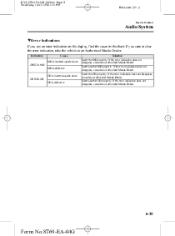
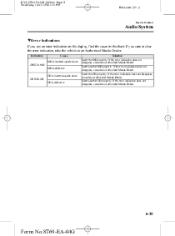
... Comfort
Audio System
qError Indications
If you cannot clear the error indication, take the vehicle to an Authorized Mazda Dealer. If the error indication does not disappear, consult an Authorized Mazda Dealer.
Insert another MD properly. Insert another CD properly. If you see an error indication on the display, find the cause in the...
Owner's Manual - Page 192


... inserted.
To decrease the volume, press volume button ( ). NOTE
qAdjusting the Volume
To increase the volume, press volume button ( ). Cassette tape, MD, CD and CD changer modes cannot be selected in the following cases:
l
A cassette...-04G
Always make safe driving your first priority. NOTE
Mazda installed this system to change the audio source (FM1 radio>FM2 radio>AM radio>CD player or...
Owner's Manual - Page 206
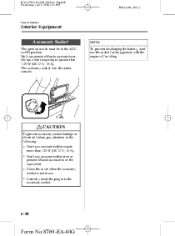
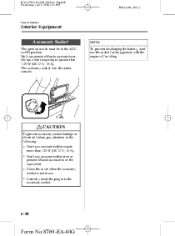
...prevent accessory socket damage or electrical failure, pay attention to the following:
l
Don't use genuine Mazda accessories or the equivalent requiring no greater than 120 W (DC12 V, 10 A). RX-8_8T69-EA-... must be in the center console. Correctly insert the plug into the accessory socket.
Only use accessories that are not genuine Mazda accessories or the equivalent. l
l
l
...
Owner's Manual - Page 220
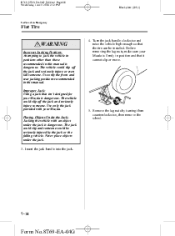
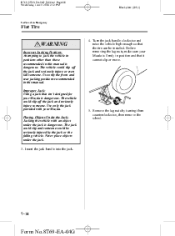
...
7-14
Form No.8T69-EA-04G Placing Objects Under the Jack: Jacking the vehicle with your Mazda is firmly in this manual. Remove the lug nuts by the jack or the falling vehicle. ...lug nuts, make sure your Mazda is dangerous. The vehicle could slip off the jack and seriously injure someone . Use only the jack provided with an object under the jack. 3. Insert the jack handle into the...
Similar Questions
Rx8 Mazda 2005
gould any one tell me if any of he mazda rx8 came standard with an fibro glass bonnet
gould any one tell me if any of he mazda rx8 came standard with an fibro glass bonnet
(Posted by terezabridges 11 years ago)

