2005 Mazda MPV Support Question
Find answers below for this question about 2005 Mazda MPV.Need a 2005 Mazda MPV manual? We have 1 online manual for this item!
Question posted by tglickli on January 9th, 2014
How To Insert Cds Into Player In A 05 Mazda Mpv
The person who posted this question about this Mazda automobile did not include a detailed explanation. Please use the "Request More Information" button to the right if more details would help you to answer this question.
Current Answers
There are currently no answers that have been posted for this question.
Be the first to post an answer! Remember that you can earn up to 1,100 points for every answer you submit. The better the quality of your answer, the better chance it has to be accepted.
Be the first to post an answer! Remember that you can earn up to 1,100 points for every answer you submit. The better the quality of your answer, the better chance it has to be accepted.
Related Manual Pages
Owner's Manual - Page 17
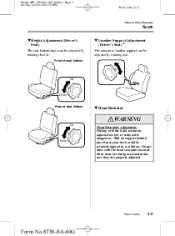
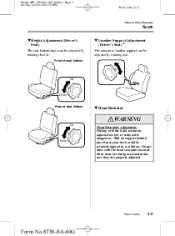
.... With no support behind your head, your neck could be adjusted by rotating dial. Mazda MPV_8T50-EA-04G_Edition1 Page17 Monday, June 28 2004 3:59 PM
Black plate (17,1)
Essential ...of seat bottom
qHead Restraint
WARNING
Up
Down
Head Restraints Adjustment: Driving with the head restraints inserted when seats are being used and make sure they are properly adjusted.
í
Some models...
Owner's Manual - Page 22
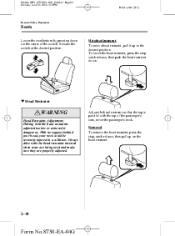
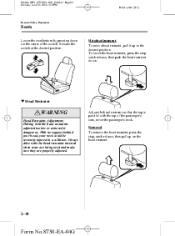
...
Head Restraints Adjustment: Driving with the head restraints adjusted too low or removed is parallel with the head restraints inserted when seats are being used and make sure they are properly adjusted. Mazda MPV_8T50-EA-04G_Edition1 Page22 Monday, June 28 2004 3:59 PM
Black plate (22,1)
Essential Safety Equipment
Seats
Lower the...
Owner's Manual - Page 26


... from seat belts. qHead Restraint
WARNING
Head Restraints Adjustment: Driving with the head restraints inserted when seats are being used and make sure you can slide under the lap belt ...could cause injury. To change the seatback angle, lean forward slightly while raising the lever. Mazda MPV_8T50-EA-04G_Edition1 Page26 Monday, June 28 2004 3:59 PM
Black plate (26,1)
Essential Safety...
Owner's Manual - Page 31
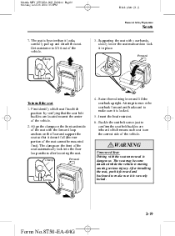
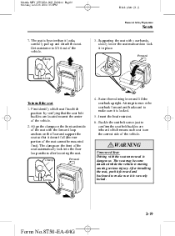
...so that the seat belt buckles are inboard which position by verifying that it in place.
Mazda MPV_8T50-EA-04G_Edition1 Page31 Monday, June 28 2004 3:59 PM
Black plate (31,1)
Essential ... 5. Get assistance to make sure it is on the front of the vehicle. 2. Clamp Forward
4. Insert the head restraint. 6. After installing the seat, push it forward and backward to lift it looks, ...
Owner's Manual - Page 34


...neck could be seriously injured in the forward-facing, upright position and seat belt securely fastened. Mazda MPV_8T50-EA-04G_Edition1 Page34 Monday, June 28 2004 3:59 PM
Black plate (34,1)
Essential ... position. Adjust the head restraint so that the top is parallel with the head restraints inserted when seats are being used and make sure they are properly adjusted. To lower the head...
Owner's Manual - Page 36


Mazda MPV_8T50-EA-04G_Edition1 Page36 Monday, June 28 2004 3:59 PM
Black plate (36,1)
Essential Safety Equipment
Seats
Stowing the third-row seat 1. Insert the seat belts in the retainers. 4. Insert the head restraints between the floor and seat at the positions indicated on the labels. Strap B
2. Strap A
Labels
Raising the third-row seat...
Owner's Manual - Page 191
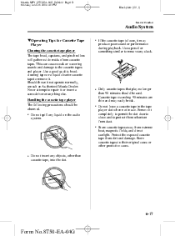
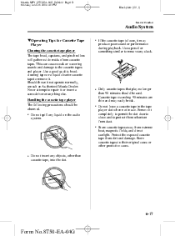
... to remove it may easily break. Do not leave a cassette tape in the tape player slot when not in their original cases or other than 90 minutes should be used. Remove it or insert a screwdriver or anything else.
Mazda MPV_8T50-EA-04G_Edition1 Page191 Monday, June 28 2004 4:0 PM
Black plate (191,1)
Interior Comfort...
Owner's Manual - Page 192
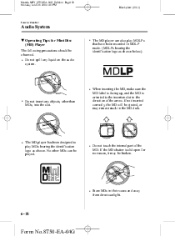
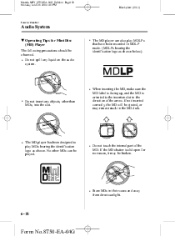
...touch the internal part of the arrow. l
The MD player has been designed to the insertion slot in their cases and away from direct sunlight.
...Mazda MPV_8T50-EA-04G_Edition1 Page192 Monday, June 28 2004 4:0 PM
Black plate (192,1)
Interior Comfort
Audio System
qOperating Tips for no reason, it may remain stuck in MDLP mode. (MDLPs bearing the identification logo as shown.
When inserting...
Owner's Manual - Page 193
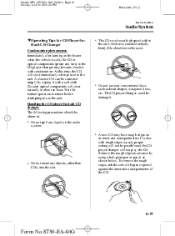
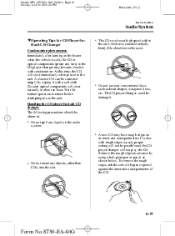
... pen or pencil as heart-shaped, octagonal discs, etc. Defective (cracked or badly bent) CDs should be possible and the CD player/changer will not play the CD. Do not spill any objects, other than CDs, into the slot. l
l
Do not insert any liquid on the audio system. Clouded optical components will eject immediately when placed...
Owner's Manual - Page 194


... amount of light reflected from the center of the CD and must not be used in the CD player/changer. The CD player/changer ejects the CD if the CD is inserted upside down. l
l
l
l
Do not stick paper or tape on it with a peel-off or seal on the CD. l
Dust, finger smudges, and dirt can damage, warp, or...
Owner's Manual - Page 202
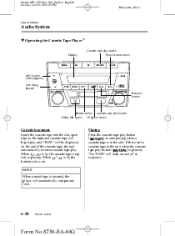
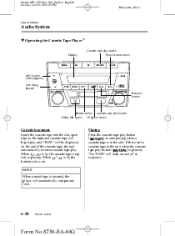
... cassette ) is playing. Mazda MPV_8T50-EA-04G_Edition1 Page202 Monday, June 28 2004 4:0 PM
Black plate (202,1)
Interior Comfort
Audio System
qOperating the Cassette Tape Player í
Cassette tape play...Cassette tape insert Insert the cassette tape into the slot, open edge to start playing when a ( cassette tape is in sequence.
When bottom side is inserted, the player will flash ...
Owner's Manual - Page 206
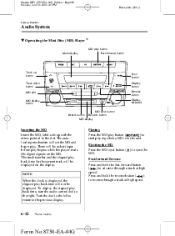
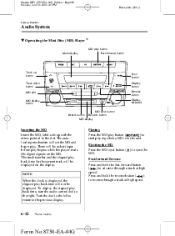
... MD Insert the MD, label-side up with the arrow pointed to the previous display.
6-32
í
Some models. Mazda MPV_8T50-EA-04G_Edition1 Page206 Monday, June 28 2004 4:0 PM
Black plate (206,1)
Interior Comfort
Audio System
qOperating the Mini Disc (MD) Player í
Main display MD play begins while the player reads the digital...
Owner's Manual - Page 210


... CD Insert the CD into the slot, label-side up. Form No.8T50-EA-04G There will not be a short lapse before play begins while the player reads the digital signals on the CD.
Turn the dial to the left to return to start playing when a CD is displayed, the elapsed play . Mazda MPV_8T50-EA-04G_Edition1 Page210...
Owner's Manual - Page 211


.... NOTE
If the unit is left in scan, normal play will be repeated ("RPT" will resume where scan was selected. Mazda MPV_8T50-EA-04G_Edition1 Page211 Monday, June 28 2004 4:0 PM
Black plate (211,1)
Interior Comfort
Audio System
Track search Press the ... feature makes it possible to listen to a selection repeatedly. ) during play This feature allows the CD player to cancel random play .
Owner's Manual - Page 212


... back time for about 2 the load button ( seconds will set the CD and begin play. l
6-38
í
Some models. Mazda MPV_8T50-EA-04G_Edition1 Page212 Monday, June 28 2004 4:0 PM
Black plate (... label-side up button Random button
Inserting the CD The CD must be a short lapse before play begins while the player reads the digital signals on the CD.
The auto-loading mechanism will turn...
Owner's Manual - Page 213


Mazda MPV_8T50-EA-04G_Edition1 Page213 Monday, June 28 2004 4:0 PM
Black plate (213,1)
Interior Comfort
Audio System
Normal insertion 1. When "In" is heard. 3.
Ejecting CDs from desired tray number 1. Multiple ejection 1. Wait 3 seconds or press the CD eject button ( ) again within 3 seconds after the beep is displayed, insert the CD. The CD trays are full. Press the CD eject...
Owner's Manual - Page 214


... the beginning of the previous CD.
Mazda MPV_8T50-EA-04G_Edition1 Page214 Monday, June 28 2004 4:0 PM
Black plate (214,1)
Interior Comfort
Audio System
NOTE
l
CDs will be ejected continuously. l... to cancel scan play .
Random play This feature allows the CD player to reverse through a track at high ( speed. ) Press and hold the CD eject button ( ) for about the first 10 seconds of...
Owner's Manual - Page 215


... CHECK MD MD is defective CD is inserted upside down CHECK CD CD is defective Cause MD is inserted upside down Solution Insert the MD properly.
If the error indication does not disappear, consult an Authorized Mazda Dealer. If the error indication does not disappear, consult an Authorized Mazda Dealer. Insert another CD properly. Insert the CD properly. If the error indication...
Owner's Manual - Page 216
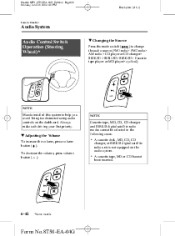
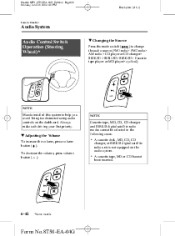
... using audio controls on the audio system.
A cassette tape, MD or CD has not been inserted. Always make safe driving your first priority. To decrease the volume, press volume button ( ). NOTE
Mazda installed this system to change the audio source (FM1 radio> FM2 radio> AM radio> CD player or CD changer> SIRIUS1> SIRIUS2> SIRIUS3> Cassette tape...
Owner's Manual - Page 218
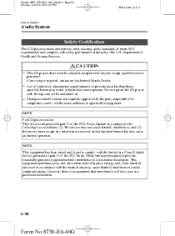
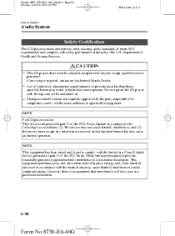
... to part 15 of the FCC Rules. These limits are designed to meet exacting safety standards. If servicing is required, contact an Authorized Mazda Dealer. l
l
NOTE
For CD player section: This device complies with the limits for compliance could void the user's authority to operate this device must accept any interference received, including...
Similar Questions
Radio, Cd Player And Cig Lighter Will Not Work, Tried Putting New 15amp Fuse
(Posted by majellin4 9 years ago)

