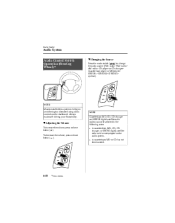2005 Mazda MAZDA6 Support Question
Find answers below for this question about 2005 Mazda MAZDA6.Need a 2005 Mazda MAZDA6 manual? We have 1 online manual for this item!
Question posted by tony469 on August 31st, 2014
Mazda 6 2005 Stereo Wiring
Have recently fitted a satnav in my dash storage compartment, OEM replacement, everything plugs in but i cant get it to power up, I want to operate it from the TAPE/MD button but need to know what wires i need to connect to. I have 1 signal wire but i can not find where to connect it.
Supporting Image
You can click the image below to enlargeCurrent Answers
Answer #1: Posted by TommyKervz on August 31st, 2014 3:17 AM
Follow the instructions below
http://www.modifiedlife.com/2005-mazda-6-car-stereo-wiring-instructions/
http://www.modifiedlife.com/2005-mazda-6-car-stereo-wiring-instructions/
Related Manual Pages
Similar Questions
How Do You Remove Head Light Assembly On 2005 Mazda 6
How do you remove head light assembly on a 2005 Mazda 6
How do you remove head light assembly on a 2005 Mazda 6
(Posted by charlie600611 10 years ago)
I Am Having Troule Finding The Fuel Pump Relay On 2005 Mazda6
(Posted by ashearer4 12 years ago)
My Mazda 6 Model 2005 Is Recording More Miles In Odometer Than The Trip(75%more)
My Mazda 6 model 2005 is recording more miles in the odometer than the trip(75%more), Could help me ...
My Mazda 6 model 2005 is recording more miles in the odometer than the trip(75%more), Could help me ...
(Posted by juancota 12 years ago)