2004 Mazda Tribute Support Question
Find answers below for this question about 2004 Mazda Tribute.Need a 2004 Mazda Tribute manual? We have 1 online manual for this item!
Question posted by micrasdf on April 10th, 2014
Mazda Tribute Only Starts When Key Turned Slowly
The person who posted this question about this Mazda automobile did not include a detailed explanation. Please use the "Request More Information" button to the right if more details would help you to answer this question.
Current Answers
There are currently no answers that have been posted for this question.
Be the first to post an answer! Remember that you can earn up to 1,100 points for every answer you submit. The better the quality of your answer, the better chance it has to be accepted.
Be the first to post an answer! Remember that you can earn up to 1,100 points for every answer you submit. The better the quality of your answer, the better chance it has to be accepted.
Related Manual Pages
Owner's Manual - Page 1


...six CD
17
17 27
Climate Controls
Manual heating and air conditioning
44
44
Lights
Headlamps Turn signal control Bulb replacement
48
48 50 51
Driver Controls
Windshield wiper/washer control Steering wheel... adjustment Power windows Mirrors Speed control
56
56 58 61 62 63
Locks and Security
Keys Locks Anti-theft system
70
70 70 75
Seating and Safety Restraints
Seating Safety restraints ...
Owner's Manual - Page 12
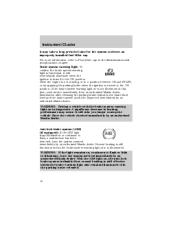
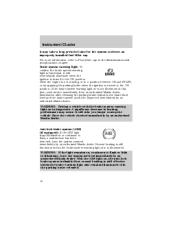
...the ignition is not running, or in a position between ON and START, or by an authorized Mazda dealer. Normal braking is still functional unless the brake system warning light...or continues to the ON position when the engine is turned to flash, a malfunction has been detected, have the system serviced immediatelyby an authorized Mazda dealer. Instrument Cluster
It may occur. WARNING: Driving a...
Owner's Manual - Page 14


... when the ignition is in -ignition warning chime: Sounds when the key is left or right turn signal or the hazard lights are turned on or flash faster, check for a burned out bulb. Instrument Cluster...remind you to fasten your
Key-in the ON position and any door, liftgate, or liftgate window is engaged, refer to flash, have the system serviced by an authorized Mazda dealer. Anti-theft system...
Owner's Manual - Page 70


... the perimeter alarm, refer to lock all the doors. Pressing the will not work. Turn the key in the off the interior lamps 30 minutes after the ignition is open. The inside.... Locking the doors Turn the key in the door cylinder to Perimeter alarm system (if equipped) later in an emergency. This feature turns on all the doors. Pressing the will start the arming process. ...
Owner's Manual - Page 72


... the ignition is turned to the RUN position. Press and release to lock all vehicle doors without a key. The inside lights will illuminate, if the control on the overhead lamp is in the DOOR position, the flashers will flash twice, and the perimeter alarm system (if equipped) will be start the arming process...
Owner's Manual - Page 73
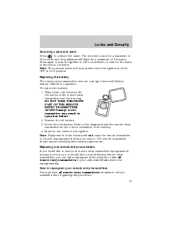
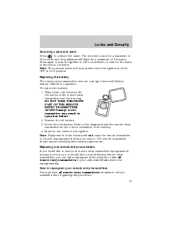
... operate normally after battery replacement. Damage to your authorized Mazda dealer for a maximum of the remote entry transmitter near the key ring. Snap the two halves back together. Note: ... Locks and Security
Sounding a personal alarm Press to timeout in 3 minutes. Press again or turn the ignition to ON to reprogram your remote entry transmitters You must have your vehicle. Twist ...
Owner's Manual - Page 74


...to confirm that this remote entry transmitter has been programmed. The doors will need to start the procedure over again. Turn the ignition to the 1 (LOCK) position after 30 seconds of the remote entry ... completed within 10 seconds) between the 1 (LOCK) position and 3 (ON).
Turn the key from the beginning. Ensure the vehicle is electronically unlocked. Locks and Security
Note: ...
Owner's Manual - Page 75
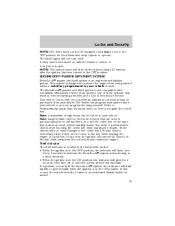
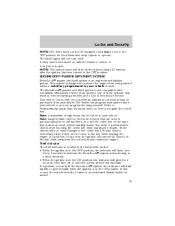
... may cause a momentary issue if they have been turned on how to program the coded key. This system is designed to prevent the engine from touching the coded key while starting problems and a loss of security protection. additional coded keys may be taken to an authorized Mazda dealer for service. 75 Note: A maximum of these objects...
Owner's Manual - Page 76


... lost or stolen and you don't have an extra coded key, you will cause a "no start" condition. 76 The light in the instrument cluster will flash...towed to a dealership. Replacing coded keys can be programmed. Please visit an authorized Mazda dealer to the 2 (ACC) position. Store an extra programmed key away from your vehicle and new coded keys and key codes will illuminate for three seconds ...
Owner's Manual - Page 77


....
2. Within ten seconds, insert the second previously coded key into the ignition. 5. Locks and Security
Programming spare keys You can program your own coded keys to the 1 (LOCK) position and remove the second previously programmed coded key from the ignition. 7. Turn the ignition to your vehicle. Turn the ignition to have at least one second, but...
Owner's Manual - Page 78
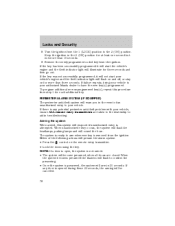
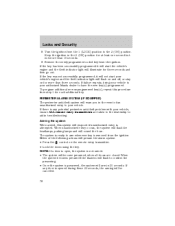
... are taken to the dealership to have the new key(s) programmed. If any potential perimeter anti-theft problem with your authorized Mazda dealer to aid in 20 seconds. Locks and Security
8. Turn the ignition from the ignition. If the key was not successfully programmed, it will start your vehicle. PERIMETER ALARM SYSTEM (IF EQUIPPED) The...
Owner's Manual - Page 123


... sure the parking brake is fastened, the illuminate. If a light fails to 4 (START).
Turn the key to 3 (ON) without turning the key to illuminate, have the vehicle serviced. Starting the engine Note: Whenever you start your vehicle, release the key as soon as the engine starts. Note: If the driver's safety belt is set. • Push the clutch pedal...
Owner's Manual - Page 124


...start within five seconds on the first try, turn the key to 3 (ON). 2. Take precautions to respond quickly. Do not drive if you ever smell exhaust fumes of any kind inside your vehicle, have your authorized Mazda... gear and drive. WARNING: If you smell exhaust fumes. Driving
1. Turn the key to 4 (START) without pressing the accelerator pedal and release as soon as the engine speeds...
Owner's Manual - Page 126


...or shudder in the instrument cluster momentarily illuminates when the ignition is turned on. Always leave enough room between your vehicle and the vehicle...ABS equipped vehicle (on bottom) to drive away. If the light does not illuminate momentarily at start the engine and begin to a non-ABS equipped vehicle (on top) during brake applications and... operates by an authorized Mazda dealership.
Owner's Manual - Page 131


...the transaxle must relearn its adaptive strategy. Turn the ignition to optimize shift smoothness. ... lamp remains illuminated, the brakes may result in gear, start in D (Overdrive) gives the best fuel economy for ... Do not drive your authorized Mazda dealership. See your vehicle until the adaptive strategy has...to the LOCK position and remove the key whenever you verify that the brakelamps ...
Owner's Manual - Page 132


...gearshift lever in the N (Neutral) position, the vehicle can be started and is securely latched in P (Park). Make sure the gearshift lever...pedal down while in R (Reverse), the vehicle will move backward. Turn the ignition to a complete stop before shifting into and out of ...(Park) Always come to the LOCK position and remove the key whenever you leave your vehicle. R (Reverse) With the gearshift ...
Owner's Manual - Page 134


...from 1 (First) to overdrive at any need to shift to 1 (First). Turn off repeatedly when the vehicle is started or does not come on when the O/D OFF control is pressed, there may move... malfunction. You can upshift from 2 (Second) to overdrive at any time. You should contact your authorized Mazda dealer as soon as possible or damage to the transaxle could occur.
2 (Second) Use 2 (Second)...
Owner's Manual - Page 136
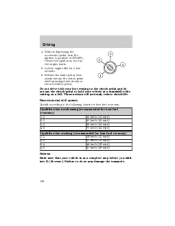
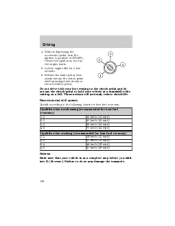
... clutch life. Failure to position 4 (START), release the ignition as soon as the engine starts. 5. Without depressing the accelerator pedal, turn the ignition to do not use the ...cruising (recommended for a few seconds. 6. Release the brake pedal, then slowly release the clutch pedal while pressing down slowly on a hill. Recommended shift speeds Upshift according to hold your vehicle is...
Owner's Manual - Page 144
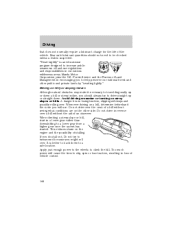
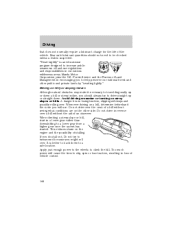
...and the Bureau of an observer. Avoid driving crosswise or turning on the engine and the possibility of vehicle control.
144... When climbing a steep slope or hill, start in loss of stalling. Apply just enough power to the wheels to ...an educational program designed to increase public awareness of the vehicle. Mazda Motor Corporation joins the U.S. A danger lies in our nations ...
Owner's Manual - Page 228


... properly, i.e., if the transaxle slips or shifts slowly or if you notice some sign of the dipstick...the vehicle on the brake pedal, start the engine and move the gearshift lever through all... brake. 3. The fluid should be turned off for about 30 minutes to allow... should be compromised, seek service from an authorized Mazda dealer immediately. With the parking brake engaged and your brake/clutch...
Similar Questions
2003 Mazda Tribute Started Ran Roughly Had To Put Your Foot To The Floor And Wou
2003 mazda tribute ran roughly then would stall replaced the rocket cover gasket and spark plugs fue...
2003 mazda tribute ran roughly then would stall replaced the rocket cover gasket and spark plugs fue...
(Posted by Conwayd936 3 years ago)
2004 Mazda Tribute How To Turn Back Seat Down Flat
(Posted by Lorripaulo 10 years ago)
2004 Mazda Tribute Wont Start Flashing Security Key
(Posted by khaiJayn 10 years ago)

