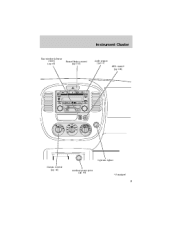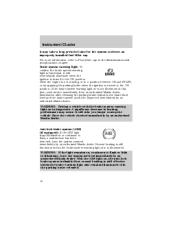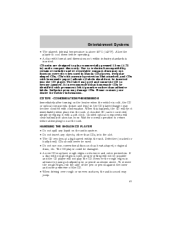2004 Mazda Tribute Support Question
Find answers below for this question about 2004 Mazda Tribute.Need a 2004 Mazda Tribute manual? We have 1 online manual for this item!
Question posted by patrickamarasinghe on January 30th, 2013
Mazda Tribute Hazard Switch
The hazard switch of my Mazda Tribute 2004, broke it's screw and the switch went into the space in the whole. How to take it out and replace with a new switch. The switch is working, but cannot be taken out.
Current Answers
Answer #1: Posted by brettunknown91 on April 6th, 2013 8:24 PM
same thing happened to me to get at it remove 2 screws above the gauge cluster and pull on the silver bezel around the radio. should pop clips off and reveal top of the radio and other wiring. the switch will be located on top of the radio or in the vicinity of it. check if it took the plastic mounts with the screws when it broke. if so, bezel needs replacement or repair (expensive to replace so try repairing it with Q-Bond). if it hasn't broken them, use larger screws. BE VERY CAREFUL WHILE ATTEMPTING THIS, sun and heat weakens the plastic over time and makes it VERY temperamental. go slow and steady and be gentle. this should resolve your issues good luck!
Related Manual Pages
Similar Questions
Where Can I Find Hazard Switch Replacement Mazda Tribute 2004
(Posted by kcannheisi 10 years ago)
How To Drain The Power Steering Fluid From A Mazda Tribute 2004
(Posted by nicodoran 10 years ago)
How To Turn Off Hazard Lights In 2004 Mazda Tribute
(Posted by shaenbesp 10 years ago)
Mazda Tribute 2004 Will Not Start
I have a mazda Tribute 2004 which developed a problem last week. The vehicle will not starts althoug...
I have a mazda Tribute 2004 which developed a problem last week. The vehicle will not starts althoug...
(Posted by kengeorge375 11 years ago)