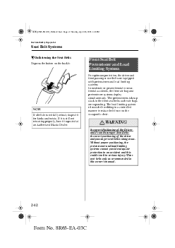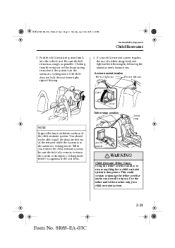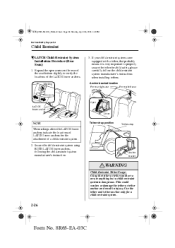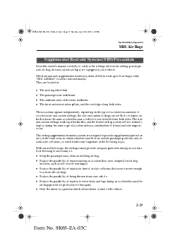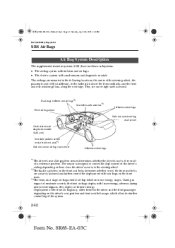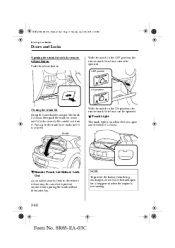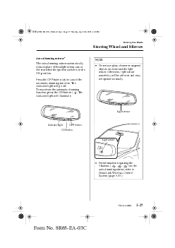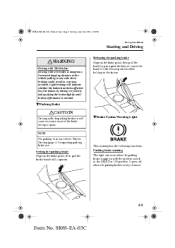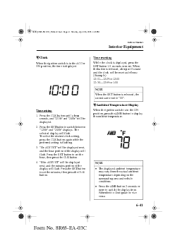2004 Mazda RX-8 Support Question
Find answers below for this question about 2004 Mazda RX-8.Need a 2004 Mazda RX-8 manual? We have 1 online manual for this item!
Question posted by Stacijar0n on July 8th, 2014
Where Is The Amb Button Located For Rx8
The person who posted this question about this Mazda automobile did not include a detailed explanation. Please use the "Request More Information" button to the right if more details would help you to answer this question.
Current Answers
Related Manual Pages
Similar Questions
How To Reset Clock In Mazda Rx8 Without Using Buttons
(Posted by akonailin 10 years ago)
Mazda Rx8 Sunroof Motor Does Not Open When Power Button Is Pressed
(Posted by leestefa 10 years ago)
Where Is The Fuse Box Located In A Mazda Zoom Zoom 2005 ?
(Posted by trickstersss 10 years ago)
How Can I Tell If My 2004 Rx8 Has Standard Or Sport Suspension. Jm1fe17n54013789
(Posted by newbo28 11 years ago)
Rx8 Mazda 2005
gould any one tell me if any of he mazda rx8 came standard with an fibro glass bonnet
gould any one tell me if any of he mazda rx8 came standard with an fibro glass bonnet
(Posted by terezabridges 11 years ago)