2004 Mazda RX-8 Support Question
Find answers below for this question about 2004 Mazda RX-8.Need a 2004 Mazda RX-8 manual? We have 1 online manual for this item!
Question posted by nagels on December 23rd, 2013
2004 Mazda 6 Horn And Cruise Quit Working
checked relay for horn it is ok
Current Answers
There are currently no answers that have been posted for this question.
Be the first to post an answer! Remember that you can earn up to 1,100 points for every answer you submit. The better the quality of your answer, the better chance it has to be accepted.
Be the first to post an answer! Remember that you can earn up to 1,100 points for every answer you submit. The better the quality of your answer, the better chance it has to be accepted.
Related Manual Pages
Owner's Manual - Page 24


... use of electronic testing devices is dangerous.
After they are expended, they will not work again and both must be seriously injured. Unless all safety procedures are not replaced, ...You could result. NOTE
• The pretensioner system will increase. Always have an Authorized Mazda Dealer inspect and replace the seat belt pretensioners and air bags after a collision. Modification...
Owner's Manual - Page 25


Even if it plugs into other seat belts, it may not work in the critical moment of a crash. If any of an Extender: Using a seat belt extender... activate or become disabled. If the air bag/front seat belt pretensioner system is OK, the warning light comes on at no charge from your Authorized Mazda Dealer. Only use the extender provided for you at all servicing and repairs.
2-...
Owner's Manual - Page 31


...attachments;
WARNING
Tethered Child-Restraint Systems Work Only on Tether-Equipped Rear Seats... 8R65-EA-03C If you have a LATCH system or tether, check in the rear seat. To get the retractor into the automatic ...the child-restraint system manufacturer's instructions and follow them accordingly. In your Mazda, tethered child-restraint systems can only be installed on the rear seat. ...
Owner's Manual - Page 44


...April 26, 2003 1:48 PM
Essential Safety Equipment
SRS Air Bags
M How the Air Bags Work
When air bag crash sensors detect a frontal or side impact of the impact. Gases are produced to the ...inflators. Only an Authorized Mazda Dealer can replace the systems.
The front air bags will deploy only on the frontal impact.
...
Owner's Manual - Page 49


... turned to the ON position. If any of the following components of these occur, consult an Authorized Mazda Dealer as soon as possible: • The air bag system warning light flashes. • The air...belt pretensioner system is OK, the warning light comes on when the ignition switch is turned to the ON position or after the engine is being driven. The system may not work in an accident.
Owner's Manual - Page 55


...warning lights will flash twice. If the LOCK and UNLOCK button are closed and locked, the horn will sound and the hazard warning lights will flash once. NOTE
This device complies with RSS...30 seconds. J60E_8R65-EA-03C_Edition2.book Page 4 Saturday, April 26, 2003 1:48 PM
Knowing Your Mazda
Doors and Locks
M Transmitter
Lock button Unlock button
Lock button To lock the doors, press the ...
Owner's Manual - Page 56


...correctly. • When replacing the battery, be careful not to the following : • The horn sounds intermittently. • The hazard warning lights flash.
The alarm will trigger the alarm for ...Pressing the button once will work whether any button on them.
J60E_8R65-EA-03C_Edition2.book Page 5 Saturday, April 26, 2003 1:48 PM
Knowing Your Mazda
Doors and Locks
Trunk button ...
Owner's Manual - Page 85


...Mazda
Before Starting the Engine Before Getting In
• Be sure the windows, outside mirrors, and outside mirrors adjusted? • Is everyone's seat belt fastened? • Do all the lights work? • Check all gauges. • Check...• Release the parking brake and make sure nothing will be in your Mazda. NOTE
After Getting In
• Are all warning lights when the ignition ...
Owner's Manual - Page 89


... tire. Secure the chains on the rear tires. J60E_8R65-EA-03C_Edition2.book Page 10 Saturday, April 26, 2003 1:48 PM
Before Driving Your Mazda
Driving Tips
M Tire Chains
Check local regulations before using tire chains.
Always follow the chain manufacturer's instructions. 2. Install tire chains on roads that are free of snow or...
Owner's Manual - Page 92


......5-4 Manual Transmission Operation ...5-8 Automatic Transmission Controls ...5-10 Power Steering ...5-16 Cruise Control ...5-17 Traction Control System (TCS)* ...5-20 Dynamic Stability Control (......5-50 Windshield Wipers and Washer ...5-51 Headlight Washer* ...5-53 Rear Window Defroster ...5-53 Horn ...5-54 Hazard Warning Flasher ...5-55 HomeLink Wireless Control System* ...5-55
*Some models.
...
Owner's Manual - Page 97


... as soon as possible. Don't drive with both lights are on , after checking that some components are on , and contact an Authorized Mazda Dealer to the side of the road and park off , have the brakes ...5-6
Form No. 8R65-EA-03C If the warning light remains on at all or that it may not work at the same time (page 5-40). In this light on is dangerous. Have it will take longer...
Owner's Manual - Page 108


... Switch: Leaving the ON/OFF switch on accidentally.
J60E_8R65-EA-03C_Edition2.book Page 17 Saturday, April 26, 2003 1:48 PM
Driving Your Mazda
Starting and Driving Cruise Control
With cruise control, you to lose control of the vehicle: • Hilly terrain • Steep inclines • Heavy or unsteady traffic • Slippery or winding...
Owner's Manual - Page 109


...down going up or speed up feature that allows you 'll miss the desired speed. Activate the cruise control system. 2. Release the accelerator at the speed you want . Multiple taps will increase your vehicle...26, 2003 1:48 PM
Driving Your Mazda
Starting and Driving
M To Set Speed
1. Accelerate to hold it at the same time. M To Increase Cruising Speed
Follow either of these procedures. &#...
Owner's Manual - Page 110
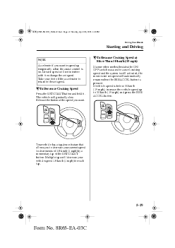
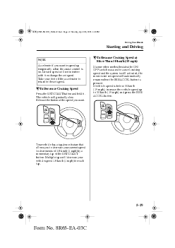
...for each tap.
5-19
Form No. 8R65-EA-03C NOTE
Accelerate if you want . M To Decrease Cruising Speed
Press the SET/COAST button and hold it or change the set speed. Multiple taps will gradually ...J60E_8R65-EA-03C_Edition2.book Page 19 Saturday, April 26, 2003 1:48 PM
Driving Your Mazda
Starting and Driving
M To Resume Cruising Speed at the speed you want to speed up to 30 km/h (19 mph)...
Owner's Manual - Page 111
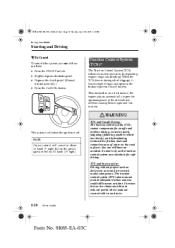
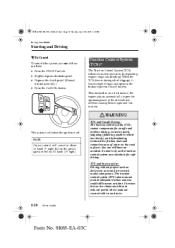
... km/h (19 mph).
5-20
*Some models. J60E_8R65-EA-03C_Edition2.book Page 20 Saturday, April 26, 2003 1:48 PM
Driving Your Mazda
Starting and Driving
M To Cancel
To turn off . NOTE
Cruise control will cancel at reduced speeds when roads are covered with ice and snow. This means that on the traction control...
Owner's Manual - Page 116


..., decrease vehicle speed immediately and avoid sudden maneuvering and braking. Have the system and tires checked or perform the appropriate repair as soon as possible before it develops into a more tires.... CAUTION
When replacing/repairing the tires or wheels or both, have the work done by an Authorized Mazda Dealer, or the tire pressure sensors may be damaged. Adjust the tire pressure ...
Owner's Manual - Page 118


..., you or someone else can work done by an Authorized Mazda Dealer, or the tire pressure sensors may not be damaged. • The wheels equipped on your Mazda are specially designed for installation of... system warning light will flash because the sensor ID signal code would not have an Authorized Mazda Dealer change your vehicle's tires. Do not use non-genuine wheels, otherwise it is to...
Owner's Manual - Page 128


...the brake system warning light on , after the parking brake is fully released, you may not work at all or that they could completely fail at the same time (page 5-40). Low brake... START or ON position. After adding fluid, check the light again. J60E_8R65-EA-03C_Edition2.book Page 37 Saturday, April 26, 2003 1:48 PM
Driving Your Mazda
Warning/Indicator Lights and Beeps
M Brake System Warning...
Owner's Manual - Page 146


...and all four turn signals don't work when the hazard warning lights are ...03C_Edition2.book Page 55 Saturday, April 26, 2003 1:48 PM
Driving Your Mazda
Switches and Controls Hazard Warning Flasher
The hazard warning lights should always be ...stop on or near it . Pressing the HomeLink button on . • Check local regulations about the use of Johnson Controls. HomeLink button
*Some models.
5-...
Owner's Manual - Page 236


... adding or changing oil, verify the engine oil level with new oil to the F mark on the dipstick. 6. Check the oil level and fill to retighten the filter, an Authorized Mazda Dealer should do the work. Fill the engine with the oil dipstick. • Use only specified engine oil (page 10-5). • Verify...
Similar Questions
Will 2004 Mazda Rx8 Coolant Gauge Show High If Engine Overheats
(Posted by dkjose 10 years ago)
Rx8 2004, A/c No Power.. Looking For Replacement Center Console.
Still trying to figure out why the power to the A/C goes to the back of my tape deck and then out to...
Still trying to figure out why the power to the A/C goes to the back of my tape deck and then out to...
(Posted by jefftkel 10 years ago)
My Rx-8 2004 Started Normally.second Speed And Accelereted Engine Stopped.not Ru
I was running normally my Mazda RX-8 passing first gear after switch to second speed and try to full...
I was running normally my Mazda RX-8 passing first gear after switch to second speed and try to full...
(Posted by nrotamulrich 10 years ago)
How Can I Tell If My 2004 Rx8 Has Standard Or Sport Suspension. Jm1fe17n54013789
(Posted by newbo28 11 years ago)

