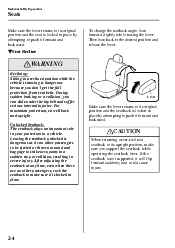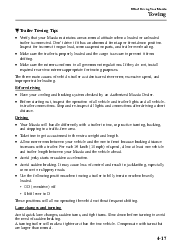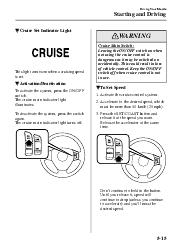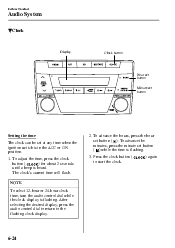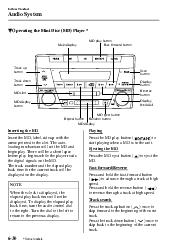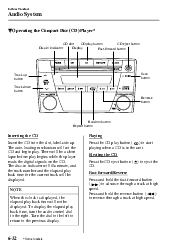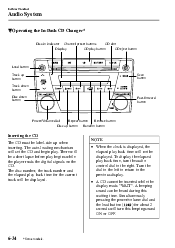2004 Mazda MPV Support Question
Find answers below for this question about 2004 Mazda MPV.Need a 2004 Mazda MPV manual? We have 1 online manual for this item!
Question posted by britw123 on November 13th, 2013
Changing Clock From Military To Standard
Current Answers
Answer #1: Posted by LuxuriKnows on November 13th, 2013 3:50 PM
To change time from military to standard :
The clock can be set at any time when the ignition switch is in the ACC or ON position.
1. To adjust the time, press the clock button ( ) for about 2 seconds
until a beep is heard.
The clock’s current time will flash.
--
To select 12-hour or 24-hour clock time, turn the audio control dial while
the clock display is flashing. After selecting the desired display, press the audio control dial to return to the flashing clock display.
★ Hit "Accepted" or "Helpful" ✔ : If I Helped to Resolve Question.
✘ Didn't help? Resubmit Your Question : Include More Details if Possible |✘