2004 Mazda MAZDA6 Support Question
Find answers below for this question about 2004 Mazda MAZDA6.Need a 2004 Mazda MAZDA6 manual? We have 1 online manual for this item!
Question posted by scurrpcmuh on July 2nd, 2014
What Are The Power Buttons On 2004 Mazda 6?
The person who posted this question about this Mazda automobile did not include a detailed explanation. Please use the "Request More Information" button to the right if more details would help you to answer this question.
Current Answers
There are currently no answers that have been posted for this question.
Be the first to post an answer! Remember that you can earn up to 1,100 points for every answer you submit. The better the quality of your answer, the better chance it has to be accepted.
Be the first to post an answer! Remember that you can earn up to 1,100 points for every answer you submit. The better the quality of your answer, the better chance it has to be accepted.
Related Manual Pages
Owner's Manual - Page 8


... flasher
(page 5-45)
Fog lights switch*
(page 5-42)
Audio system
(page 6-16)
Power window switches
(page 3-14)
Shift lever
(page 5-9) (page 5-11)
Passenger-side air bag
(page 2-... box
(page 6-51)
Center console
(page 6-51)
Power window lock switch
(page 3-15)
Hood release handle
(page 3-17)
Cup holder
(page 6-48)
Trunk Release Button
(page 3-10)
Parking brake
(page 5-5)
Storage pocket...
Owner's Manual - Page 26


...the shoulder portion of your shoulder. To lower the shoulder belt adjuster, pull the button and slide it crosses your arm instead of the seat belt is still not retracting properly, have it ...inspected at an Authorized Mazda Dealer. If it for kinks and twists. Always make sure the shoulder portion of the shoulder...
Owner's Manual - Page 59


J56J_8S11-EA-03G_Edition1.book Page 1 Tuesday, June 24, 2003 6:29 PM
3
Knowing Your Mazda
Explanation of various parts.
Doors and Locks ...3-2 Keys ...3-2 Keyless Entry System ...3-3 Door Locks ...3-7 Trunk Lid ...3-10 Trunk Release Slide Lever ...3-12 Power Windows ...3-14 Fuel-Filler Lid and Cap ...3-16 Hood ...3-17 Moonroof* ...3-18 Security System ...3-20 Immobilizer System...
Owner's Manual - Page 60


...person, such as a parking attendant, protect items by locking the glove box and trunk lid with power windows or other person only the valet key. If your key is stamped on vehicles equipped with... J56J_8S11-EA-03G_Edition1.book Page 2 Tuesday, June 24, 2003 6:29 PM
Knowing Your Mazda
Doors and Locks Keys
Your Mazda has two kinds of keys. NOTE
Master key (Black)
Valet key (Gray) Key code...
Owner's Manual - Page 61
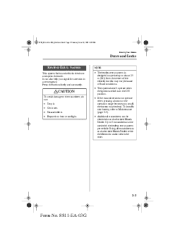
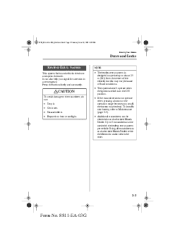
... help you signal for attention in the ON position. • If the transmitter does not operate when pressing a button or the operation range becomes too small, the battery may be obtained at an Authorized Mazda Dealer. NOTE
• The keyless entry system is in an emergency.
J56J_8S11-EA-03G_Edition1.book Page 3 Tuesday...
Owner's Manual - Page 62
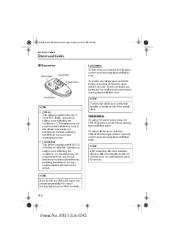
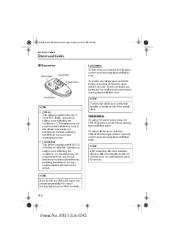
...the horn will sound and the hazard warning lights will flash twice. NOTE
Panic button
Trunk button
NOTE
• (U.S.A.) This device complies with RSS-210 of the FCC Rules...4 Tuesday, June 24, 2003 6:29 PM
Knowing Your Mazda
Doors and Locks
M Transmitter
Lock button Unlock button
Lock button To lock the doors, press the LOCK button and the hazard warning lights will flash twice. To unlock...
Owner's Manual - Page 63
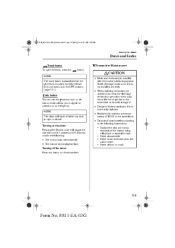
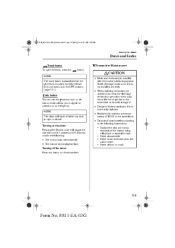
... or crush.
Turning on the alarm Pressing the button once will work whether any button on the alarm, which allows you to turn...attention in the OFF position. (page 3-11). Panic button You can use the button to signal for about 2 minutes and 30 seconds,...M Transmitter Maintenance
button. CAUTION
The trunk button is disabled when the glove box-mounted trunk lid release lock-out button is in an...
Owner's Manual - Page 65
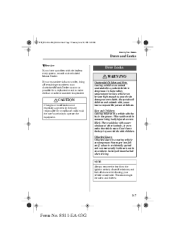
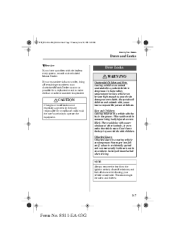
... or stolen transmitter inoperative. So keep all children and animals with you have a problem with power windows or other controls, or even make the lost or stolen, bring all doors when leaving...when driving. J56J_8S11-EA-03G_Edition1.book Page 7 Tuesday, June 24, 2003 6:29 PM
Knowing Your Mazda
Doors and Locks
M Service
If you or leave a responsible person with them. This could void ...
Owner's Manual - Page 67


... both whenever a child rides in the unlock position a second longer.
J56J_8S11-EA-03G_Edition1.book Page 9 Tuesday, June 24, 2003 6:29 PM
Knowing Your Mazda
Doors and Locks
M Power Door Locks
Locking, unlocking with key All doors lock automatically when the driver's door is locked with door-lock switch All doors lock automatically...
Owner's Manual - Page 69
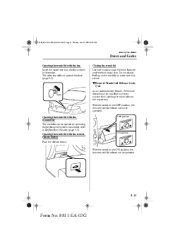
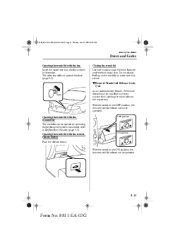
...page 3-3).
J56J_8S11-EA-03G_Edition1.book Page 11 Tuesday, June 24, 2003 6:29 PM
Knowing Your Mazda
Doors and Locks
Opening the trunk lid with the key Insert the master key into the slot ...opening the trunk without the master key. Opening the trunk lid with the remote release button Push the release button. OFF position
ON position
With the switch in the OFF position, the remote trunk ...
Owner's Manual - Page 72


...Mazda
Doors and Locks Power Windows
The ignition switch must be inoperable. Left front window Close Open
WARNING
Closing Power Windows: Closing power windows are in serious injury or even death. Power window switches that are not locked with the power...position or key out of ignition with all passenger power windows with power window switches.
This warning applies especially to the ...
Owner's Manual - Page 73


J56J_8S11-EA-03G_Edition1.book Page 15 Tuesday, June 24, 2003 6:29 PM
Knowing Your Mazda
Doors and Locks
M Operating the Passenger Power Windows
The power windows may be operated. Engine-off power window operation The power window can be operated about 40 seconds after the ignition switch is dangerous. Left rear window
With the lock switch...
Owner's Manual - Page 81


... that the system is armed.
So when you have the keyless entry system, press the LOCK button on the door-lock switch marked "LOCK" once. What it 's properly armed.
M Operation
...lid . J56J_8S11-EA-03G_Edition1.book Page 23 Tuesday, June 24, 2003 6:29 PM
Knowing Your Mazda
Security System Theft-Deterrent System*
The optional theft-deterrent system is designed to the ON position....
Owner's Manual - Page 82
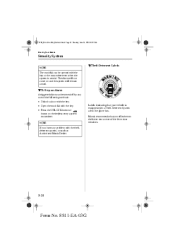
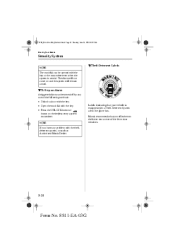
...with the key. • Open the trunk lid with the key. • Press the UNLOCK button or button on and the system will not come on the keyless entry system transmitter. J56J_8S11-EA-03G_Edition1.book ...Page 24 Tuesday, June 24, 2003 6:29 PM
Knowing Your Mazda
Security System
M ...
Owner's Manual - Page 83


Be sure to look over your inside mirror before driving. Power control mirror The ignition switch must be certain it's locked before driving. Depress...Form No. 8S11-EA-03G J56J_8S11-EA-03G_Edition1.book Page 25 Tuesday, June 24, 2003 6:29 PM
Knowing Your Mazda
Steering Wheel and Mirrors Steering Wheel Mirrors
M Outside Mirrors
Check the mirrors' angles before changing lanes. This can ...
Owner's Manual - Page 84
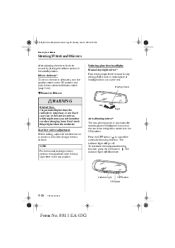
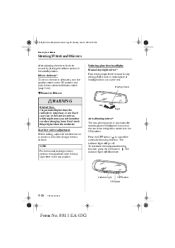
...Rearview Mirror
WARNING
Blocked View: Cargo stacked higher than the seatbacks.
Indicator light
OFF button
ON button
3-26
*Some models. Pull it back to reduce glare of headlights from cars ...the automatic dimming function, press the ON button ( ). J56J_8S11-EA-03G_Edition1.book Page 26 Tuesday, June 24, 2003 6:29 PM
Knowing Your Mazda
Steering Wheel and Mirrors
After adjusting the...
Owner's Manual - Page 85


Light sensor
Light sensor
• For information regarding the 3 buttons ( , , ) on or around the light sensor. J56J_8S11-EA-03G_Edition1.book Page 27 Tuesday, June 24, 2003 6:29 PM
Knowing Your Mazda
Steering Wheel and Mirrors
NOTE
• Do not use glass cleaner or suspend objects on the autodimming mirror, refer to HomeLink Wireless...
Owner's Manual - Page 92


... conditioner only when necessary. • Slow down when driving in crosswinds and headwinds. This causes the loss of power steering and power brake control, and may add to the performance, economy, and life of your Mazda. • Don't race the engine. • Don't maintain one constant speed for extended periods of time. •...
Owner's Manual - Page 118


...Page 22 Tuesday, June 24, 2003 6:29 PM
Driving Your Mazda
Starting and Driving
M To Cancel
To turn off . When ... water on a slick surface, the engine adjusts automatically to provide optimum power to prevent loss of these methods: • Press the ON/OFF ...pedal. (Manual transaxle only) • Press the CANCEL button. NOTE
Cruise control will cancel at reduced speeds when roads are covered with ...
Owner's Manual - Page 143


... the hand-held transmitter 2.5-7.5 cm (1-3 inches) away from the HomeLink button you would like to program. • Disconnect the power to replace this Programming Step 3 with FCC rules part 15. releasing....book Page 47 Tuesday, June 24, 2003 6:29 PM
Driving Your Mazda
Switches and Controls
M Programming the HomeLink System
NOTE
FCC ID: NZLSTDHL3 CANADA:4112104541A This device complies...
Similar Questions
Where Is The Power Steering Fluid On A 2004 Mazda 6
(Posted by capHarveyDe 9 years ago)
What Does The Tape Md Button Does In The 2004 Mazda 6
(Posted by Gespeed 9 years ago)
Where Is The Power Steering Fluid Reservoir On A 2004 Mazda 6
(Posted by ondafro 10 years ago)
Both Remotes Do Not Work On My 2004 Mazda 6s....plz Hlp!!
(Posted by lsspll 11 years ago)

