2004 Mazda MAZDA3 Support Question
Find answers below for this question about 2004 Mazda MAZDA3.Need a 2004 Mazda MAZDA3 manual? We have 1 online manual for this item!
Question posted by patsypme on July 18th, 2014
How To Reset The Audio System In A Mazda 3 2004
The person who posted this question about this Mazda automobile did not include a detailed explanation. Please use the "Request More Information" button to the right if more details would help you to answer this question.
Current Answers
There are currently no answers that have been posted for this question.
Be the first to post an answer! Remember that you can earn up to 1,100 points for every answer you submit. The better the quality of your answer, the better chance it has to be accepted.
Be the first to post an answer! Remember that you can earn up to 1,100 points for every answer you submit. The better the quality of your answer, the better chance it has to be accepted.
Related Manual Pages
Owner's Manual - Page 4


.... If the air conditioner does not operate properly, consult an Authorized Mazda Dealer. An Authorized Mazda Dealer knows your Mazda, read this manual with it for equipment not installed on your motoring... is dedicated to providing you for the safe and enjoyable use of your Mazda product. Mazda Motor Corporation HIROSHIMA, JAPAN
Important Notes About This Manual Keep this manual applies...
Owner's Manual - Page 5


... complement the words of all information in which serious injury or death could result if the caution is ignored. CAUTION
A CAUTION indicates a situation in your Mazda. NOTE
A NOTE provides information and sometimes suggests how to make better use of the vehicle, indicates that this manual contains information related to cover, can...
Owner's Manual - Page 6


... an emergency. Specifications
Technical information about driving your Mazda. opening/closing and adjustment of basic operations and controls; Interior Comfort
Use of an Emergency
Helpful information on equipment. In Case of various features for drive comfort, including climate control and audio system.
Maintenance and Care
How to do in top condition. Index...
Owner's Manual - Page 8


Dashboard Overview ...1-2 Interior Overview ...1-3 Exterior Overview (4 Door) ...1-4 Exterior Overview (5 Door) ...1-5
1-1
1
Your Vehicle at a Glance
Interior, exterior views and part identification of your Mazda.
Owner's Manual - Page 9


...page 5-44)
Hazard warning flasher
(page 5-53)
Instrument cluster Lighting control/Turn signals Fog light switch*
Audio system
(page 6-10)
Climate control system
(page 6-2)
Shift lever
(page 5-9)
(page 5-48) (page...page 5-5)
Hood release handle
(page 3-20)
Lighter
(page 6-40)
Audio control switch*
(page 6-32)
Ashtray
(page 6-40)
Steering column release lever
(page 3-29)
Ignition switch
(...
Owner's Manual - Page 15
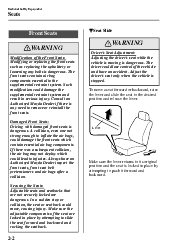
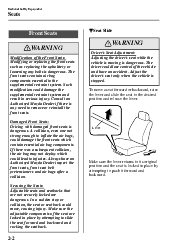
...essential air bag components. Make sure the adjustable components of the vehicle and have an Authorized Mazda Dealer inspect the front seats, front seat belt pretensioners and air bags after a collision. To...attempting to slide the seat forward and backward and rocking the seatback. Consult an Authorized Mazda Dealer if there is stopped. Securing the Seats: Adjustable seats and seatbacks that are...
Owner's Manual - Page 22


...The driver may wear it comfortably, and it will lock during accidents and sudden stops. Mazda recommends that the driver and all occupants are used again. Essential Safety Equipment
Seat Belt ...emergency locking mode. Don't wear twisted seat belts.
2-9 Have an Authorized Mazda Dealer inspect all children in use during an accident before they are properly restrained. All of...
Owner's Manual - Page 72


... or the operation range becomes too small, the battery may vary because of the vehicle, but this may be reset. CAUTION
To avoid damage to the transmitter, do not: • Drop it. • Get it wet.... locked by pressing the LOCK button while any other door is open.
Knowing Your Mazda
Doors and Locks Keyless Entry System*
This system locks and unlocks the doors and the liftgate. Press...
Owner's Manual - Page 95


... start after 3 or more , then reinsert it is not possible. CAUTION
To avoid damage to your remaining keys and immobilizer system. Go to an Authorized Mazda Dealer and have a problem with a key that has not been reset is flashing, remove the ignition key and wait 2 seconds or more tries, contact an Authorized...
Owner's Manual - Page 142


... selector
Odometer The odometer records the total distance the vehicle has been driven.
Driving Your Mazda
Instrument Cluster and Indicators
M Speedometer
The speedometer indicates the speed of the vehicle. NOTE
...Meter and Trip Meter Selector
The display mode can inadvertently switch the trip meters or reset them during an approximate ten-minute period in the ACC or LOCK position, the ...
Owner's Manual - Page 143


...change to "0.0" by holding the selector depressed for more than 1 second. Driving Your Mazda
Instrument Cluster and Indicators
Trip meter The trip meter can record the total distance of ...this meter to measure trip distances and to compute fuel consumption. When trip meter B is again reset. NOTE
M Tachometer
The tachometer shows engine speed in thousands of kilometers (miles). • The ...
Owner's Manual - Page 182


...tape player The following precautions should be observed. • Do not spill any liquid on the audio system. • If the cassette tape is loose, it . Protect the exposed cassette tape from...Store cassette tapes in use. Remove it or insert a screwdriver or anything else. Interior Comfort
Audio System
M Operating Tips for Cassette Tape Player
Cleaning the cassette tape player The tape head, ...
Owner's Manual - Page 188


... will be indicated. The selected mode will be set on or off .
6-19
To reset bass, mid-range, treble, fade, and balance, press the audio control dial for 2 seconds. ILLM EFT setting (Illumination setting during operation) The audio system illumination during operation can be displayed. The unit will beep and "CLEAR" will be...
Owner's Manual - Page 200


... is defective CD is inserted upside down CD is defective Solution Insert the MD properly.
If the error indication does not disappear, consult an Authorized Mazda Dealer Insert another CD properly. Interior Comfort
Audio System
M Error Indications
If you cannot clear the error indication, take the vehicle to an Authorized...
Owner's Manual - Page 201


...M Adjusting the Volume
To increase the volume, press volume button ( ). NOTE
Mazda installed this system to change the audio source (FM1 radio>FM2 radio>AM radio>Cassette tape player or MD player> CD...Changing the Source
Press the mode switch ( ) to help you avoid being too distracted using audio controls on the audio system. • A cassette tape, MD or CD has not been inserted. To decrease ...
Owner's Manual - Page 203


... approved by anyone except qualified service personnel. If servicing is required, contact an Authorized Mazda Dealer. • Use of controls or adjustments or performance of procedures other than those...herein may cause harmful interference to part 15 of the FCC Rules. Interior Comfort
Audio System Safety Certification
This CD player is made and tested to provide reasonable protection against...
Owner's Manual - Page 208


... minutes portion of the display will flash.
"Hr. The selected display will flash. The audio system status is displayed. To select the desired clock setting, press the CLOCK button again ...is displayed, press the SET button 1.5 seconds or more. Time resetting While the clock is flashing. 3. Press the SET button to "Audio System" (page 6-10).
6-39 Press the SET button to...
Owner's Manual - Page 318


... system. When requesting any of our publications through an Authorized Mazda Dealer, refer to do some of their own maintenance and repair. Customer...-PR-038C-04 (Puerto Rico only) PUBLICATION DESCRIPTION 2004 WORKSHOP MANUAL (English) 2004 WIRING DIAGRAM (English) 2004 OWNER'S MANUAL 2004 OWNER'S MANUAL 2004 OWNER'S MANUAL
M WORKSHOP MANUAL:
Covers recommended maintenance and repair procedures...
Owner's Manual - Page 338


...repaired, take it yourself.
The loud sound produced may result in the text is intended to alert you to an Authorized Mazda Dealer.
Warnings
Do not disassemble the product or attempt to repair it to the importance of heeding the operation instructions. ...of this Warning symbol in severe injury or death. Failure to play the map disc on an audio player. I Do not disassemble.
Owner's Manual - Page 341


...'s MAP Disc has following special features: GDetailed maps are used. Before Use
Notes
GDVD audio and video will be displayed for easy viewing. Make sure to use only the discs specified...position detecting system utilizing the signals from your starting point to water or excessive moisture. Mazda shall not be stored in cold places with the engine turned off the navigation system until...
Similar Questions
Where Is The Jack And Lug Wrench On A 2004 Mazda 3?
(Posted by gruhnmans 9 years ago)
Any Special Precautions When Changing Battery In 2004 Mazda3
(Posted by tgkpa 10 years ago)
2004 Mazda3 Navigation Systems Seems Dead
nav screen will not pop up automatically or when I push the button to make it pop up. any ideas?
nav screen will not pop up automatically or when I push the button to make it pop up. any ideas?
(Posted by thedukes2000 11 years ago)

