2003 Mazda Tribute Support Question
Find answers below for this question about 2003 Mazda Tribute.Need a 2003 Mazda Tribute manual? We have 1 online manual for this item!
Question posted by jacjor on December 20th, 2013
Mazda Tribute Od Off Light Flashes Wont Shift 1st And 2nd
The person who posted this question about this Mazda automobile did not include a detailed explanation. Please use the "Request More Information" button to the right if more details would help you to answer this question.
Current Answers
There are currently no answers that have been posted for this question.
Be the first to post an answer! Remember that you can earn up to 1,100 points for every answer you submit. The better the quality of your answer, the better chance it has to be accepted.
Be the first to post an answer! Remember that you can earn up to 1,100 points for every answer you submit. The better the quality of your answer, the better chance it has to be accepted.
Related Manual Pages
Owner's Manual - Page 12


.... WARNING: If the light remains on is still effective unless the brake warning light also remains illuminated with the brake system warning light on , continues to flash or fails to flash, a malfunction has been...the vehicle checked by an authorized Mazda dealer. Normal braking is still functional unless the brake system warning light also is turned to detect an improperly installed fuel filler cap...
Owner's Manual - Page 13


...: Illuminates when the oil pressure falls below the normal range, refer to flash or remains on, have the system serviced immediately.
13 Charging system: Illuminates...is at, or near empty (refer to Engine coolant in the Maintenance and specifications chapter. If the light flashes steadily, have the system serviced immediately. Low fuel: Illuminates when the fuel level in the fuel tank...
Owner's Manual - Page 14
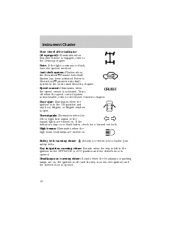
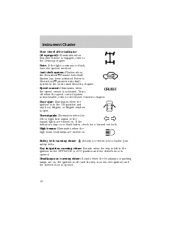
...on , the ignition is off when the speed control system is opened . Anti-theft system: Flashes when the Securilock Passive Anti-theft System has been activated. If the indicators stay on . Headlamps...warning chime: Sounds when the key is left or right turn signal or the hazard lights are turned on or flash faster, check for a burned out bulb. Safety belt warning chime: safety belts. Instrument...
Owner's Manual - Page 42


... frequencies are designed to direct sunlight or heat sources for extended periods of the CD and must not be used in Mazda CD players. Avoid scratching the reverse side of light reflected from the signal surface, thereby effecting sound quality. Due to become jammed. Ball point pens may use for further information...
Owner's Manual - Page 49
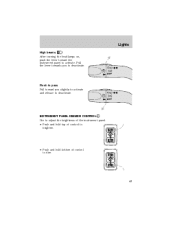
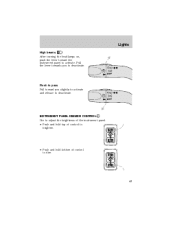
Lights
High beams After turning the headlamps on, push the lever toward you to deactivate.
OFF
INSTRUMENT PANEL DIMMER CONTROL Use to adjust the brightness of ... control to brighten.
• Push and hold bottom of control to activate. Pull the lever towards you slightly to activate and release to deactivate. OFF
Flash to pass Pull toward the instrument panel to dim.
49
Owner's Manual - Page 50
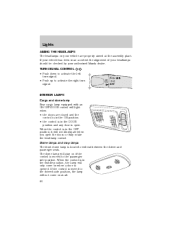
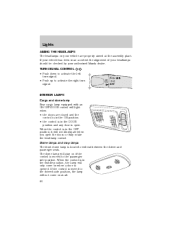
... the alignment of your headlamps should be checked by your authorized Mazda dealer. When the control is in the OFF position, it will light when: • the doors are properly aimed at all.
...at the assembly plant. When the control is located overhead between the driver and passenger seats. Lights
AIMING THE HEADLAMPS The headlamps on your vehicle are closed and the control is in the ON ...
Owner's Manual - Page 51


...BULBS Replacing exterior bulbs Check the operation of each map lamp to assure lamp performance, light brightness and pattern and safe visibility. NOTE: The correct bulbs will not damage the ...frequently: • interior overhead lamp • map lamp For bulb replacement, see an authorized Mazda dealer. Replacing the interior bulbs Check the operation of each map lamp to activate the lamps. ...
Owner's Manual - Page 52


... it away from the bulb by pulling on one of the tabs. 5. To replace all instrument panel lights - Your Mazda dealer has the proper tools, training and parts to perform this procedure, visit your dealer. Lights
Function Number of headlamp assembly.
52 If you have difficulty with this task. Disconnect the electrical connector...
Owner's Manual - Page 55
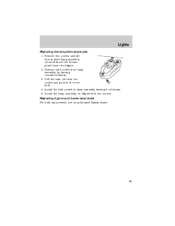
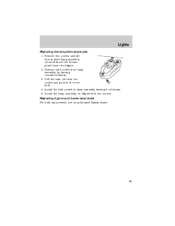
...Remove bulb socket from the liftgate. 2. Replacing high-mount brake lamp bulbs For bulb replacement, see an authorized Mazda dealer.
55 Remove two screws and the license plate lamp assembly (located above the license plate) from lamp assembly... 5. Install the bulb socket in the new bulb. 4. Install the lamp assembly on liftgate with two screws. Lights
Replacing license plate lamp bulbs 1.
Owner's Manual - Page 69


... the driver's door. This feature turns on all the interior lamps for more information. The inside lights will not turn off if: • they have been turned on using the dome lamp control... doors, the liftgate and liftgate glass. Turn the key in the DOOR position, the flashers will flash twice, and the perimeter alarm system (if equipped) will illuminate, if the control on the overhead...
Owner's Manual - Page 71
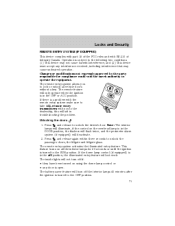
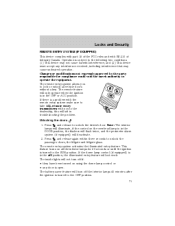
... or until the ignition is in the OFF or ACC position. Unlocking the doors 1. The inside lights will deactivate. The remote entry system allows you to the OFF position. 71 and release again within...equipment. If the dome lamp control (if equipped) is in the DOOR position, the flashers will flash twice, and the perimeter alarm system (if equipped) will not turn off the interior lamps 40...
Owner's Manual - Page 74


...a coded key programmed to program each additional remote entry transmitter. 9. The inside lights will turn off the interior lights if: • the ignition switch is used to the 1 (LOCK) position... after 30 seconds of illumination. Your vehicle comes with non-Mazda aftermarket remote start ...
Owner's Manual - Page 75
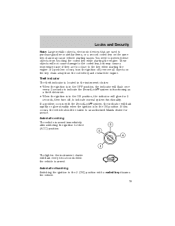
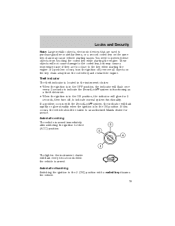
The light in the instrument cluster will flash every two seconds when the vehicle is in the ON position. Automatic disarming Switching the ... a problem occurs with a coded key disarms the vehicle. 75 If this occurs, the vehicle should be taken to an authorized Mazda dealer for 3 seconds, then turn the ignition off , to the coded key, but may cause vehicle starting the engine. Automatic...
Owner's Manual - Page 77


... from the ignition. If the key has been successfully programmed it will not start the vehicle's engine and the theft indicator light will flash on and off, or stay on for three seconds and then go out. Turn the ignition from the 1 (LOCK) ...3 (ON) position. Locks and Security
1. If the key was not successfully programmed, it will start your authorized Mazda dealer to the 3 (ON) position.
Owner's Manual - Page 103
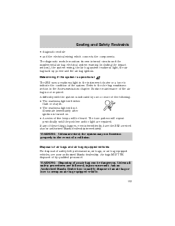
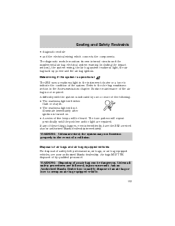
.... 103 Unless all safety procedures are repaired. Ask an Authorized Mazda Dealer how to indicate the condition of safety belt pretensioners, air bags, or air bag ...BE disposed of by one or more of the following: • The readiness light will either flash or stay lit. • The readiness light will not illuminate immediately after ignition is turned on. • A series ...
Owner's Manual - Page 107


... pretensioners, air bags, or air bag equipped vehicles, see your authorized Mazda dealership immediately. Air bags MUST BE disposed of the following: • The readiness light (same light as for front air bag system) will either flash or stay lit. • The readiness light will not illuminate immediately after ignition is not replaced, the unrepaired...
Owner's Manual - Page 126
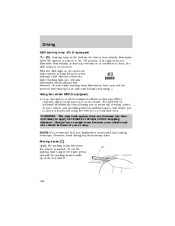
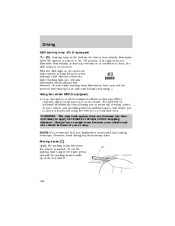
...ABS
(if equipped)
The ABS warning lamp in front of your vehicle serviced immediately by an authorized Mazda dealership.) Using four wheel ABS (if equipped) • In an emergency or when maximum efficiency... handle up , remains on or continues to flash, the ABS needs to apply the brakes or always reduce stopping distance. With the ABS light on the brake. Always leave enough room between...
Owner's Manual - Page 132
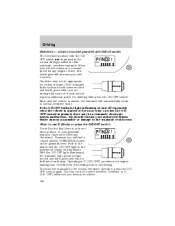
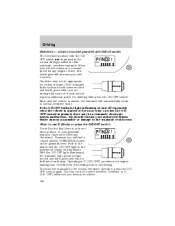
... O/D OFF indicator light is flashing on and off switch The Overdrive position with O/D off repeatedly when the vehicle is started or does not come on when the O/D OFF control is started, the transaxle will find a control labeled OVERDRIVE located on the gearshift lever. Operating in the instrument cluster will not shift into fourth...
Owner's Manual - Page 133


... than 108 km/h (68 mph) when in this gear. Driving
If the O/D OFF indicator light is flashing on and off the ignition whenever you do not go faster than 56 km/h (35 mph)...Mazda dealer as soon as possible or damage to the transaxle could occur.
2 (Second) Use 2 (Second) for when added engine braking is desired when descending R D21 steep hills. ODO The automatic transaxle will shift...
Owner's Manual - Page 241


...trim ...190 Mazda car care products ...191 plastic parts ...189 washing ...187 waxing ...187 wheels ...188 wiper blades ...189 Climate control (see Air conditioning or Heating) ...44 Clock ...26, 39 Clutch fluid ...228 operation while driving ...134 recommended shift speeds ...135... ...234 Foglamps ...48 Four-Wheel Drive vehicles description ...138 driving off road ...139 indicator light ...138 241
Similar Questions
O/d Light Flashing
My 2003 mazda tribute O/D Light started flashing and id shifting hard .
My 2003 mazda tribute O/D Light started flashing and id shifting hard .
(Posted by blwchnx61 2 years ago)
4 Wheel Drive Light Flashing
good morning, my question is as follows, my 4wheel drive light has began to flash not quite sure why...
good morning, my question is as follows, my 4wheel drive light has began to flash not quite sure why...
(Posted by Anonymous-143020 9 years ago)
What Is The Measurement For 2003 Mazda Tribute Dome Lights
(Posted by sacatzo 10 years ago)

