2003 Mazda Tribute Support Question
Find answers below for this question about 2003 Mazda Tribute.Need a 2003 Mazda Tribute manual? We have 1 online manual for this item!
Question posted by merckeland on September 14th, 2013
How To Install A New Radio To A 2003 Mazda Tribute
The person who posted this question about this Mazda automobile did not include a detailed explanation. Please use the "Request More Information" button to the right if more details would help you to answer this question.
Current Answers
There are currently no answers that have been posted for this question.
Be the first to post an answer! Remember that you can earn up to 1,100 points for every answer you submit. The better the quality of your answer, the better chance it has to be accepted.
Be the first to post an answer! Remember that you can earn up to 1,100 points for every answer you submit. The better the quality of your answer, the better chance it has to be accepted.
Related Manual Pages
Owner's Manual - Page 3
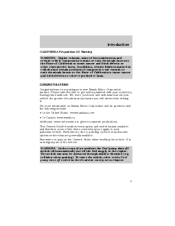
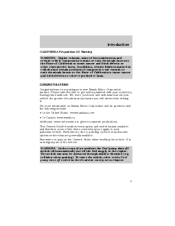
... the time to cause cancer and birth defects or other reproductive harm. The more information on Mazda Motor Corporation and its constituents, and certain vehicle components contain or emit chemicals known to the ....
3 For more you know and understand about your new Mazda Motor Corporation product. Remember to cause cancer and birth defects or other reproductive harm. collision when parking...
Owner's Manual - Page 5
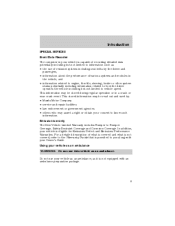
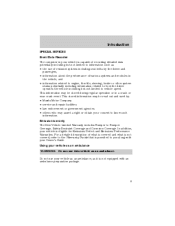
..., • information about the performance of restraint systems including seat belts by : • Mazda Motor Company. • service and repair facilities. • law enforcement or government agencies. ... to Bumper Coverage, Safety Restraint Coverage and Corrosion Coverage. Emission warranty The New Vehicle Limited Warranty includes Bumper to the Warranty Guide that is eligible for ...
Owner's Manual - Page 12


...time, seek service immediately from your dealer immediately. A significant decrease in braking performance may take you longer to detect an improperly installed fuel filler cap. Anti-lock brake system (ABS) (if equpped): If the ABS light stays ABS illuminated or continues to...not running, or in the Maintenance and specifications chapter. Have the vehicle checked by an authorized Mazda dealer.
Owner's Manual - Page 41


Remove the rough edges in Mazda CD players. CD units are designed to technical incompatibility, certain recordable and re-recordable ...Clouded optical components will eject immediately when placed in about an hour. The CD player could be damaged. • A new CD may damage CDs. No other than adhesive labels. Due to play CDs bearing the identification logo as shown. Ball point...
Owner's Manual - Page 42


...pens may peel and cause the CD to play commercially pressed 12 cm (4.75 in Mazda CD players. CD AND CD CHANGER CARE • Handle discs by their broadcasts.... cloth from the signal surface, thereby effecting sound quality. RADIO FREQUENCY INFORMATION The Federal Communications Commission (FCC) and the Canadian Radio and Telecommunications Commission(CRTC) establish the frequencies AM and FM...
Owner's Manual - Page 53
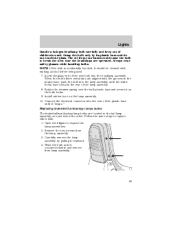
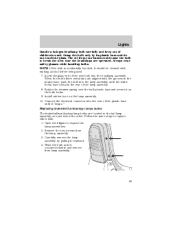
Install rubber boot on the bulb hooks. 9. Remove the two screws from lamp assembly.
53 Grasp the bulb only by pulling...replace either bulb: 1. Always wear safety glasses while handling bulbs. Lights
Handle a halogen headlamp bulb carefully and keep out of the new bulb into the headlamp assembly. The oil from your hands could cause the bulb to break the next time the headlamps are aligned...
Owner's Manual - Page 54


... socket from the fog lamp bulb.
3. Replacing front parking/turn signal lamp bulbs
1.
Connect the electrical connector to the new fog lamp bulb. 4. Install the bulb socket in reverse order. To complete installation, follow the removal procedure in the new bulb. 6. Open the hood. Pull the bulb straight out of each headlamp. 3.
To complete...
Owner's Manual - Page 55
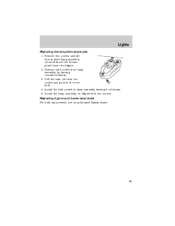
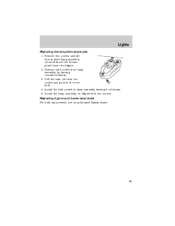
... socket and push in lamp assembly turning it clockwise, 5. Replacing high-mount brake lamp bulbs For bulb replacement, see an authorized Mazda dealer.
55 Install the bulb socket in the new bulb. 4. Install the lamp assembly on liftgate with two screws. Remove bulb socket from the liftgate. 2. Remove two screws and the license plate...
Owner's Manual - Page 59


... bracket from the storage compartment door. • Place Velcro on aftermarket transmitter opposite of actuator control. • Install the transmitter on the visor mirror lamps. Do not plug optional electrical accessories into the cigarette lighter.
Driver Controls... the Velcro pad from the plug. The auxiliary power point is located on the instrument panel below the radio.
Owner's Manual - Page 66
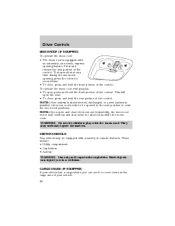
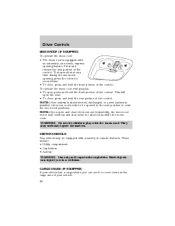
...ROOF (IF EQUIPPED) To operate the moon roof: • The moon roof is installed, the moon roof needs to be equipped with the moon roof. Press and release...To open, press and hold the front portion of the control. NOTE: If the battery is disconnected, discharged, or a new battery is equipped with an automatic, one -touch opening feature. WARNING: Do not let children play with a variety of ...
Owner's Manual - Page 73


...mode has been activated. 6. Note: If more than 20 seconds have your authorized Mazda dealer for the correct orientation of the battery will lock, then unlock, to have.... Note: Replacement of the battery. 4. Note: This procedure must end in the ignition. Insert the new battery.
Put the key in the 3 (ON) position. 5.
To reprogram the remote entry transmitters:
...
Owner's Manual - Page 76
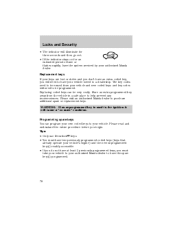
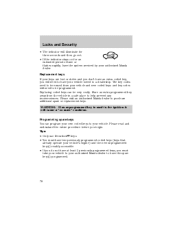
... spare key(s) programmed.
76 Replacing coded keys can program your own coded keys to your vehicle and new coded keys and key codes will need to have your authorized Mazda dealer. Please visit an authorized Mazda dealer to help prevent any inconveniences. Programming spare keys You can be programmed. Please read and understand...
Owner's Manual - Page 77


...3 (ON) position. Within twenty seconds of removing the previously programmed coded key, insert the new unprogrammed key into the ignition. 8. If the key has been successfully programmed it will not ...repeats, bring your vehicle to your vehicle's engine and the theft indicator light will start your authorized Mazda dealer to the 3 (ON) position. Keep the ignition in the 3 (ON) position for...
Owner's Manual - Page 100


... your arm over the air bag module including hands or feet. Consult your authorized Mazda dealership. Steps you can while still reaching the pedals comfortably. • Recline the...or modify the Air Bag Supplemental Restraint Systems or its fuses. See your authorized Mazda dealership before installation of injury. WARNING: Modifications to the front end of injury. WARNING: Additional...
Owner's Manual - Page 105


...installing extra electric equipment on them is sitting too close to the side air bag storage compartments or placing hands on or near system components or wiring. WARNING: Disposing of an air bag can result. Ask an Authorized Mazda.... Give the side air bags room to work by sitting in the removal and installation of the front seat and expands along the front door on a seat containing an...
Owner's Manual - Page 113


...to Automatic locking mode (passenger side front seat).
Mazda recommends the use a forward-facing child seat in a seating position which is generally safer. 113 Install the child safety seat in the front seat, ... seat all of an active air bag. WARNING: Carefully follow all the way back.
1. Installing child safety seats with tether straps. If you put in a seat with the safety seat ...
Owner's Manual - Page 130


When the battery is disconnected or a new battery is fully released, but the brake warning lamp remains illuminated, the brakes ...will resume within a few hundred kilometers (miles) of P ODO (Park). To put your authorized Mazda dealership. WARNING: If the parking brake is installed, the transaxle must relearn its adaptive strategy. WARNING: Always set the parking brake fully and make ...
Owner's Manual - Page 152
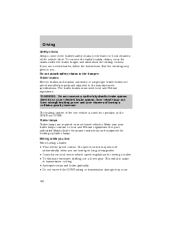
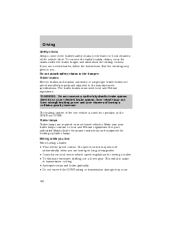
...and your local motor vehicle speed regulations for hooking up trailer lamps. See your authorized Mazda dealer for proper instructions and equipment for towing a trailer. • To eliminate ... you are towing on most towed vehicles. Trailer lamps Trailer lamps are safe if installed properly and adjusted to the manufacturer's specifications. This will also assist in transmission cooling...
Owner's Manual - Page 182


... add-on equipment or choosing an improper installer could cause you install any non-genuine parts or accessories, consult an Authorized Mazda Dealer. Be very careful in choosing and installing add-on electrical equipments, such as mobile telephones, two-way radios, stereo systems, and car alarm systems. Mazda assumes no responsibility for death, injury, or expenses...
Owner's Manual - Page 209


... find out more about recycling automotive batteries.
Maintenance and Specifications
transmission may shift firmly. If the battery has been disconnected or a new battery has been installed, the clock and the preset radio stations must be checked at the mileage intervals listed in the coolant reservoir. The level of coolant should be maintained at...

