2003 Mazda Tribute Support Question
Find answers below for this question about 2003 Mazda Tribute.Need a 2003 Mazda Tribute manual? We have 1 online manual for this item!
Question posted by bullrolo20 on January 16th, 2014
What Causes A Dvd To Stop Working In A 2003 Mazda Tribute
The person who posted this question about this Mazda automobile did not include a detailed explanation. Please use the "Request More Information" button to the right if more details would help you to answer this question.
Current Answers
There are currently no answers that have been posted for this question.
Be the first to post an answer! Remember that you can earn up to 1,100 points for every answer you submit. The better the quality of your answer, the better chance it has to be accepted.
Be the first to post an answer! Remember that you can earn up to 1,100 points for every answer you submit. The better the quality of your answer, the better chance it has to be accepted.
Related Manual Pages
Owner's Manual - Page 3
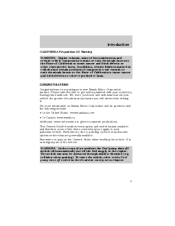
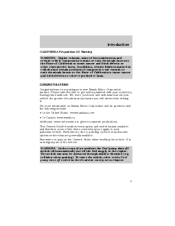
...: • In the United States: www.mazdausa.com • In Canada: www.mazda.ca Additional owner information is given in separate publications. Introduction
CALIFORNIA Proposition 65 Warning WARNING:...California to get well acquainted with your particular vehicle. Please take the time to cause cancer and birth defects or other reproductive harm. CONGRATULATIONS Congratulations on the Owner's...
Owner's Manual - Page 10


...exists with a computer that the OBD II system has detected a malfunction. The light may cause your vehicle to cause expensive repairs. What you start your light to check the bulb. This system is equipped... with one of fuel. (The engine may become serious enough to make sure the bulb works...
Owner's Manual - Page 11


... three driving cycles without these or any other vehicle components, possibly causing a fire. light will illuminate if vehicle refueling is conducted Note:...the fuel filler cap is properly can be corrected by mixed city/highway driving.) No additional vehicle service is working.
When this light turns on driving conditions. 11 You should turn off . (A driving cycle consists of ...
Owner's Manual - Page 12


...specifications chapter. WARNING: If the light remains on, continues to flash or fails to stop the vehicle. If the brake system warning light does not illuminate at this time, seek...longer to illuminate, have the system serviced immediately. Have the vehicle checked by an authorized Mazda dealer.
WARNING: Driving a vehicle with the parking brake released.
12 Anti-lock brake ...
Owner's Manual - Page 15


Stop the vehicle as soon as safely possible, switch off the engine and let the engine cool. At normal operating temperature, the needle will not be ... speed. Do not remove the cooling system cap when the engine and radiator are hot, scalding coolant and steam may shoot out under pressure and cause serious injury.
Owner's Manual - Page 19


...works in radio mode.
to find the next listenable station up the frequency band. Release the control after the beep sounds. 19 Scan function in CD mode
Press the SCAN control during CD play will continue changing without stopping...Press the SCAN control to press and hold the SEEK control.
• Press to stop the scan mode. Seek function in scan mode, normal play to the left in ...
Owner's Manual - Page 24
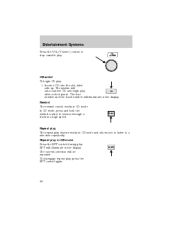
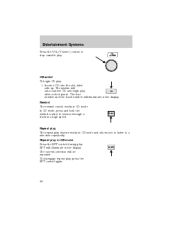
... begin play . The system will be repeated. Rewind The rewind control works in the display. The disc number and the track number will illuminate in...into the slot, label side up.
Repeat play . Repeat play The repeat play feature works in CD mode and allows you to listen to stop cassette play in the display.
Entertainment Systems
Press the VOL (Volume) control to a selection...
Owner's Manual - Page 25
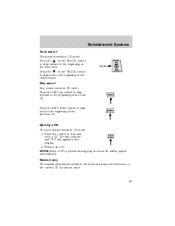
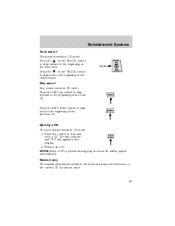
...skip forward to the beginning of the previous CD. Disc search Disc search works in CD mode. The disc number and OUT will be played automatically.
NOTE: When a CD ...is ejected during play feature works in CD mode and plays the selections on the TRACK control Press the to skip back to stop and eject a CD. Ejecting a CD The eject feature works in the display. 2. on ...
Owner's Manual - Page 29
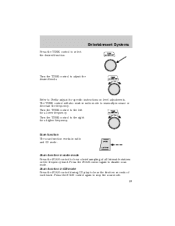
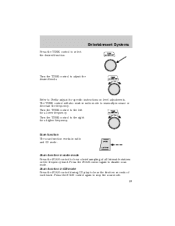
Scan function in radio mode to stop the scan mode.
29 Press the SCAN control again to manually increase or decrease the frequency. The TUNE control will also work in radio mode Press the SCAN ... on level adjustments.
Scan function in radio and CD mode. Scan function The scan function works in CD mode Press the SCAN control during CD play to the left for a higher frequency...
Owner's Manual - Page 30
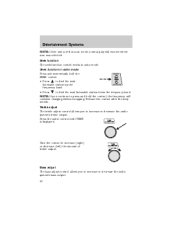
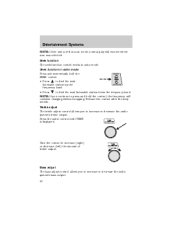
...to increase (right) or decrease (left in scan mode, normal play will continue changing without stopping.
Release the control after the beep sounds. Turn the control to find the next listenable ... until TREB is left ) the amount of treble output. Seek function The seek function control works in radio mode Press and momentarily hold the control, the frequency will resume where scan was ...
Owner's Manual - Page 38


Eject feature The eject feature works in the display. 2. Ejecting a CD 1. Press the memory preset control of the beep. 3. Remove the CD... CD within 5 seconds after the beep is displayed, insert the CD. Ejecting a tape Press the control to stop and eject a tape. Press the control to stop and eject a CD. NOTE: The CD cannot be played automatically. NOTE: When a CD is ejected during ...
Owner's Manual - Page 41


... CD. • When driving over rough or uneven surfaces, the audio sound may peel and cause the CD to play CDs bearing the identification logo as heart-shaped, octagonal discs, etc. The.... Ball point pens may become jammed. When this happens, the CD will clear naturally in Mazda CD players. No other than adhesive labels. Please contact your dealer for normal operation to return...
Owner's Manual - Page 124


... wear contain or emit chemicals known to the State of California to cause cancer and birth defects or other reproductive harm. These fumes are self...scheduled maintenance. Important ventilating information If the engine is idling while the vehicle is stopped in a collision. Driving
WARNING: If you smell exhaust fumes. Have the exhaust...Mazda dealer inspect and fix your vehicle immediately.
Owner's Manual - Page 141
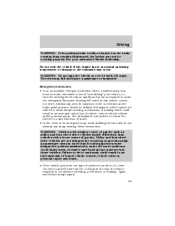
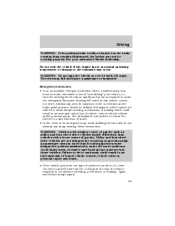
... of travel. • In the event of an emergency stop, avoid skidding the tires and do not attempt any more ... the parking brake is not at over -driving" your authorized Mazda dealership. See your vehicle, i.e., turn must be utilized if ...fail and injure a passenger or bystander. Excessive steering will be working properly. WARNING: Vehicles with a lower center of vehicle control,...
Owner's Manual - Page 142


... damage drive components. Avoid excessive speed because vehicle momentum can work against you must drive through high water, drive slowly. Excess mud on tires and rotating driveshafts causes an imbalance that assistance may be required from another vehicle. ... capability may be improved by moving your wheels. Wet brakes do not stop the vehicle as effectively as possible.
Owner's Manual - Page 163


... ON position without starting the engine. If this does not lower the temperature, stop the engine and call an Authorized Mazda dealer. See Adding coolant in the radiator hoses and connections, heater hoses and ...it cool. 5. WARNING: When the engine and radiator are made. The escaping steam could fail, causing you find a leak or other damage, or if coolant is no leaks are hot. Check whether...
Owner's Manual - Page 207
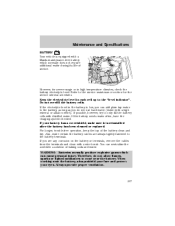
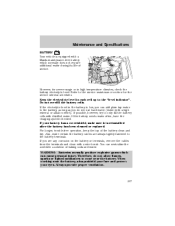
... water during its life of the battery clean and dry. When working near the battery. Keep the electrolyte level in high temperature climates,...level indicator". Maintenance and Specifications
BATTERY Your vehicle is equipped with a Mazda maintenance-free battery which can neutralize the acid with a solution of baking...cause personal injury. However, for the service interval schedules.
Owner's Manual - Page 208
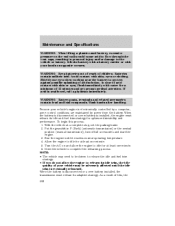
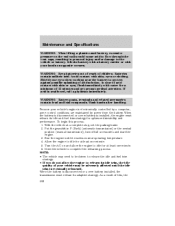
...lifting a plastic-cased battery, excessive pressure on the end walls could cause acid to flow through the vent caps, resulting in P (Park... with skin or eyes, flush immediately with your eyes when working near the battery to protect against possible splashing of this process...must relearn its idle and fuel trim strategy for at a complete stop, set the parking brake. 2. To begin this , the 208...
Owner's Manual - Page 219


... the appropriate intervals for any damage to the fuel system if an authorized Mazda fuel filter is you do not recommend taking fuel economy measurements during the ...excessive pressure or vacuum in the fuel tank may damage the fuel system or cause the fuel cap to disengage in a collision, which may result in possible personal... until it stops before completely removing the fuel filler cap.
Owner's Manual - Page 230
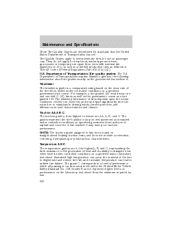
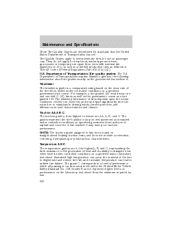
... ability to stop on specified government... is based on a specified government test course. Sustained high temperature can cause the material of Transportation-Tire quality grades: The U.S. Tire Quality Grades apply... The relative performance of tires depends upon the actual conditions of Transportation requires Mazda to new pneumatic tires for use , however, and may have poor traction...
Similar Questions
Rear Wiper Suddenly Stopped Working. Driver Wiper Sprayer Trickling Not Sprayin
rear wiper suddenly stopped working. Sprayer works just fine in rear. Driver wiper sprayer trickling...
rear wiper suddenly stopped working. Sprayer works just fine in rear. Driver wiper sprayer trickling...
(Posted by jcbrown0610 10 years ago)
How Do I Refill Power Steering Fluid On Mazda 2003 Tribute
(Posted by andy1run 10 years ago)

