2003 Mazda Tribute Support Question
Find answers below for this question about 2003 Mazda Tribute.Need a 2003 Mazda Tribute manual? We have 1 online manual for this item!
Question posted by johnntest12 on October 25th, 2013
2003 Mazda Tribute How To Disengage Theft-deterrent System
The person who posted this question about this Mazda automobile did not include a detailed explanation. Please use the "Request More Information" button to the right if more details would help you to answer this question.
Current Answers
There are currently no answers that have been posted for this question.
Be the first to post an answer! Remember that you can earn up to 1,100 points for every answer you submit. The better the quality of your answer, the better chance it has to be accepted.
Be the first to post an answer! Remember that you can earn up to 1,100 points for every answer you submit. The better the quality of your answer, the better chance it has to be accepted.
Related Manual Pages
Owner's Manual - Page 1


... wiper/washer control Steering wheel adjustment Power windows Mirrors Speed control (Cruise control)
56
56 58 60 61 62
Locks and Security
Keys Locks Anti-theft system
69
69 69 74
Seating and Safety Restraints
Seating Safety restraints Air bags Child restraints
79
79 89 99 108
1
Owner's Manual - Page 2


... information storage and retrieval system or translation in whole or part is not permitted without incurring obligation. Mazda may change the contents without notice and without written authorization from Mazda Motor Corporation. Copyright © 2002 Mazda Motor Corporation
2 only)
176
186
Cleaning Maintenance and Specifications
Engine compartment Engine oil Battery Fuel information Air...
Owner's Manual - Page 3
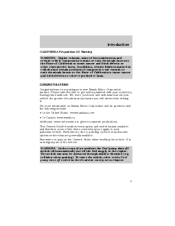
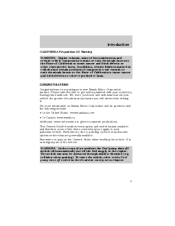
...vehicle the greater the safety and pleasure you know and understand about your new Mazda Motor Corporation product. Remember to cause cancer and birth defects or other reproductive ...given in the Roadside emergencies chapter.
3 collision when parking). The more information on Mazda Motor Corporation and its constituents, and certain vehicle components contain or emit chemicals known ...
Owner's Manual - Page 5
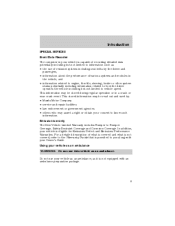
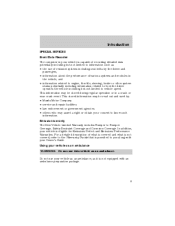
... how the driver operates the vehicle including but not limited to information such as: • the use of restraint systems including seat belts by : • Mazda Motor Company. • service and repair facilities. • law enforcement or government agencies. • others who may be read out and used by the driver...
Owner's Manual - Page 7


... System Passenger Compartment Air Filter Check fuel cap
INFORMATION ABOUT THIS GUIDE The information found in this guide was accurate at the time of printing. Mazda may change the contents without notice.
7
Owner's Manual - Page 12


... system to stop the vehicle. WARNING: If the light remains on is dangerous. A significant decrease in a position between ON and START, or by an authorized Mazda dealer.
Owner's Manual - Page 14
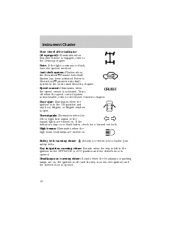
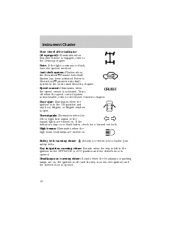
Refer to SecuriLock passive anti-theft system in the ON position and any door, liftgate, or liftgate window is left or .... Door ajar: Illuminates when the ignition is opened .
14 If the indicators stay on . Anti-theft system: Flashes when the Securilock Passive Anti-theft System has been activated. Headlamps on warning chime: Sounds when the headlamps or parking lamps are turned on...
Owner's Manual - Page 24
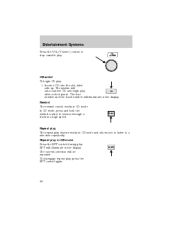
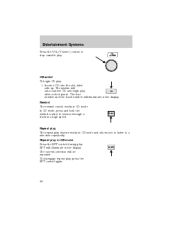
Insert a CD into the slot, label side up.
To disengage repeat play . The system will be repeated. Repeat play in CD mode Press the RPT control during play , press the RPT control again.
24
The ...
Owner's Manual - Page 26


... hour. If the clock's current time setting is in the ACC or ON position. 1. Changing the display mode
The display can be randomly selected. To disengage random play .
Entertainment Systems
Random play in CD mode Press the RDM control during play , press the RDM control again. Press AUTO-M on the hour...
Owner's Manual - Page 35


... RPT control during play . Repeat play . RPT will automatically reverse play in the display. To disengage repeat play , press the RPT control again. Repeat play the alternate side of less than 3 seconds...in tape and CD modes and allows you to listen to play in the display. To disengage repeat play , press the RPT control again.
35
The current selection will be repeated. ...
Owner's Manual - Page 37


... in tape mode
Press the APC control to advance to the beginning of blank space, it will automatically advance the tape to receive a CD. 3. To disengage APC, press the APC control again. NOTE: APC may not operate properly if: • A tape was recorded at a low level. • A tape has long, silent...
Owner's Manual - Page 39


....
The clock's current time will illuminate in the tray will then be ejected when the ignition switch is OFF. Random play The random play . To disengage random play, press the RDM control again.
Press and hold the CLOCK control for approximately 2 seconds until a beep is heard. Press and hold the CD...
Owner's Manual - Page 41


... use non-conventional discs such as heart-shaped, octagonal discs, etc. Entertainment Systems
• A disc with homemade paper (adhesive) labels should never be used in Mazda CD players.
Owner's Manual - Page 42


... effecting sound quality. Never touch the playing surface. • Do not expose discs to become jammed. The label may not function correctly when used in Mazda CD players. Gently wipe a soiled CD with homemade paper (adhesive) labels should not be ejected. • Do not insert cleaning discs into the CD player...
Owner's Manual - Page 74


...illuminate when the remote entry system is not compatible with two coded keys; The SecuriLock passive anti-theft system is used . Note: A maximum of eight keys can be coded to your vehicle. ... anti-theft system is designed to prevent the engine from your vehicle is pressed, or • after the ignition has been turned to your dealer. Your vehicle comes with non-Mazda aftermarket ...
Owner's Manual - Page 75
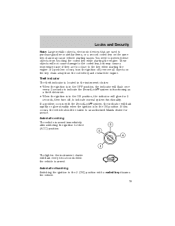
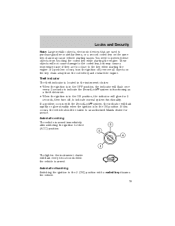
...SecuriLock system is functioning as a theft deterrent. • When the ignition is in the OFF position, the indicator will glow for service. Theft indicator The theft indicator is located in the instrument... cluster. • When the ignition is in the ON position. If this occurs, the vehicle should be taken to an authorized Mazda...
Owner's Manual - Page 77


... coded key from the ignition. 4. If the key was not successfully programmed, it will start your authorized Mazda dealer to the 3 (ON) position. Within ten seconds, insert the second previously coded key into the .... If the key has been successfully programmed it will not start the vehicle's engine and the theft indicator light will flash on and off, or stay on for at least one second, but ...
Owner's Manual - Page 93


...and the front seat restraint system must be checked by an authorized Mazda dealership to disengage the automatic locking mode and activate the vehicle sensitive (emergency) locking mode. Seating and Safety ...Restraints
How to disengage the automatic locking mode
Disconnect the combination lap/shoulder belt and allow it is...
Owner's Manual - Page 184


... 95 022B 03 9999 95 020G 03 9999 95 023C 03 PUBLICATION DESCRIPTION 2003 WORKSHOP MANUAL 2003 WIRING DIAGRAM 2003 OWNER'S MANUAL
WORKSHOP MANUAL: Covers recommended maintenance and repair procedures of our publications through an Authorized Mazda Dealer, refer to do some of your Authorized Mazda Dealership has trained personnel and special service tools to...
Owner's Manual - Page 219


... gauge indicates empty. 219 Otherwise, fuel may result in the amount of this chapter. Refer to disengage in a collision, which may spray out and injure you do not recommend taking fuel economy measurements ...pressure. Filling the tank The advertised fuel capacity of the fuel tank on your authorized Mazda dealership. The customer warranty may damage the fuel system or cause the fuel cap to...

