2003 Mazda MPV Support Question
Find answers below for this question about 2003 Mazda MPV.Need a 2003 Mazda MPV manual? We have 1 online manual for this item!
Question posted by kopiXget on March 30th, 2014
What Is The Tcs Button On Mazda Mpv Es 2003
The person who posted this question about this Mazda automobile did not include a detailed explanation. Please use the "Request More Information" button to the right if more details would help you to answer this question.
Current Answers
There are currently no answers that have been posted for this question.
Be the first to post an answer! Remember that you can earn up to 1,100 points for every answer you submit. The better the quality of your answer, the better chance it has to be accepted.
Be the first to post an answer! Remember that you can earn up to 1,100 points for every answer you submit. The better the quality of your answer, the better chance it has to be accepted.
Related Manual Pages
Owner's Manual - Page 2


... the glove box as a handy reference for the next owner. We assure you resell the vehicle, leave this manual in specifications at Mazda design and build vehicles with your Mazda. Mazda Motor Corporation HIROSHIMA, JAPAN
Important Notes About This Manual Keep this manual with HFC134a (R134a), a refrigerant that all models, equipment and options...
Owner's Manual - Page 72


...Mazda Dealer.
NOTE
• The keyless entry system is designed to operate up to Maintenance (page 3-6). • Additional transmitters can also help you signal for attention in the ON position. • If the transmitter does not operate when pressing a button... entry system transmitter is in an emergency.
Press the button slowly and accurately. Opening and closing of the vehicle,...
Owner's Manual - Page 73


...liftgate, press the UNLOCK button again within about 30 seconds.
3-4
Form ...Mazda
Doors and Locks
M Transmitter
With power sliding doors
Lock button To lock the doors and the liftgate, press the LOCK button and the hazard warning lights will flash twice. NOTE
Lock button Unlock button Right sliding door button
Left sliding door button Panic button
Without power sliding doors
Lock button...
Owner's Manual - Page 74


...J16L_8R21-EA-02G.book Page 5 Saturday, June 8, 2002 11:16 AM
Knowing Your Mazda
Doors and Locks
Sliding door transmitter buttons If your children do not have access to the rear fender, or in closing ....flasher may not flash correctly.
3-5
Form No. 8R21-EA-02G Panic button You can use the transmitter could be sure your Mazda has power sliding doors (page 3-12), the transmitter can 't fully ...
Owner's Manual - Page 76


... system will affect the vehicle warranty coverage.
3-7
CAUTION
Do not press any buttons when replacing the battery. If the keyless entry system fails to your right to operate the keyless entry system. • Damage to operate, contact an Authorized Mazda Dealer. 4.
M Service
If you have a problem with the positive pole ( ) facing down...
Owner's Manual - Page 78


... with the door-lock button from the outside , push its door-lock button.
To unlock, pull it out.
J16L_8R21-EA-02G.book Page 9 Saturday, June 8, 2002 11:16 AM
Knowing Your Mazda
Doors and Locks
M Locking, Unlocking with DoorLock Button
Front doors To lock either front door with the doorlock button from the outside , push...
Owner's Manual - Page 98


...Mazda
Security System Theft-Deterrent System
The optional theft-deterrent system is flashing. Remove the key from being stolen when all the doors, hood, and liftgate are locked. So when you have the keyless entry system, press the LOCK button...8226; Opening a door or the hood by operating an inside door-lock button will also arm the theft-deterrent system: Close the hood.
M Operation
...
Owner's Manual - Page 99


Mazda recommends that you have any problem with the key. • Press the UNLOCK button on the keyless entry system transmitter. • Insert the key into the ignition... are in the glove box. J16L_8R21-EA-02G.book Page 30 Saturday, June 8, 2002 11:16 AM
Knowing Your Mazda
Security System
M To Turn off an Armed System
An armed system can be turned off by any one of the following...
Owner's Manual - Page 124
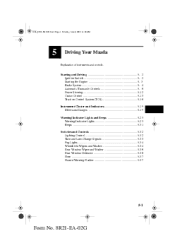
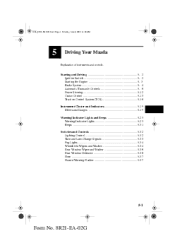
... Page 1 Saturday, June 8, 2002 11:16 AM
5
Driving Your Mazda
Explanation of instruments and controls.
Starting and Driving ...5- 2 Ignition Switch ...5- 2 Starting the Engine ...5- 3 Brake System ...5- 4 Automatic Transaxle Controls ...5- 8 Power Steering ...5-12 Cruise Control ...5-13 Traction Control System (TCS) ...5-16 Instrument Cluster and Indicators ...5-19 Meters and Gauges ...5-19...
Owner's Manual - Page 128
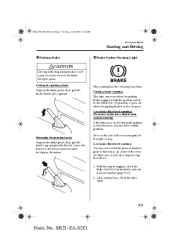
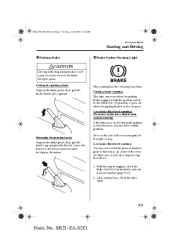
...Releasing the parking brake Depress the brake pedal, then pull the handle up and press the button. Low brake fluid level warning You may notice that the pedal is applied with the parking ..., June 8, 2002 11:16 AM
Driving Your Mazda
Starting and Driving
M Parking Brake M Brake System Warning Light
CAUTION
Driving with the ignition switch in the button. It goes off the right-of the brake...
Owner's Manual - Page 131
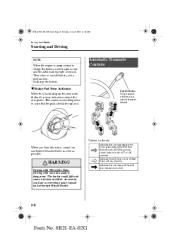
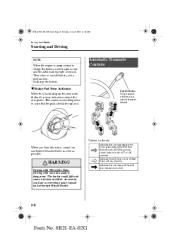
...lever toward you to warn that you must be in wear indicators contact the disc plates.
Overdrive button For gear selection with worn disc pads is due to a weak battery, not a malfunction.
The...position. J16L_8R21-EA-02G.book Page 8 Saturday, June 8, 2002 11:16 AM
Driving Your Mazda
Starting and Driving Automatic Transaxle Controls
NOTE
When the engine is jump-started to shift (The...
Owner's Manual - Page 133
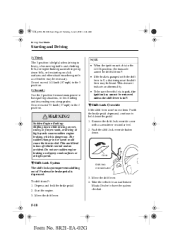
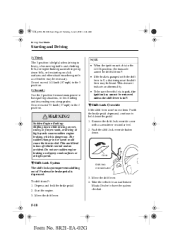
... lever. J16L_8R21-EA-02G.book Page 10 Saturday, June 8, 2002 11:16 AM
Driving Your Mazda
Starting and Driving
3 (Third) The 3 position is helpful when driving in heavy, slow-moving... pumped with the shift lever in P, a chattering near the shift lever may be necessary. Shift-lock override button
3. M Shift-Lock Override
If the shift lever won't move from P with a screwdriver or similar tool....
Owner's Manual - Page 134


....
5-11
Form No. 8R21-EA-02G Continuing to D or 2, depending on vehicle speed. Consult an Authorized Mazda Dealer as soon as possible. Shift to drive your Mazda in D. To allow engine braking when going down a steep grade, make sure the overdrive button is in stop To climb a steep grade from a stopped position: 1. Overdrive...
Owner's Manual - Page 139
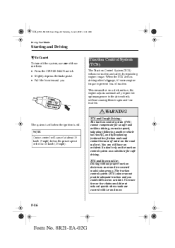
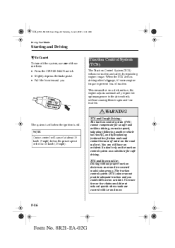
...km/h (25 mph). J16L_8R21-EA-02G.book Page 16 Saturday, June 8, 2002 11:16 AM
Driving Your Mazda
Starting and Driving
M To Cancel
To turn off .
WARNING
The system is off when the ignition is dangerous....ice and snow.
5-16
Form No. 8R21-EA-02G So don't rely on the road surface). TCS and Snow and Ice: Driving without causing them to prevent loss of water on the traction control ...
Owner's Manual - Page 140


... operating, the indicator light flashes.
J16L_8R21-EA-02G.book Page 17 Saturday, June 8, 2002 11:16 AM
Driving Your Mazda
Starting and Driving
M TCS Indicator Light M TCS OFF Indicator Light
This indicator light stays on for a few seconds when the ignition switch is turned to the indicator light flashing, a slight lugging sound ...
Owner's Manual - Page 141


...2002 11:16 AM
Driving Your Mazda
Starting and Driving
NOTE
• When TCS is on and you attempt to free the vehicle when it out of freshly fallen snow, the TCS will provide the best traction.
5-...engine power and freeing the vehicle may be difficult.When this happens, turn off the TCS. • If the TCS is off when the engine is turned off, it automatically activates when the ignition ...
Owner's Manual - Page 147


...-EA-02G.book Page 24 Saturday, June 8, 2002 11:16 AM
Driving Your Mazda
Warning/Indicator Lights and Beeps
Signal Warning/Indicator Lights Seat Belt Warning Light Page 5-... High-Beam Indicator Light
5-29
O/D OFF Indicator Light
5-29
Shift Position Indicator Light
5-30
TCS Indicator Light
5-30
TCS OFF Indicator Light
5-30
Cruise Set Indicator Light
5-30
5-24
Form No. 8R21-EA-02G
Owner's Manual - Page 153


...
Form No. 8R21-EA-02G Take your vehicle to the ON position.
If the TCS is in the ACC or ON position. J16L_8R21-EA-02G.book Page 30 Saturday, June 8, 2002 11:16 AM
Driving Your Mazda
Warning/Indicator Lights and Beeps
M Shift Position Indicator Light
This indicates the selected shift position...
Owner's Manual - Page 199


NOTE
Mazda installed this system to change the audio source (AM radio>FM1 radio>FM2 radio>Cassette tape player or MD player>CD player or CD changer>... Page 38 Saturday, June 8, 2002 11:16 AM
Interior Comfort
Audio System Audio Control Switch Operation
M Adjusting the Volume
To increase the volume, press volume button ( ). To decrease the volume, press volume...
Owner's Manual - Page 295


... WORKSHOP MANUAL (English) 2003 WIRING DIAGRAM (English) 2003 OWNER'S MANUAL 2003 OWNER'S MANUAL 2003 OWNER'S MANUAL
M WORKSHOP MANUAL:
Covers recommended maintenance and repair procedures of your vehicle. When requesting any of our publications through an Authorized Mazda Dealer, refer to do some of their own maintenance and repair. M WIRING DIAGRAM:
Provides electrical schematics as well...
Similar Questions
How To Change The Wiper Fluid Hose On A Mazda Mpv Minivan 2003
(Posted by urnvslmt 9 years ago)
Where Is The Location Of The Check Engine Light Fuse On A Mpv Mazda 2003
(Posted by carcb1 11 years ago)

