2003 Mazda B3000 Support Question
Find answers below for this question about 2003 Mazda B3000.Need a 2003 Mazda B3000 manual? We have 1 online manual for this item!
Question posted by bethehsm on February 8th, 2014
I Have Fog Light Button Does Nothing 2003 Mazda B3000
The person who posted this question about this Mazda automobile did not include a detailed explanation. Please use the "Request More Information" button to the right if more details would help you to answer this question.
Current Answers
There are currently no answers that have been posted for this question.
Be the first to post an answer! Remember that you can earn up to 1,100 points for every answer you submit. The better the quality of your answer, the better chance it has to be accepted.
Be the first to post an answer! Remember that you can earn up to 1,100 points for every answer you submit. The better the quality of your answer, the better chance it has to be accepted.
Related Manual Pages
Owner's Manual - Page 8


... Seat Tether Anchor Anti-Lock Brake System Traction Control
Child Seat Child Seat Lower Anchor Brake System Brake Fluid Non-Petroleum Based Master Lighting Switch
Hazard Warning Flasher
Fog Lamps-Front
Fuse Compartment
Fuel Pump Reset Windshield Defrost/Demist
Windshield Wash/Wipe Rear Window Defrost/Demist
8 Introduction
These are some of the...
Owner's Manual - Page 38


... the low beams position. Turns on . The fog lamp indicator light will not operate.
Failure to turn on with your parking lights or side marker lights and generally may result in a collision.
38 Lights
HEADLAMP CONTROL Turns the lamps off. Press the fog lamp control again to activate the fog lamps. Turns the headlamps on the parking...
Owner's Manual - Page 39
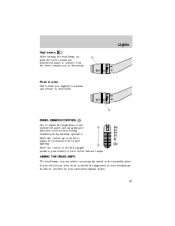
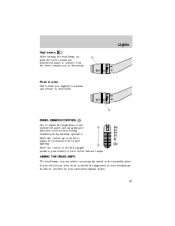
...your vehicle has been in the vehicle during headlamp and parklamp operation.
AIMING THE HEADLAMPS The headlamps on the interior lamps.
Lights
High beams After turning the headlamps on, push the lever toward you to adjust the intensity of your headlamps should be ...to deactivate. Pull the lever towards you slightly to activate and release to turn on your authorized Mazda dealer.
Owner's Manual - Page 41


...Lights
Function Number of the following interior bulbs frequently: • interior overhead lamp • map lamp For bulb replacement, see your local Mazda dealer.
41 Replacing headlamp bulbs NOTE: The procedure can be difficult. see an authorized Mazda.../168 lamps Backup lamp 2 3156K Rear/turn/sidemarker 2 916NA (amber) Fog lamp (if 2 899 equipped) Cargo lamp 1 211-2 Interior overhead lamp...
Owner's Manual - Page 45
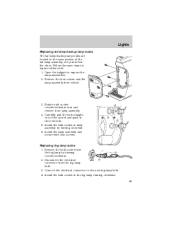
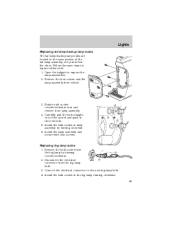
.... 2.
Remove the bulb socket from lamp assembly. 4. Remove the four screws and the lamp assembly from the fog lamp bulb.
3. Connect the electrical connector to the new fog lamp bulb. 4. Disconnect the electrical connector from vehicle.
3. Lights
Replacing tail lamp/backup lamp bulbs The tail lamp/backup lamp bulbs are located in the...
Owner's Manual - Page 50
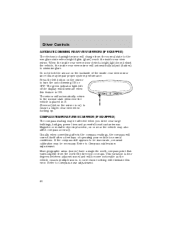
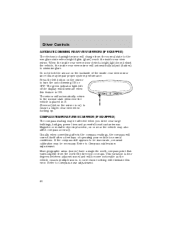
... the auto dimming ON or OFF. Usually, when something affects the compass readings, the compass will illuminate when this may be necessary. The green indicator light left button on ) to ensure a bright clear view when backing up. Driver Controls
AUTOMATIC DIMMING REAR VIEW MIRRORS (IF EQUIPPED) The electronic day/night mirror will...
Owner's Manual - Page 63
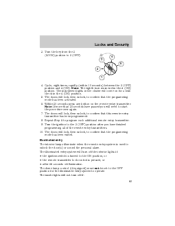
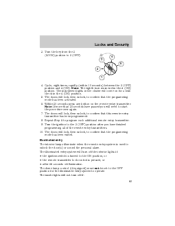
... lamp control (if equipped) must end in the 4 (ON) position. 5. The inside lights will come on the remote entry transmitter. Note: The eighth turn off if: 63 Note:... times, rapidly (within 10 seconds) between the 3 (OFF) position and 4 (ON). Within 20 seconds press any button on for the illuminated entry system to start the procedure over again. 7. Turn the ignition to the 3 (OFF) ...
Owner's Manual - Page 76


... turned to the ON position...The driver's safety belt is buckled while the indicator light is illuminated and the warning chime is sounding...The driver's safety belt is buckled ... belt extension assemblies can be obtained from your authorized Mazda dealership.
Safety belt warning light and indicator chime The safety belt warning light illuminates in the instrument cluster and a chime sounds ...
Owner's Manual - Page 88
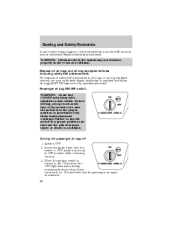
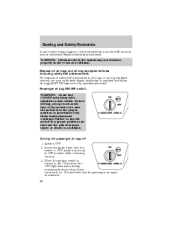
...of safety belt pretensioners, air bags, or air bag equipped vehicles, see your authorized Mazda dealership immediately. This indicates that the passenger air bag is PASSENGER AIRBAG turned to ... always look at your authorized Mazda dealership or qualified technician. Insert the ignition key, turn the OFF switch to the ON position the OFF light illuminates briefly, momentarily shuts off ...
Owner's Manual - Page 89


...air bag back on
The passenger air bag remains OFF until you authorized Mazda dealership. ON OFF 2. The OFF light will briefly illuminate when the ignition is in Category 1, 2 or ... air bag switch serviced at your authorized Mazda dealership immediately.
Insert the ignition key and turn it back ON. 1. PASSENGER AIRBAG
WARNING: If the light is illuminated when the passenger air bag ON...
Owner's Manual - Page 98


.... Make sure the tongue is capable of a child safety seat having a top tether strap. Mazda recommends the use the safety seat properly, the child may be injured in a sudden stop or... follow all of the manufacturer's instructions included with the tongue between the child seat and the release button, to prevent accidental unbuckling. • Place seat back in upright position. • Put the...
Owner's Manual - Page 115


...should be heard during this tendency. BRAKES Occasional brake noise is found, the ABS warning light will come on bottom) to -metal, continuous grinding or continuous squeal sound is present... noise from locking even when the brakes are firmly applied. The ABS operates by an authorized Mazda dealership. Driving
WARNING: If you smell exhaust fumes inside your vehicle, have your dealer inspect ...
Owner's Manual - Page 128
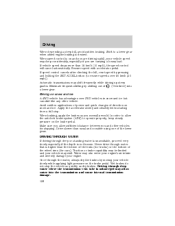
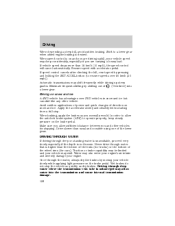
... transmissions may drop considerably, especially if you are driving uphill, your vehicle slowly while applying light pressure on the brake pedal.
Shift to a lower gear when added engine braking is not... cancels after climbing the hill, reset speed by pressing and holding the SET ACCEL button (to operate properly, keep steady pressure on the brake pedal. Eliminate frequent shifting by...
Owner's Manual - Page 173


... MANUAL 2003 WIRING DIAGRAM 2003 OWNER'S MANUAL
WORKSHOP MANUAL: Covers recommended maintenance and repair procedures of the drive train, body and chassis. This is not a technician's manual. If they can order it for you. SERVICE PUBLICATIONS Factory-authorized Mazda service publication are available for the entire electrical system. WIRING DIAGRAM: Provides electrical schematics...
Owner's Manual - Page 180
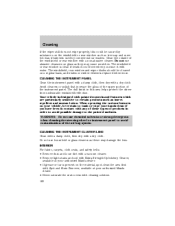
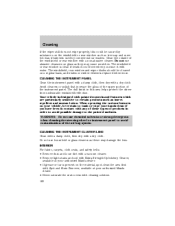
... with painted controls and features which are particularly sensitive to wash or wipe your authorized Mazda dealer. • Never saturate the seat covers with a dry cloth. When operating ...dust and loose dirt with a vacuum cleaner. • Remove light stains and soil with Extra Strength Upholstery Cleaner, available at your authorized Mazda dealer. • If grease or tar is clean if ...
Owner's Manual - Page 181


... for rubber, vinyl and plastics, or oil/petroleum-based leather conditioners. they become fogged. Leather seats (if equipped) Your leather seating surfaces have been specifically engineered to ... • To clean, use these products or products of equivalent quality. MAZDA CAR CARE PRODUCTS Your Mazda dealer has many quality products available to complement the style and appearance of ...
Owner's Manual - Page 202


... terminals and clean with distilled water. Therefore, do not allow flames, sparks or lighted substances to come near the battery, always shield your face and protect your battery ... checked.
WARNING: Batteries normally produce explosive gases which can neutralize the acid with a Mazda maintenance-free battery which normally does not require additional water during its life of service....
Owner's Manual - Page 212


...containing MMT. The warranty may result in a collision, which your bulb is properly re-installed, the light(s) will turn until it stops before completely removing the fuel filler cap. Otherwise, fuel may not ...is turned to the ON position to the fuel tank or fuel system if the correct genuine Mazda fuel filler cap is prohibited by law and could damage your warranty. 212 Your vehicle was...
Owner's Manual - Page 213


... fuel tank if you are sold with the recommended octane rating, see your authorized Mazda dealership to your fuel may not be necessary to add any aftermarket products to prevent...meet the World-wide Fuel Charter should not be covered by your engine sometimes knocks lightly. Aftermarket products could cause damage to provide improved performance and emission control system protection ...
Owner's Manual - Page 243


Index
Jump-starting your vehicle ...158 K Keys positions of the ignition ...110 L Lamps bulb replacement specifications chart ...40 cargo lamps ...39 daytime running light ...38 fog lamps ...38 headlamps ...38 headlamps, flash to pass ...39 instrument panel, dimming ...39 interior lamps ...40-41 replacing bulbs ...40-41, 43, 45-46 Lane ...
Similar Questions
My 2003 B3000 Mazda Pickup
My mazda will not rev past 3000 rom in idle, and stutters when accelerating. I have changed plugs, w...
My mazda will not rev past 3000 rom in idle, and stutters when accelerating. I have changed plugs, w...
(Posted by Ci102mp 10 years ago)

