2002 Mazda Tribute Support Question
Find answers below for this question about 2002 Mazda Tribute.Need a 2002 Mazda Tribute manual? We have 1 online manual for this item!
Question posted by sjefgsamisp on June 23rd, 2014
Where Is Clock Button In Mazda Tribute
The person who posted this question about this Mazda automobile did not include a detailed explanation. Please use the "Request More Information" button to the right if more details would help you to answer this question.
Current Answers
There are currently no answers that have been posted for this question.
Be the first to post an answer! Remember that you can earn up to 1,100 points for every answer you submit. The better the quality of your answer, the better chance it has to be accepted.
Be the first to post an answer! Remember that you can earn up to 1,100 points for every answer you submit. The better the quality of your answer, the better chance it has to be accepted.
Related Manual Pages
Owner's Manual - Page 2
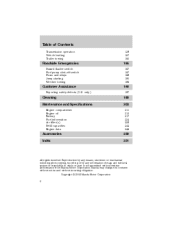
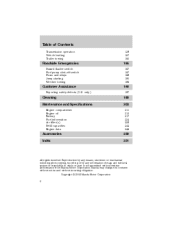
... Air filter(s) Refill capacities Engine data
198 203
211 213 217 224 238 244 246
Accessories Index
250 251
All rights reserved. Copyright © 2002 Mazda Motor Corporation
2 Reproduction by any means, electronic or mechanical including photocopying, recording or by any information storage and retrieval system or translation in whole or...
Owner's Manual - Page 3
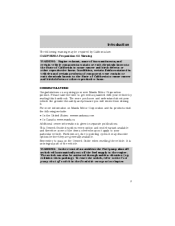
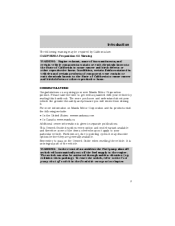
...off the fuel supply to your particular vehicle. Remember to get well acquainted with your new Mazda Motor Corporation product. To reset the switch, refer to cause cancer and birth defects or other...8226; In the United States: www.mazdausa.com • In Canada: www.mazda.ca Additional owner information is an integral part of an accident the Fuel pump shut-off switch ...
Owner's Manual - Page 7


... Air Filter
Check fuel cap
Low tire warning
INFORMATION ABOUT THIS GUIDE The information found in this guide was accurate at the time of printing. Mazda may change the contents without notice.
7
Owner's Manual - Page 18
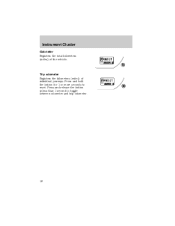
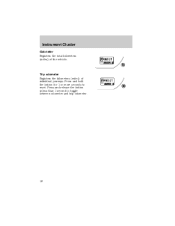
Press and release the button in less than 1 second to reset. Instrument Cluster
Odometer Registers the total kilometers (miles) of individual journeys.
Trip odometer Registers the kilometers (miles) of the vehicle. Press and hold the button for 1 or more seconds to toggle between odometer and trip odometer.
18
Owner's Manual - Page 20
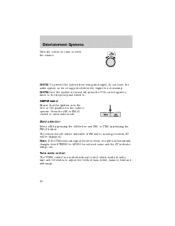
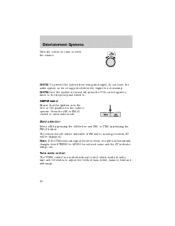
....
20 NOTE: To prevent the battery from being received, ST will go out. Band selection
Select AM by pressing the AM button and FM1 or FM2 by pressing the FM1/2 button. Tune audio control The TUNE control is not running.
If FM stereo is being discharged, do not leave the audio system...
Owner's Manual - Page 26
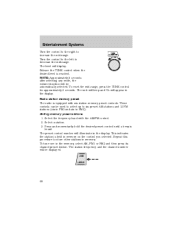
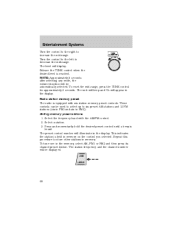
... held in memory on the control you selected. To tune one in the memory, select AM, FM1 or FM2 and then press its channel preset button. Turn the control to the left to six preset AM stations and 12 FM stations (six in FM1 and six in FM2). Select the frequency...
Owner's Manual - Page 30
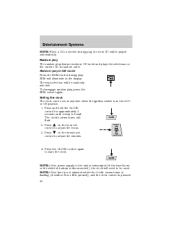
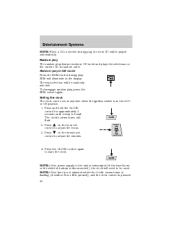
... blows or the vehicle's battery is pressed 30
Entertainment Systems
NOTE: When a CD is heard. The clock's current time will be played automatically. To disengage random play feature works in CD mode and plays the... CD in the ACC or ON position. 1. Press and hold the CLOCK control for approximately 2 seconds until a beep is ejected during play , the next CD will be randomly ...
Owner's Manual - Page 31


... is selected, the time is either in the ACC or ON position for ten seconds, then the display will revert to function. 31 Press the CLOCK control to 59 min), the hour setting will automatically advance one hour.
Entertainment Systems
a second time, the minutes will be changed to alternate between the...
Owner's Manual - Page 32
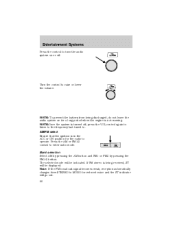
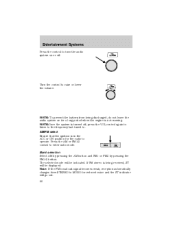
... to listen to the frequency last tuned to raise or lower the volume. Band selection Select AM by pressing the AM button and FM1 or FM2 by pressing the FM1/2 button. Note: If the FM broadcast signal becomes weak, reception automatically changes form STEREO to MONO for the radio to operate. NOTE...
Owner's Manual - Page 38
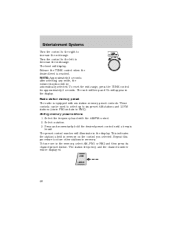
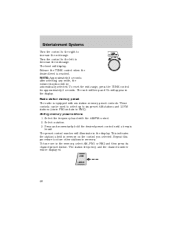
... be displayed.
38 Radio station memory preset The radio is held in the memory, select AM, FM1 or FM2 and then press its channel preset button. This indicates the station is equipped with the AM/FM control. 2. Turn the control to the left to store other stations in the display. To...
Owner's Manual - Page 45
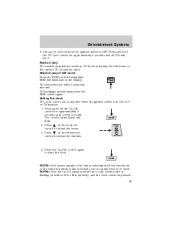
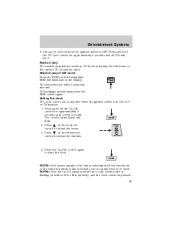
... the selections on the current CD in random order. The next selection will be ejected when the ignition switch is OFF. Press and hold the CLOCK control for approximately 2 seconds and all CDs will need to adjust the minutes.
4. Press and hold the CD eject control for approximately 2 seconds until a beep...
Owner's Manual - Page 46


...playing badly scratched discs or the disc may peel and cause the CD to 00. If the clock's current time setting is within industry standards is displayed. Skipping will be displayed for further information...player to the clock mode. TROUBLESHOOTING THE CD CHANGER (IF EQUIPPED) If sound skips: • You may damage CDs. Due to play commercially pressed 12 cm (4.75 in Mazda CD players....
Owner's Manual - Page 48
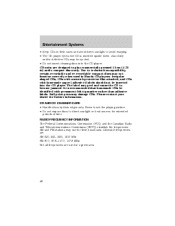
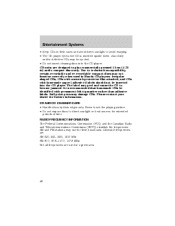
... AM and FM stations may damage CDs. Never touch the playing surface. • Do not expose discs to play commercially pressed 12 cm (4.75 in Mazda CD players. It is inserted upside down. CD AND CD CHANGER CARE • Handle discs by their cases and avoid direct sunlight to technical incompatibility...
Owner's Manual - Page 56
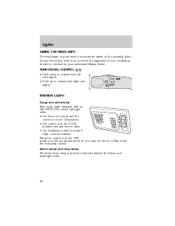
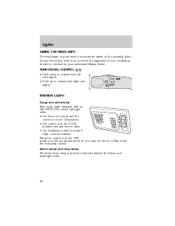
... the DOOR position and any door is open the doors or fully rotate the headlamp control. Lights
AIMING THE HEADLAMPS The headlamps on your authorized Mazda dealer.
TURN SIGNAL CONTROL • Push down to activate the left turn signal. • Push up to activate the right turn signal. OFF
INTERIOR LAMPS...
Owner's Manual - Page 58
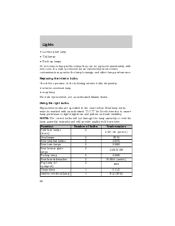
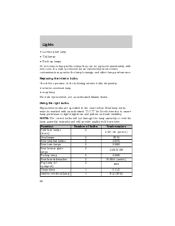
... lamp Interior overhead lamp 58 Number of the following interior bulbs frequently: • interior overhead lamp • map lamp For bulb replacement, see an authorized Mazda dealer. If a bulb is removed for North America to assure lamp performance, light brightness and pattern and safe visibility.
Owner's Manual - Page 61
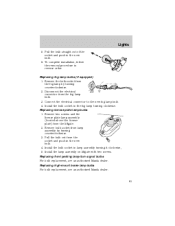
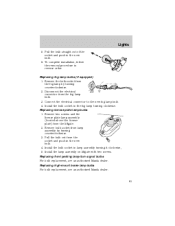
... new fog lamp bulb. 4. Install the bulb socket in the new bulb. 6. Replacing front parking lamp/turn signal bulbs For bulb replacement, see an authorized Mazda dealer.
61 Remove two screws and the license plate lamp assembly (located above the license plate) from lamp assembly by turning counterclockwise. 2. Install the lamp...
Owner's Manual - Page 80


... the transmitter near the key ring. Replacing lost transmitters If a remote transmitter has been lost and you would like to remove it from your authorized Mazda dealer for programming, or • Perform the programming procedure yourself. 80 Snap the two halves back together. A decrease in operating range can be up to...
Owner's Manual - Page 81


... remote transmitters. The doors will lock/unlock to confirm that programming mode has been entered. • Within 20 seconds, program a remote transmitter by pressing any button on in the 3 (RUN) position. The doors will lock/unlock to confirm that each remote transmitter has been programmed. • When you have completed programming...
Owner's Manual - Page 82
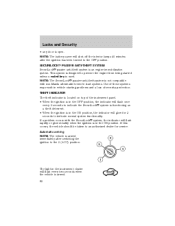
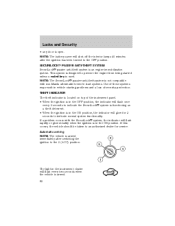
... vehicle should be taken to the 2 (ACC) position. SECURILOCK PASSIVE ANTI-THEFT SYSTEM
SecuriLock passive anti-theft system is open. If a problem occurs with non-Mazda aftermarket remote start systems. Use of these systems may result in vehicle starting problems and a loss of the instrument panel. • When the ignition is...
Owner's Manual - Page 102


... height of your shoulder. In addition, all seat belts should be checked by an authorized Mazda dealership to verify that the "automatic locking retractor" feature for child seats is still functioning properly. ...To lower the shoulder belt height, push the button and slide the height adjuster down on the height adjuster to make sure it to retract...
Similar Questions
Is There A Fuel Reset Button On A Mazda Tribute 2001
(Posted by Alallenpar 10 years ago)
How Do You Set The Clock In A 2002 Mazda Tribute
(Posted by omillcgar 10 years ago)
Where Do I Add Engine Coolant On A 2002 Mazda Tribute
(Posted by 123hgar 10 years ago)
Where Is The Tcs Switch Button On Mazda Tribute 2002
(Posted by walteres 10 years ago)

