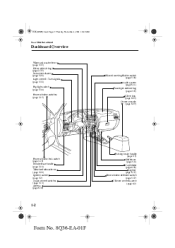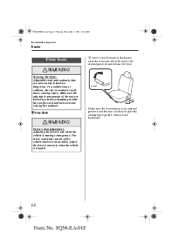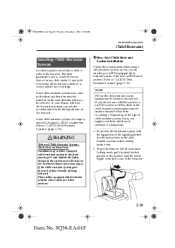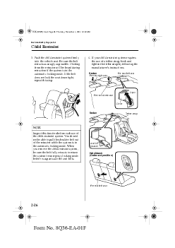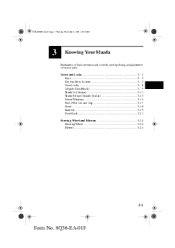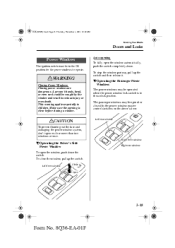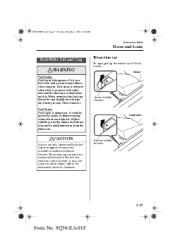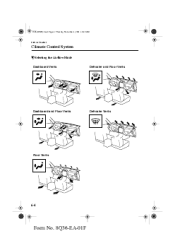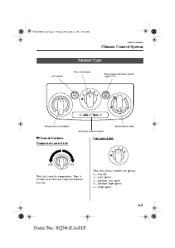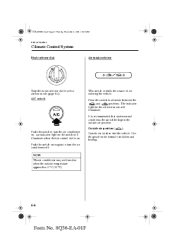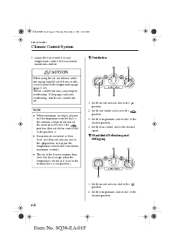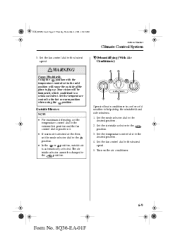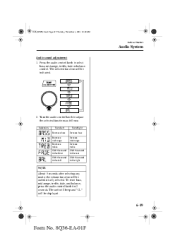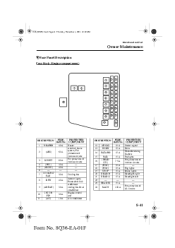2002 Mazda Protege Support Question
Find answers below for this question about 2002 Mazda Protege.Need a 2002 Mazda Protege manual? We have 1 online manual for this item!
Question posted by TomONRH on October 26th, 2014
Mode Control Dial On The Heater & A/c Control
The Mode Control Dial does not turn to all selections. The A/C blows cold, but we cannot get the heater to work. Also, the Fan Switch in the rear of the heater control Assembly does not like to stay in it's place (it seems that perhaps there is some sort of fastener that is missing?). I have followed wire (or bicycle-type cable) to the under side of the dash on the drivers side and found where it is attached to a white plastic rotating contraption with arms. When we try to turn the mode selector I notice the white contraption does not quite move to what seems to be all the different positions. Do we need new wires (or cables), a new Heater Control Assembly, or a new white contraption?
Current Answers
Related Manual Pages
Similar Questions
How To Set The Cruise Control On A 2002 Mazda Protege
(Posted by ibtje19 9 years ago)
How Do You Change The Cruise Control Switch On A 2002 Mazda Protege
(Posted by nesslo 10 years ago)
Which Fuse Controls Cruise Control Mazda Protege 2002
(Posted by khkjo 10 years ago)
2002 Mazda Protege Cruise Control How To Turn On Cruise
(Posted by tonyMezz 10 years ago)