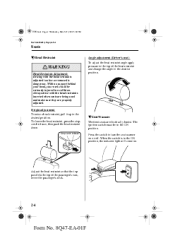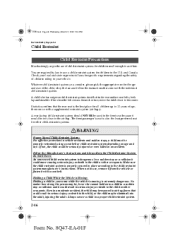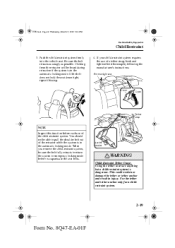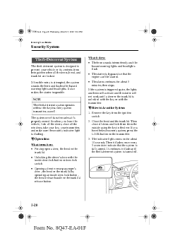2002 Mazda Millenia Support Question
Find answers below for this question about 2002 Mazda Millenia.Need a 2002 Mazda Millenia manual? We have 1 online manual for this item!
Question posted by kimhoff on February 1st, 2015
Headlight Assembly
How do you remove the headligh assembly on a 2002 Millina? I need to replace the side maker bulb.
Current Answers
Answer #1: Posted by TommyKervz on February 1st, 2015 7:10 PM
follow the instructions on the video below
Related Manual Pages
Similar Questions
2002 Mazda Millenia Fuse Blown When Removing Battery
(Posted by awWillia 10 years ago)
Loosening And Tightening Sequence On 2002 Millenia 2.5l Engine
Replace head gasket and need the sequence on loosening and tightening of the head bolts, Also will n...
Replace head gasket and need the sequence on loosening and tightening of the head bolts, Also will n...
(Posted by klgperez 11 years ago)
My 2002 Millina Has A New Battery And Still Wont Start, Is It My Security System
(Posted by dawnking1966 11 years ago)
2002 Mazda Millenia Bolt Tensioner Loose
how I can repair the 2002 mazda millenia bolt tensioner loose?
how I can repair the 2002 mazda millenia bolt tensioner loose?
(Posted by wajihboulabiar 11 years ago)
High Beam Headlight Focus
One beam of my 2001 Millenia high beams point up into the sky at about a 45 degree angle (both sides...
One beam of my 2001 Millenia high beams point up into the sky at about a 45 degree angle (both sides...
(Posted by bertlewis500 12 years ago)