2002 Mazda B3000 Support Question
Find answers below for this question about 2002 Mazda B3000.Need a 2002 Mazda B3000 manual? We have 1 online manual for this item!
Question posted by Delljc on March 4th, 2014
How To Unlock An 02 B3000 From Theft Mode
The person who posted this question about this Mazda automobile did not include a detailed explanation. Please use the "Request More Information" button to the right if more details would help you to answer this question.
Current Answers
There are currently no answers that have been posted for this question.
Be the first to post an answer! Remember that you can earn up to 1,100 points for every answer you submit. The better the quality of your answer, the better chance it has to be accepted.
Be the first to post an answer! Remember that you can earn up to 1,100 points for every answer you submit. The better the quality of your answer, the better chance it has to be accepted.
Related Manual Pages
Owner's Manual - Page 1


... 75
Driver Controls
Windshield wiper/washer control Steering wheel adjustment Power windows Speed control
82
82 83 85 89
Locks and Security
Keys Locks Anti-theft system
97
97 97 97
1
Owner's Manual - Page 10


BRAKE
MPH
km/h 120
THEFT
P
R N D 2 1
L
O/D OFF
OFF
DIM
ON SET ACC OFF COAST
Turn signal and wiper/washer control (pg. 75)
Speed control* (pg. 89) Driver air bag (pg. 121) ...
Owner's Manual - Page 16


... to flash have your vehicle serviced as soon as possible, damage to SecuriLock passive anti-theft system in high range.
If the lights stay on or the light flashes steadily, have...the overdrive function has been turned OFF using the transmission control switch (TCS). DOOR AJAR
Anti-theft system (if equipped) Refer to the transmission could occur. Four wheel drive high (if equipped...
Owner's Manual - Page 22


... or not a listenable station is located there).
to move through the frequencies quickly. Tune adjust The tune control works in radio mode. Hold for quick movement. Tune adjust in radio mode
• Press to find the next • Press listenable station up the band (whether or not • Press a listenable station is...
Owner's Manual - Page 24


...TONE control three times, then use the volume knob to switch between media display mode (radio station, stereo information, etc.) and clock display mode (time).
When in the display and press the SEEK control: • •... press and hold the CLK control until CLOCK SET appears in clock mode, the media information will allow you to adjust the desired level. The CLK control will display for...
Owner's Manual - Page 25


...
ST
SCN BAL FADE CLK
DISC SEEK
TUNE
EJ COMP
DISCS
CD
CD
SHUFFLE
1
2
3
4
5
6
Volume/power control Press the control to the clock. In media mode, the media information will again display for ten seconds before reverting back to turn the audio system on , and then revert to clock information. Entertainment...
Owner's Manual - Page 26


...not • Press a listenable station is located there). AM FM CD
AM/FM select in CD mode Press this control to move through the frequencies quickly.
SEEK
TUNE
DISCS
to stop CD play and begin... radio play. Hold for quick movement. 26 VOL -
AM/FM select in radio mode This control allows you to the next frequency down the band (whether or not a listenable station is...
Owner's Manual - Page 27


... or twelve FM stations (four to six in FM1 and four to six in radio or CD mode. Seek function in radio or CD mode. SEEK
TUNE
DISCS
Seek function for TUNE DISCS three seconds or more and you , the CD ...with four or six station memory preset controls. If a selection has been playing for CD mode
• Press to seek to the previous SEEK track of all selections on the CD. (The CD scans in radio...
Owner's Manual - Page 29
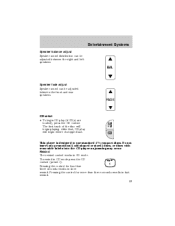
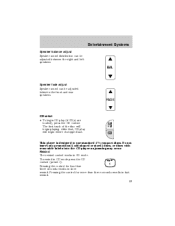
... works in slow rewind. The first track of the disc will begin playing. To rewind in CD mode press the CD CD control (preset 1). 1 Pressing the control for more than three seconds results in CD mode.
FADE
CD select • To begin CD play will begin where it stopped last. Pressing the...
Owner's Manual - Page 30


... to activate and deactivate compression adjust. Shuffle feature (if equipped) The shuffle feature operates in CD SHUFFLE mode only and plays all tracks on 6 the current disc in CD mode. To fast forward in CD mode, press CD the CD control (preset 2). 2 Pressing the control for less than three seconds results in slow...
Owner's Manual - Page 31


... TUNE control: • • to decrease minutes and to increase hours. Entertainment Systems
Setting the clock Press CLK to toggle between listening frequencies and clock mode while in radio...
Owner's Manual - Page 33


...; Press to move to the next frequency down the band. Hold for quick movement through the frequencies.
33 Tune adjust in radio mode. Turn the control to switch between AM, FM1 or FM2 memory preset stations. Press the control to raise or lower the volume.
Entertainment Systems
Volume/...
Owner's Manual - Page 34


...MP3 icon and the DIR icon will display while the player is in MP3 flat file mode and MP3 directory mode. The CD player sequentially numbers all MP3 tracks on the disc (denoted by .mp3 extension...on the disc (denoted by the .mp3 file extension) from T001 to T255. • MP3 directory mode represents a directory structure consisting of one level of the band is in the display for MP3 discs....
Owner's Manual - Page 35


... and hold the SEEK control to scan from the press beginning. Scan function in MP3 flat file mode or all listenable stations on the disc, pressing will replay that track from the lowest frequency upward...the frequency band. Scan function The scan function works in CD, MP3 flat file and MP3 directory modes
• Press to hear a brief sampling of the band is the first track on the disc....
Owner's Manual - Page 36


...Press SCN again to enable the scan function for the selected directory. 36
Press SCN to engage scan mode and to hear a brief sampling of all tracks within the current directory on the MP3 disc. ...will continue to scan from the first track forward. Entertainment Systems
Scan function in CD mode Press SCN to engage scan mode and to hear a brief sampling of all tracks on the TUNE DIR To scan ...
Owner's Manual - Page 97
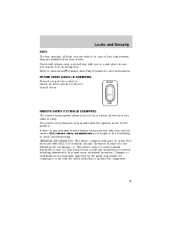
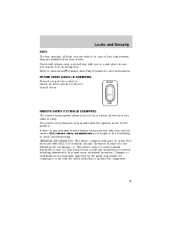
...on your dealer. GENERAL INFORMATION: This device complies with part 15 of the control to unlock all doors and the bottom to the following two conditions: (1) This device may cause ...any potential remote keyless entry problem with the ignition in troubleshooting. Refer to SecuriLock Passive Anti-Theft System for compliance could void the user's authority to aid in the LOCK position. You...
Owner's Manual - Page 99


... feature ON if it was previously OFF, or OFF if it was open the door from unauthorized entry. The UNLOCK function will operate again after successfully entering the configuration mode will turn the ignition to ON, then press the UNLOCK button 3 times. 2. Turn ignition to OFF to ON, within five seconds press the...
Owner's Manual - Page 101
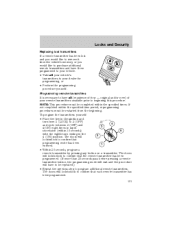
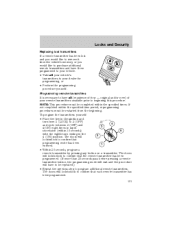
...) to confirm that the remote transmitter has been programmed. (If more than 20 seconds pass before pressing a remote transmitter button, the programming mode will exit and the procedure will lock/unlock to 3 (OFF) 4 and cycle between 3 (OFF) and 3 4(ON) eight times in rapid 5 succession (within the specified times. Locks and Security
Replacing...
Owner's Manual - Page 102
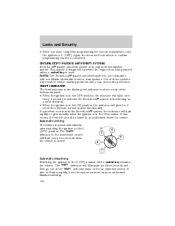
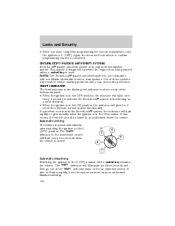
... indicator located on for three seconds and then go out. If this occurs, the vehicle should be taken to indicate normal system functionality. The THEFT indicator will lock/unlock to prevent the engine from being started unless a coded key is armed immediately after switching the ignition to the 4 (ON) position with a coded...
Owner's Manual - Page 284


... (see Safety restraints) ...107 Seats ...105 child safety seats ...135 SecuriLock passive anti-theft system ...102-103 Servicing your vehicle ...157 R Radio ...21, 45, 53 Radio ......66-67 Relays ...183 Remote entry system ...97, 100 284 illuminated entry ...98 locking/unlocking doors ...97-99 panic alarm ...100 replacement/additional transmitters ...101 replacing the batteries ...100 Roadside...

