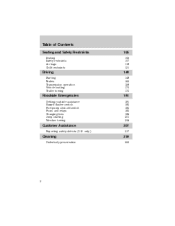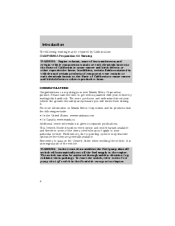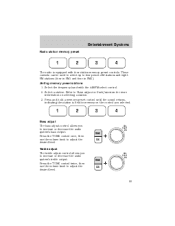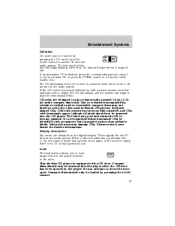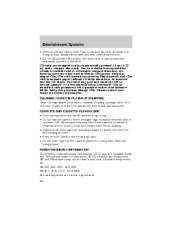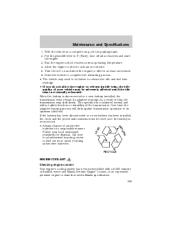2002 Mazda B3000 Support Question
Find answers below for this question about 2002 Mazda B3000.Need a 2002 Mazda B3000 manual? We have 1 online manual for this item!
Question posted by asjpc22 on August 25th, 2014
Where Is The Fuse For The Radio In A 2001 Mazda B 3000
The person who posted this question about this Mazda automobile did not include a detailed explanation. Please use the "Request More Information" button to the right if more details would help you to answer this question.
Current Answers
Related Manual Pages
Similar Questions
What Number Fuse For Cigarette Lighter In 1994 B3000 Mazda
what number fuse is cigarette lighter fuse
what number fuse is cigarette lighter fuse
(Posted by Huntermelissa50 8 years ago)
What Is The Fuse Number For The Radio Of The Mazda B3000 , Year 2002 Please
give location on the diagram
give location on the diagram
(Posted by booskShiggi 9 years ago)
I Need The Location Of A Fuse.
The 2 Powerpoints In My 2001 Mazda B3000 Are Not Working. I Have Checked All Fuses And They Appear T...
The 2 Powerpoints In My 2001 Mazda B3000 Are Not Working. I Have Checked All Fuses And They Appear T...
(Posted by ACGRIFFIN25 11 years ago)